How to Negotiate Your Internet Bill for a Better Deal

- Negotiating your internet bill is easier at the end of your contract.
- Research your internet service options to use their prices and promotions as leverage against your current internet provider.
- Canceling your service is sometimes the best option. Read our guide to learn how to cancel or change your service easily.
The bottom line: Most cable companies will offer you a better monthly price if you call and ask about it. Just keep in mind that you will have to spend at least an hour on the phone, call multiple times, and be extremely polite and patient.
Did you find another fee increase when you opened your broadband bill this month?
You’re not alone. The notoriously uncompetitive U.S. broadband market has been driving prices up for years while internet costs outside the U.S. have steadily fallen. A 25 Mbps connection from an internet provider in New York currently costs almost twice as much as what folks in London are paying.
So, what can you do about it?
Well, you can either shrug it off and keep mailing away your hard-earned dollars… or you can get on the phone and start negotiating!
Even in an uncompetitive marketplace, Internet Service Providers (ISPs) like Spectrum, AT&T Internet, and CenturyLink place a lot of value on you as a customer. And even if your provider can’t bundle or cut any services to lower the price, it’s likely they’ll lower your subscription rate just to keep you from canceling your service.
All the strategies for haggling with Xfinity, Spectrum, and the rest come down to two things:
- Being prepared to cancel so they’ll make offers to keep you
- Remaining extremely polite to the person on the other end of the line
Assess Your Situation
Your biggest bargaining chip is your value as a customer. Having a clear picture of your account’s standing is critical for an outcome in your favor.
Ask yourself these questions:
- Do you pay your monthly bill on time?
- Are you at or near the end of your contract?
If the answer is “yes” on both counts, then you’re in a great position to negotiate. Make a note of your payment history with exact dates to bring up during your call. Calculate how much you pay annually (make sure you’re sitting down for this part) and quote that figure to your rep.
Negotiations get trickier if you’re in the middle of a contract because the rep knows you’ll have to pay a fee to break it. However, this requirement is also changing as no-contract plans for internet-only service are becoming the norm, particularly in states with fiber options.
Regardless, don’t give up! If the cancellation fee is less than you could potentially save by switching or downgrading to a different service, you still have chips on the table. Moreover, some providers, such as Spectrum and T-Mobile, will cover your early termination fee (ETF) for you when you switch.
Finally, comb your account history and make note of any promotions you’ve already taken advantage of (sign-up bonuses, etc.), as well as any price hikes that occurred during the course of your contract. Make a tally of issues you’ve experienced from ISP errors, such as incorrect fees or uncompensated loss of service. If you’re already taking advantage of a sign-up bonus or other promotion, be prepared to explain to your rep why it’s insufficient.
Research Your Options
When you show up to a negotiation, you need to be armed with knowledge. Think about how you prepare to buy a big-ticket item like a car. With purchases like that, you’d start by researching the market price for the product you’re after, so that you’d know how much you’re “supposed” to pay. With a car, this is relatively straightforward: You just need to check the car’s Blue Book value and try to get (or beat) that price.
The trick with internet, as you might imagine, is that there is no “Blue Book” for internet prices. What you can do is familiarize yourself with all the ISPs in your area, what plans they offer, and how much other customers on your current plan are paying.
The bad news is that a staggering 42 million Americans lack access to terrestrial broadband internet options. If you live in one of these areas, you may be fighting an uphill battle.
The good news is, finding out the specifics of what competitors are available is ridiculously easy. Just enter your ZIP code into the BroadbandNow internet provider by address search tool and immediately find the results for your specific area.
Let’s take a look at our options in Brooklyn, New York, as an example and consider the steps for assessing a particular area:
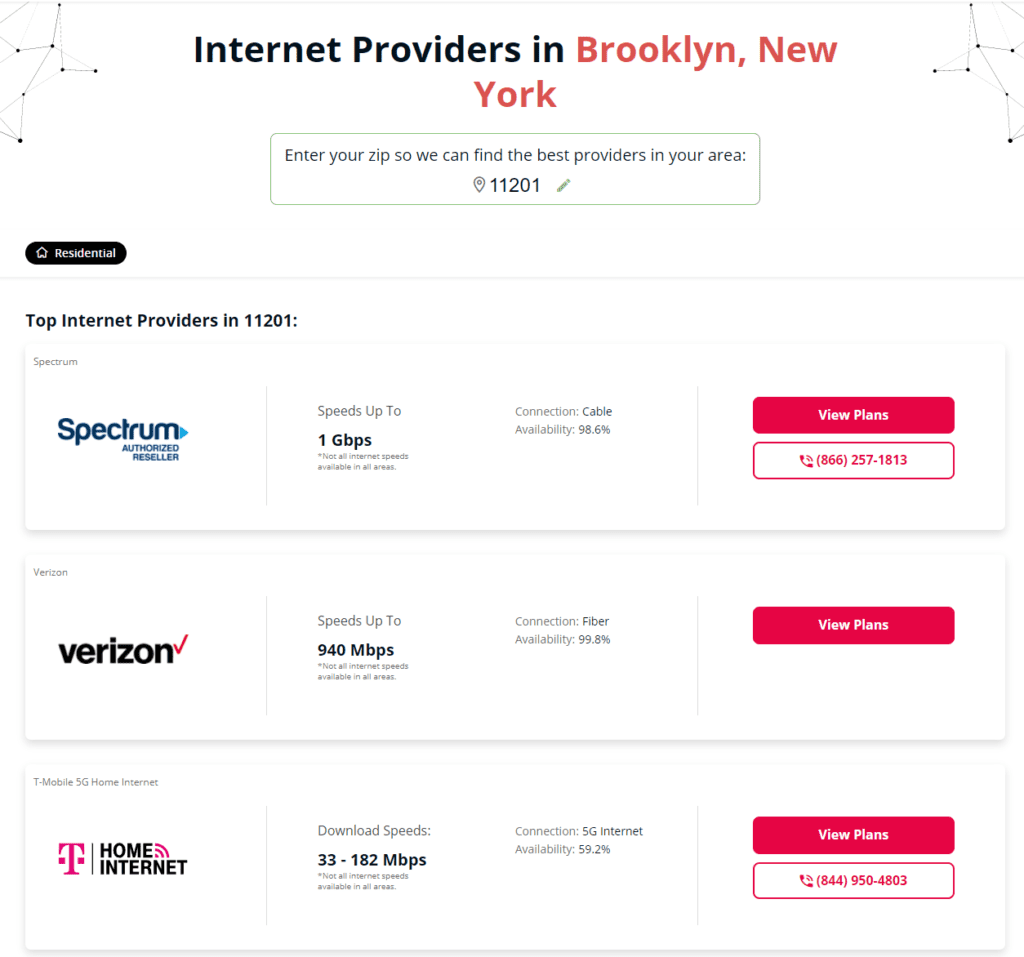
-
- Determine negotiability: Right away, we can see that this area is great for negotiation. There are plenty of options for true broadband at varying prices, availabilities, and levels of service quality.
- Call the competitors: The second step is to get on the phone with the competition first. Call every provider in your area (even workable DSL options) and take note of what they offer. Call centers are a hassle, but the rewards are big. Tell them you’re considering switching to their service, and chances are they’ll offer a sign-up deal to get you on board. If they do: bingo! Your bargaining power will be all the better when you call to cancel or negotiate with your current provider.
- Ask your friends and family: It’s also worth asking around to see if your friends or family in the area have the same provider and how much they pay for service. If you’re paying more than any of them, make sure to bring it up with your rep during your call.
Recap
Once you’ve covered all the bases above (we know, it’s a lot of bases), it’s time to get on the phone with your provider and start negotiating.
To recap, here’s the information you need to have on hand for the call:
-
-
- Current monthly bill amount
- Monthly bill amount when you signed up
- Amounts and reasons for any bill increases
- Length of your subscription (to date)
- List of any service issues you’ve experienced
- Competing plans and sign-up bonuses in your area
- Sign-up bonuses your current provider is offering
-
Get on the Phone and Start Negotiating

Now comes the fun part: getting on the phone. Two rules of thumb to keep in mind to boost your odds:
-
-
- Be polite
- Be insistent
-
Remember, the odds are on your side. For a moment, consider what’s happening behind the scenes:
When customers call to cancel their accounts, most ISPs route them to a retentions rep whose job is to stop you from leaving. Acquiring customers is expensive, and losing you is a hit to their bottom line: if you’re paying $120 per month for cable and broadband, that’s almost $1,500 per year. It’s easier for your ISP to cut you $10–$40 per month slack than it is for them to lose your patronage.
The retentions reps are given set amounts of promotional deals, which they hand out at their discretion to entice you to stay. However, they won’t offer you one unless you are really prepared to cancel your account with them.
Your Script
The sales rep you talk to will probably be following a well-designed script. Luckily, yours is simple and hard to argue with:
“I want to cancel my account. Other providers have better offers, and if you can’t match them I’d like to switch.”
That’s it. Whatever they say, just remind them of your good account standing, disappointment with past issues, and everything else you gathered in steps one and two. If they won’t budge, politely ask for a transfer to their manager and check if they have anything to offer.
In the event that they still don’t make an offer, you have two choices: try again later or go through with your cancellation. Different reps sometimes have different deals, so it’s worth calling a few times (spread over a few days) and canceling once you’re certain they won’t negotiate with you on the price.
If they can’t keep you, it’s their loss.
What if There’s Only One ISP in My Area?
In an ideal world, every American would have access to at least two options for broadband access. Unfortunately, we don’t live in that world (yet), and chances are strong that you’re one of the millions of Americans with only one or two ISP options.
Though you don’t stand to save nearly as much if your ISP knows you’re trapped with them, you can still negotiate savings through other channels. Instead of calling the usual help line for existing customers, go straight to the new sales line, even if you’ve been a customer for years.
Why? Because the new sales department likely has much better discounts, since getting a customer on board is trickier than keeping an existing one.
First off, request that they match any promotional offers for new sign-ups to your account. It’s unfair that you have to pay more as an existing customer than a new customer without a good payment history. Be insistent. If they don’t meet your demands, it’s likely they will offer the bundle or cut your existing services.
Don’t use all your channels? Don’t need nearly 1 Gbps for your streaming needs? This point is a great time to customize your package so that you’re at least using your service to its full potential. Sometimes you can save money by bundling basic cable with your internet: just keep an eye on the bill to make sure they don’t start raising the price once you’re hooked and cancel immediately if they do so. Bundling cable and hiking prices later are common tactics that ISPs have adopted to deal with the cord-cutter trend.
The same approach as before still applies: demonstrate your value as a customer and politely ask for a deal in exchange for your loyalty.