The average cable bill in the US has risen 39% in the past five years, reaching almost $100 per month.
…Which is pretty wild when you consider that the average Internet and TV subscriber only uses around 29 GB of data.
Share with your friends
Consumers are responding by “cutting the cord” from cable TV in favor of streaming services like Netflix and Hulu — to the tune of 500,000 canceled subscriptions or more quarterly.
The bad news: data caps and high Internet costs mean that simply “cutting the cord” from cable TV isn’t the answer to a cheaper cable bill for everyone.
The good news: the abundance of TV options on the market has driven Internet Service Providers (ISPs) to offer competitive bundling options. With a little bit of legwork and research, you can save as much as half on your monthly Internet and TV bill.
In this post we’ll walk you through everything you need to know to optimize your cable Internet and TV plan — from bundling, to streaming, to VoIP service.
Shopping for cable: the big picture

1. Shop all of your providers
The first step to getting a good deal on Internet and TV service is the same as getting a good deal with anything; shop around.
You can use our internet provider search tool to get a big picture of what your options are at your address, or check provider websites directly if you have more time to sleuth.
If your existing Internet, TV, and phone services aren’t coming from a single provider, call and ask what discounts they offer for combining your Internet/TV/phone services. Providers like Xfinity and Fios will often give you a deal to combine add TV service. (Of course, this isn’t a good idea if you don’t actually use TV or phone service. Never buy services you rarely use for a short-term discount.)
Lastly, be sure to write down their offers to quote when you call the competition.
2. Compare the final price, not the promotion
Promotions are great. Consumers love them, and ISPs love to hand them out. That being said, it’s important to make sure you know when any promotional prices are going to end — and what your monthly rate will be after it runs out.
Only sign up for a promotional rate when you’ve seen the final rate and end date. Whatever a rep says on the phone, check that it’s consistent with the offers in print or on their website before signing.
3. Be aware of contracts and early termination fees
Another factor to consider is the length of your contract and fine print on early termination fees (ETFs).
For the most parts, contracts and ETFs are unavoidable, as month-to-month plans are more expensive and only make sense for students and short-term residents. Avoid plans with high ETFs if you have a choice — they’re a red flag for entrapment, as ISPs generally raise rates incrementally over time, or add on fees for extra content like sports.
If you’re looking to switch from your current plan, weigh your ETF against the potential savings to determine how many months it’ll take to make back if you go through with paying the fee in order to switch providers. Some providers like Spectrum will offer to pay your ETF for you to get you to switch, but generally required that you sign a new 1-2 year contract with them.
How to pick the right TV plan

1. Choose plans that have the channels you want, rather than every single channel.
TV plan ads tend to broadcast the same message: “Millions of channels! Billions of options! Endless choices!”
…yet the average American watches only 17 of the dozens-to-hundreds available on most cable TV packages.
So, the secret to saving money here is convincing your cable TV provider to cut down the channels they deliver in exchange for a fee reduction.
Some cable TV providers (Verizon FIOS, for example) allow you to cherry-pick channels as part of their sign-up process — but, for the most part, getting channels “a la carte” is a question of calling your provider and haggling once you’re already a customer.
Haggling with reps is no fun, but with a little persistence, you can usually get them to cut some channels in exchange for a deal. The trick: have information on competing promotional plans from other providers on-hand when you call, and have a good payment history so they’ll be incentivized not to let you switch. I’ve shared some more tips on this process here.
2. Access local stations via antenna

If your TV habit mostly centers around big-name channels like PBS, NBC, Fox, and CBS, you might be able to cut the cable and the broadband data bill by simply switching to local TV or HDTV via antenna — for free.
Since the FCC approved the Next Gen TV upgrade in late 2017, you can expect to start seeing 4K content and improved “smart TV” features on local TV as soon as mid-2018.
First, check what channels are available for antenna reception in your area; the FCC has a handy site that shows you the options by zip code, although in my experience the listings at NoCable.org are a bit easier navigate and more accurate.
Antennas are readily available on Amazon for as little as $30. The main thing to keep in mind is range and direction. Cheaper antennas will be fine if you’re within 30 miles of the broadcast source, with the price (and size) increasing for those of us out in the boonies.
Check where the signals you want to pick up are being broadcast from (available at either of the tools linked above); go for uni-directional if they’re all on one side and omnidirectional if they’re coming from multiple directions.
LifeHacker has a nice rundown on technical specs, and how to make your own if you’re really pinching pennies. DirecTV’s affordable sports plans are also a common cable TV alternative, especially for NFL viewers.
3. Cut the cord and use Over-the-top content providers like Netflix
If you have only one provider in your area and you can’t get a sufficiently enticing bundled deal for TV/Internet/phone service, it might be time for you to “cut the cord” from traditional cable TV.
Over-the-top (OTT) services like Netflix, Hulu, and Amazon deliver most of the same shows available on cable TV for low prices averaging around $15 per month. Rather than coming direct from the cable company, OTT services stream the content through your broadband Internet connection. Combined with a sit-on-top streaming device like the Roku or Apple TV, streaming TV setups have been a major trend the last few years.
…The catch with streaming is that it can eat up your broadband data fast. ISPs have been rolling out monthly data caps — partly in response to the cord cutting trend — so that “unlimited” plan you signed up for five years ago might actually top out at a couple hundred GB. (Data caps range anywhere from 100 – 1000 GB depending on your ISP. Check out our data cap rundown to see where you stand.)
With the average “cord cutting” cable subscriber in the US sucking up around 212 GB of data monthly, streamers can quickly find themselves blowing through their data cap and racking up huge overage fees.
The trick to cutting the cord is figuring out how much broadband data you actually need so you can pick a plan that matches your streaming habits — with a data cap that doesn’t set you up for surprise bills.
How to pick the right broadband Internet plan

1. Know how much bandwidth you need
84% of the US population uses the Internet on a regular basis, and chances are you’re one of them. ( https://www.pewresearch.org/internet/2015/06/26/americans-internet-access-2000-2015/)
The thing is, not every Internet user is created equal. While some of us only consume a few GB per month checking email and reading the news, others require several hundred GB for streaming, video communication, and gaming.
Unfortunately, most of us use the “Goldilocks” method when picking an Internet plan — just grabbing the medium-sized one that seems like “enough.”
But there’s a better way: Monitor your Internet usage to find out how much you actually use, and select your plan size accordingly. (Since ISPs can charge you overage fees or even cut you off for exceeding your data cap, you should probably be keeping tabs on this anyway!)
Some ISPs, (Comcast, for example) have rolled out usage meters along with the data caps. While the meters aren’t always perfectly accurate, it’s better than nothing if you’re just looking for a quick estimate. There are methods for manually monitoring usage on your home network, but they are beyond the scope of this post and only really feasable for advanced users.
2. Buy your own router & modem
Most broadband plans come with rental hardware, including a modem and router. If you move a lot (or simply don’t like to monkey with technical setups) the $5-10 per month rental fee might be worth it to you.
…However, an $8 per month rental fee costs you about $100 per year — which is about the same as buying your own router — so owning your own modem and router can save you hundreds in the long run.
We’ve written about picking out and setting up modems and routers before. The main thing to be concerned with is making sure the brand and model you buy are compatible with your ISP, and capable of handling the bandwidth you’re paying for.
3. Know your data cap
Data caps — AKA the ISP’s ceiling on how many GB of broadband data you can consume in a month — are quickly becoming the industry standard.
Check where your plan stands on our data cap rundown, and double-check with your provider before you sign up. Most ISPs will tack on overage fees if you break the limit, so tracking your bandwidth use is very important — especially for cable-cutters.
How to pick the right home phone plan

1. Be aware of the extra fees associated with telephone lines
Landline phones are expensive for what they offer: generally $30-60 per month for “Skype without video”. However, they haven’t quite gone the way of the dinosaur yet — so you can bet that major ISPs are happy to bundle in home-phone service along with your cable TV and broadband Internet.
The industry term for TV/cable/broadband packages is “triple play.” Long-term triple play customers have a lot of leverage with ISPs because they consider them much less likely to switch or cancel when they get all their services from one company. Sometimes they’ll even raise your bill if you drop phone service, if you’re a long-term customer on a bundled rate.
However, it’s important to be aware of taxes and fees you might be subject to when you actually use your landline — everything from “access charges” to state taxes. These often aren’t included in your monthly rate at point of sale, so be sure to ask your ISP rep for a quote of fees relevant to your district.
2. Only buy services you use daily
Landline service gets a bad rap, but they can be a great deal if it’s something you use every day for US-based calls. Thanks to digital voice technology, many providers even offer unlimited international calling to some countries these days, so it can save you money if you call outside the US frequently and happen to have a solid digital voice plan available in your area.
Just like with cable TV and broadband, the trick to saving money is figuring out the plan that matches your call habits. Since ISPs like to hold on to “triple play” customers, maintaining a landline can also add to your leverage when you call to negotiate your rate down the road — which you should do, because monthly fees tend to slowly creep up if you don’t call your ISP and request a deal once a year.
3. Consider third-party VoIP options like Google Voice
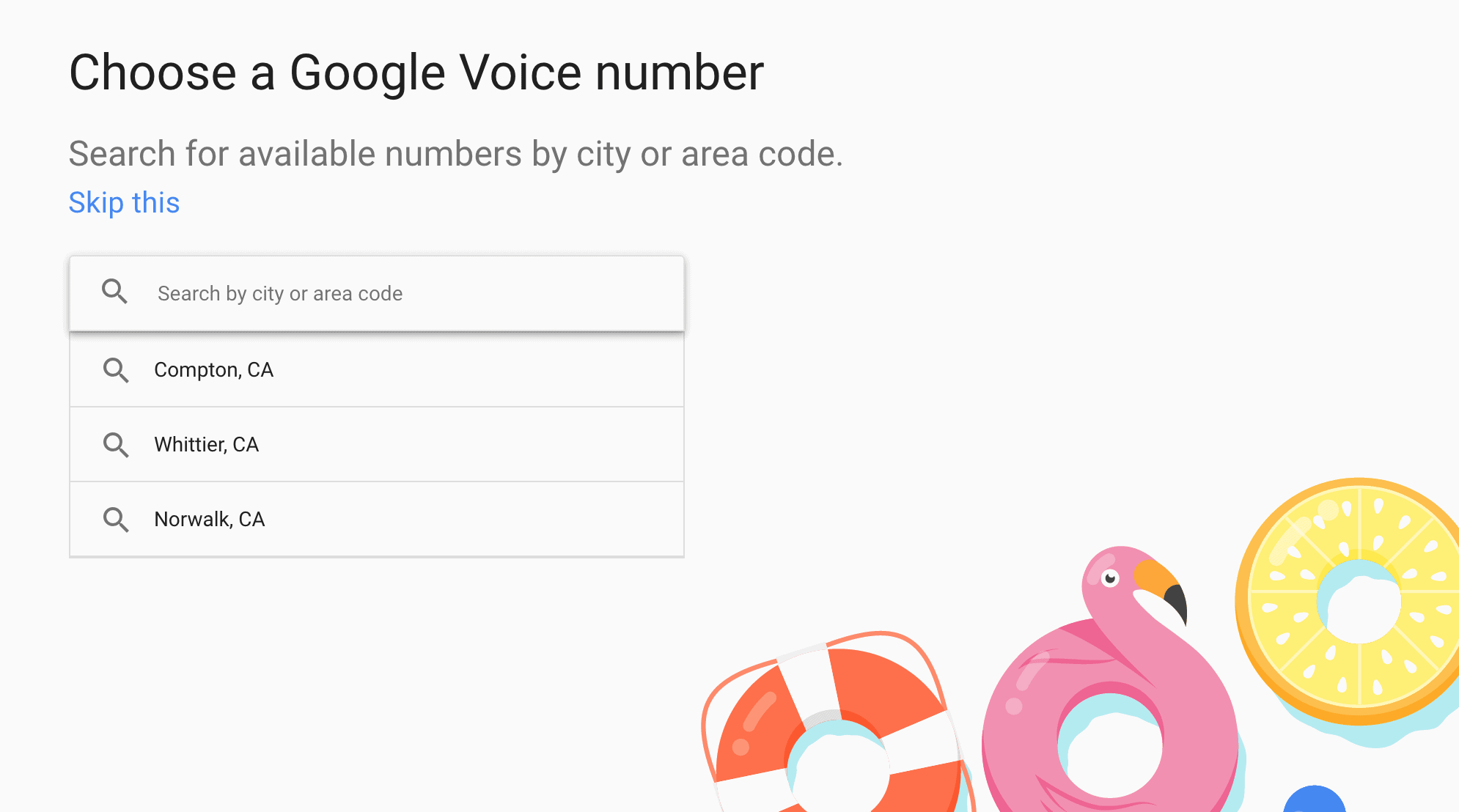
That said, there are ways around paying for a traditional landline if you’re willing to get creative.
There are two basic ways to get landline service: through a telephone line, and through broadband internet. Landline service through broadband is called VoIP (voice over IP), and it works by translating voice calls into data packets for digital delivery.
The advantage of VoIP is that it works around regulatory fees and taxes, and saves the extra line by piggybacking on what you already have.
Lately, ISPs have started to offer VoIP (Voice over IP) service bundled with broadband — presumably to make up for lost profits from declining use of landlines. As a general rule, though, ISP-sourced VoIP will still be subject to fees and taxes and ultimately will cost you about the same as a traditional landline.
Luckily, setting up VoIP through third-party services is straightforward and the hardware investment is minimal. All you need is:
- A VoIP adapter ($30–75)
- An ethernet cable
- A Google Voice account
HowToGeek has a helpful technical guide to setting up VoIP.
Bundles can save you money, but you have to be smart about it
The “cable cutting” trend and increased bandwidth needs of the average consumer have left cable companies scrambling to reorganize to keep customers and maximize revenues.
Share with your friends
While bundling your services from one company can save you on your monthly bill, consider the points above carefully when deciding which combination of services make sense for your TV, broadband, and telephone needs.
Consumers have more “a la carte” options than ever before in 2016 — those who shop around rather than sticking with the list price will be rewarded when the cable bill comes.

