Best Business Internet Service Providers for 2026: Compare Plans & Choose the Right ISP
Comcast Business Internet tops the charts because of its ability to cater to businesses both big and small.
Many businesses today are going digital, and that means they need good internet service to keep their operations going. If you’re starting your own business or looking to level up your existing business, it’s best to look into business internet service providers, as they can make a huge difference in keeping your operations running smoothly. To help you decide which business broadband providers are right for you, we’ve outlined everything there is to know about business internet and which ISPs offer the best internet plans based on availability, speed, value, reliability and reputation.
BroadbandNow Bottom Line
For businesses big and small looking for reliable service for a reasonable price, Comcast Business Internet is unbeatable. Aside from offering quality internet service, the provider allows customers to bundle services to provide more value to their customers. Check out the latest Comcast Business Internet deals to find the plan that matches your home’s needs.
Navigating the Best Business Internet Providers
- Comcast Business Internet (BroadbandNow Top Pick)
- AT&T Business Internet (Next Best Business ISP)
- Spectrum Business Internet (Budget Pick)
- Our Top ISP for Business Recommendations
- Why You Should Pick a Business ISP
- How We Chose Our Favorite Business Internet Provider
- Methodology for Assessing Internet Providers
- Other Business Internet Providers Worth Mentioning
- Tips for Picking the Perfect Business Internet Provider
- Frequently Asked Questions About Business Internet Providers
Comcast Business Internet (BroadbandNow Top Pick)
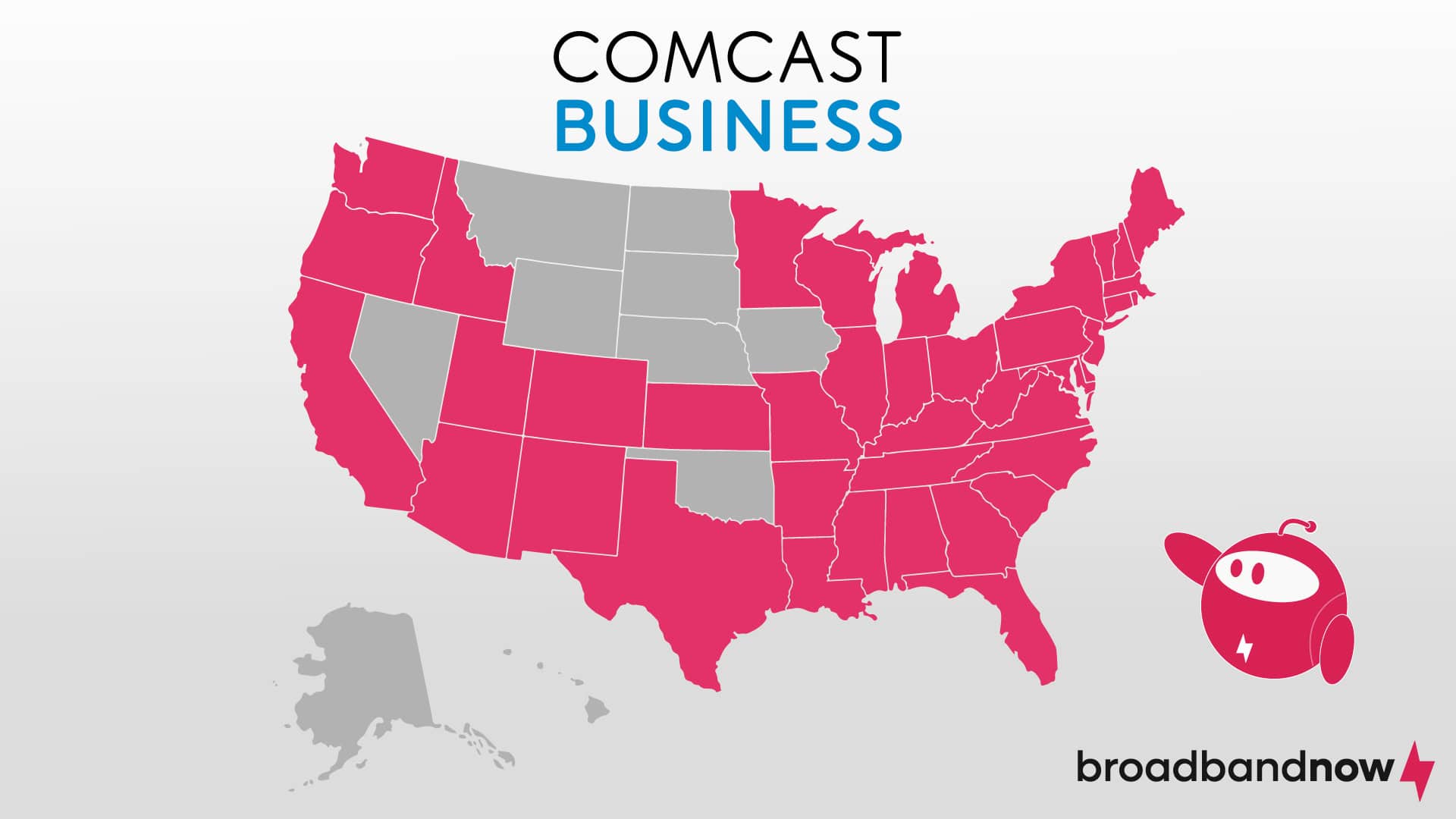
Staying connected is vital for small businesses, especially those providing online services. Fortunately, internet providers like Comcast offer reliable residential and business internet. In the case of unexpected events, such as a power outage, Comcast Business Internet will automatically switch to a cellular 4G LTE backup connection to keep business owners online. Business owners can also contact Comcast’s Business Internet customer service to receive additional support for their internet plans. The ISP is well known for their dedication to customer service, particularly for business users.
While ultra-fast internet speeds are great when operating a business, they usually come at a high cost. For companies that want to stay connected on a budget, Comcast Business Internet delivers affordable plans that come with additional features that can complement any business. With Comcast Business Internet, you can get speeds up to 1.25 Gbps or choose a slower plan to maximize your savings.
Secure internet connections are essential for businesses of all sizes. Comcast’s SecurityEdge technology adds encryption to all of their internet plans, helping businesses stay protected from malware or other cyberattacks that could hurt operations. Because of their versatile internet options and budget-friendly pricing, Comcast Business Internet is ideal for all businesses, small entrepreneurs and growing organizations.
What We Like
- Priority speeds during peak traffic hours with dedicated internet
- 4G LTE backup option in case of an outage
- SecurityEdge technology for added security
What We Don't Like
- Gigabit plans can be more expensive than comparable providers
AT&T Business Internet (Next-Best Business Internet)
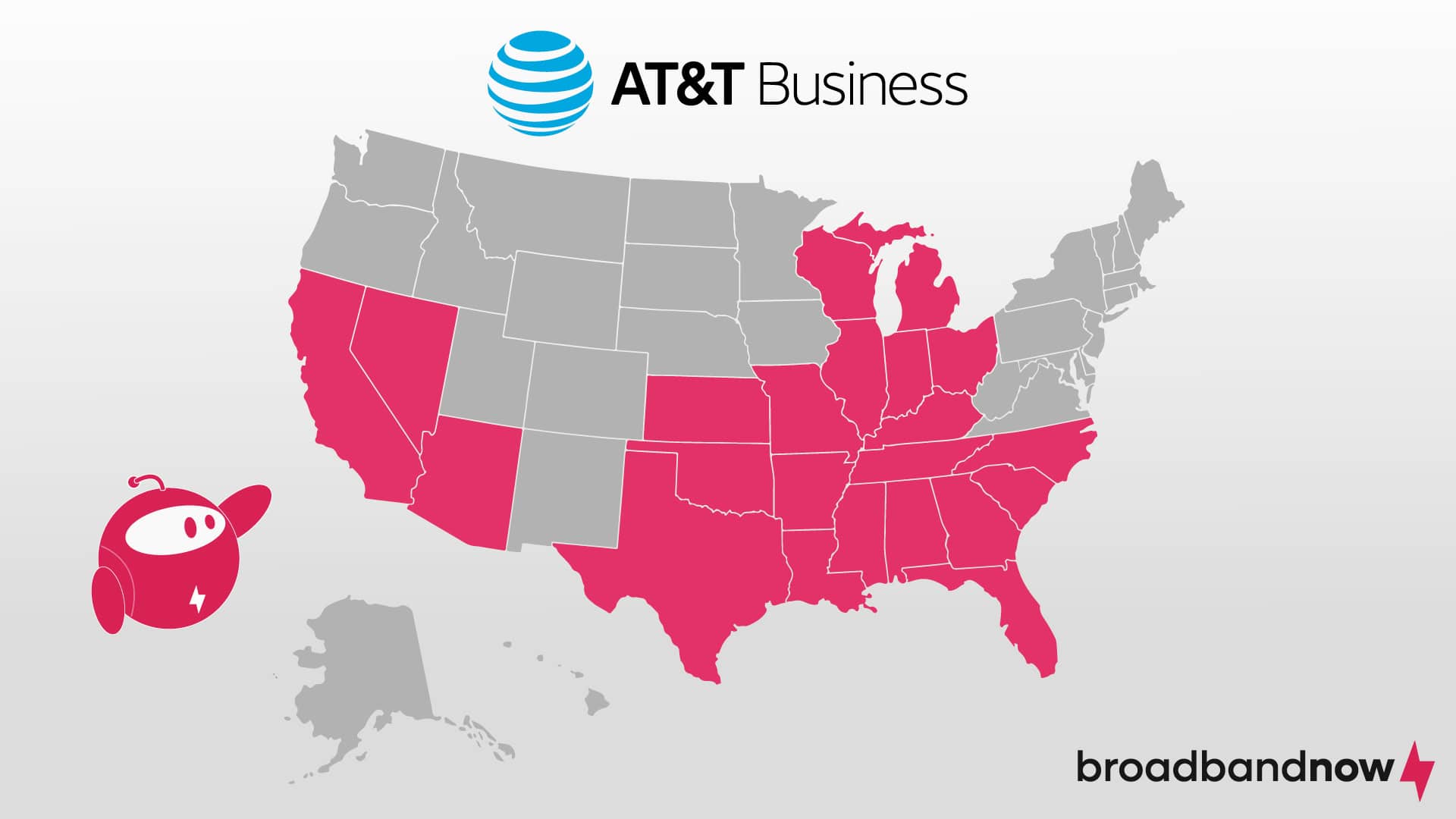
Offering some of the fastest internet speeds on the market for their customers, AT&T provides some of the fastest speeds for businesses as well. AT&T Business Fiber offers speeds up to 5 Gbps and is even available in residential areas to small businesses. Fiber internet is the best connection for companies that regularly transfer large data files or work in live production.
In addition to providing fast internet speeds, AT&T offers an internet backup service that allows businesses to continue operating during a service outage. Critical devices such as point-of-sale machines and credit card readers will stay online until your service comes back. In the event of issues such as service outages, AT&T’s business-class customer service is available for all support inquiries. Outside of critical outage support, AT&T’s customer service can also help with more minor requests related to your business internet.
With multiple contact methods and 24/7 support, business owners can rest easy knowing that AT&T has their back. Whether you’re a large-scale business, multimedia company or burgeoning business, AT&T Business Fiber Internet plans offer a consistent and quick connection at an affordable price.
What We Like
- Fast fiber internet for smooth business operations
- Built-in backup systems that prevent long outages
- 24/7 business-class customer service assists with all internet inquiries
What We Don't Like
- Expensive premium plans
Spectrum Business Internet (Budget Pick)

Although business owners can purchase an internet plan as a stand-alone product, they’ll get a much better deal when taking advantage of bundling options from Spectrum. With Spectrum, you can combine your internet services with office phone, TV and mobile phone services. So, whether you need a TV for your waiting room or mobile phones for workers in the field, Spectrum has you covered.
While many business internet providers require contracts, Spectrum offers contract-free plans, meaning customers pay for services on a monthly basis. Therefore, there are no early-termination fees (ETFs), so you have the flexibility of changing plans without worrying about extra costs.
The cost of fast internet can add up quickly, but thanks to Spectrum’s bundling options with no contracts attached, Spectrum provides affordable pricing for their internet plans. Even their internet-only options are good for businesses that operate on a budget. If businesses want extra features, such as Wi-Fi, Spectrum offers those services as individual add-ons.
What We Like
- Flexible contract-free plans
- Bundling options that include internet, TV and phone services
- Fast and affordable internet plans
What We Don't Like
- Additional fees for Wi-Fi access
Google Fiber Business
One of the newer business internet services on the market, Google Fiber Business provides small businesses and large corporations with the internet speeds they need to keep their workflow steady. Its gigabit internet allows employees to send large files quickly and provide crisp video quality for online meetings. Along with its award-winning customer service, Google Fiber provides businesses with up to two mesh Wi-Fi extenders free of charge, so everyone in the office can experience high quality internet speeds.
All of these amazing perks come at a cost — literally. Fiber internet is generally more expensive compared to other internet options like cable, so businesses would need to consider that before investing. Additionally, fiber internet is not available everywhere, so businesses in rural areas or other areas with generally limited internet availability may not be able to use it. That said, if Google Fiber is within your area and you’re willing to pay for its services, it may be worthwhile, especially if your business plans to scale.
What We Like
- Fast fiber-optic internet
- No contracts
- Award-winning customer service
What We Don't Like
- Expensive plans
- Limited availability
Cox Business
Although a much smaller name compared to providers like AT&T and Comcast, Cox offers decent business internet options for those who are within its availability area. It offers both cable and fiber internet, which both deliver gigabit internet speeds. Combined with bundle options, small business cybersecurity services and a cellular backup feature, Cox Business proves that it can compete with the large-scale providers with its own small business internet packages that are just as enticing.
Unfortunately, its inclusion of fiber internet means that Cox Business suffers from its drawbacks. Fiber internet is not as widely available compared to its fiber plan. While the plan prices are pretty decent compared to other business internet services, you’ll only be able to receive discounts if you bundle its internet with its other services. Businesses looking for standalone fiber internet may want to look elsewhere, but for those who are within Cox’s service area should definitely take advantage of what Cox Business has to offer for their business.
What We Like
- Reliable wired internet options
- Bundle options available
- Internet backup options
What We Don't Like
- Limited availability when choosing fiber internet
- Discounts only available with bundles
Our Top Business Internet Recommendations
| Details | BroadbandNow Top Pick | Next Best Business ISP | Budget Pick |
|---|---|---|---|
| Provider name | Comcast Business Internet | AT&T Business Internet | Spectrum Business Internet |
| Starting price | $79 per month | $60 per month | $64.99 per month |
| Download speeds (up to) | 1.3 Gbps | 5 Gbps | 10 Gbps |
| Equipment fee | $19.95 per month | N/A | Included |
| Installation fee | $99.95 to $199.00 (waived when ordered online) | $99 | N/A |
| Data caps | N/A | N/A | N/A |
| Contracts | Yes, but offers No Contract plans for $10 to $20 per month | No | No |
| Bundle options | Phone or TV | Phone or Phone with Wireless | Voice, Mobile or TV |
| More info | View Comcast Business Internet Deals | View AT&T Business Internet Deals | View Spectrum Business Internet Deals |
Why You Should Choose Business Internet
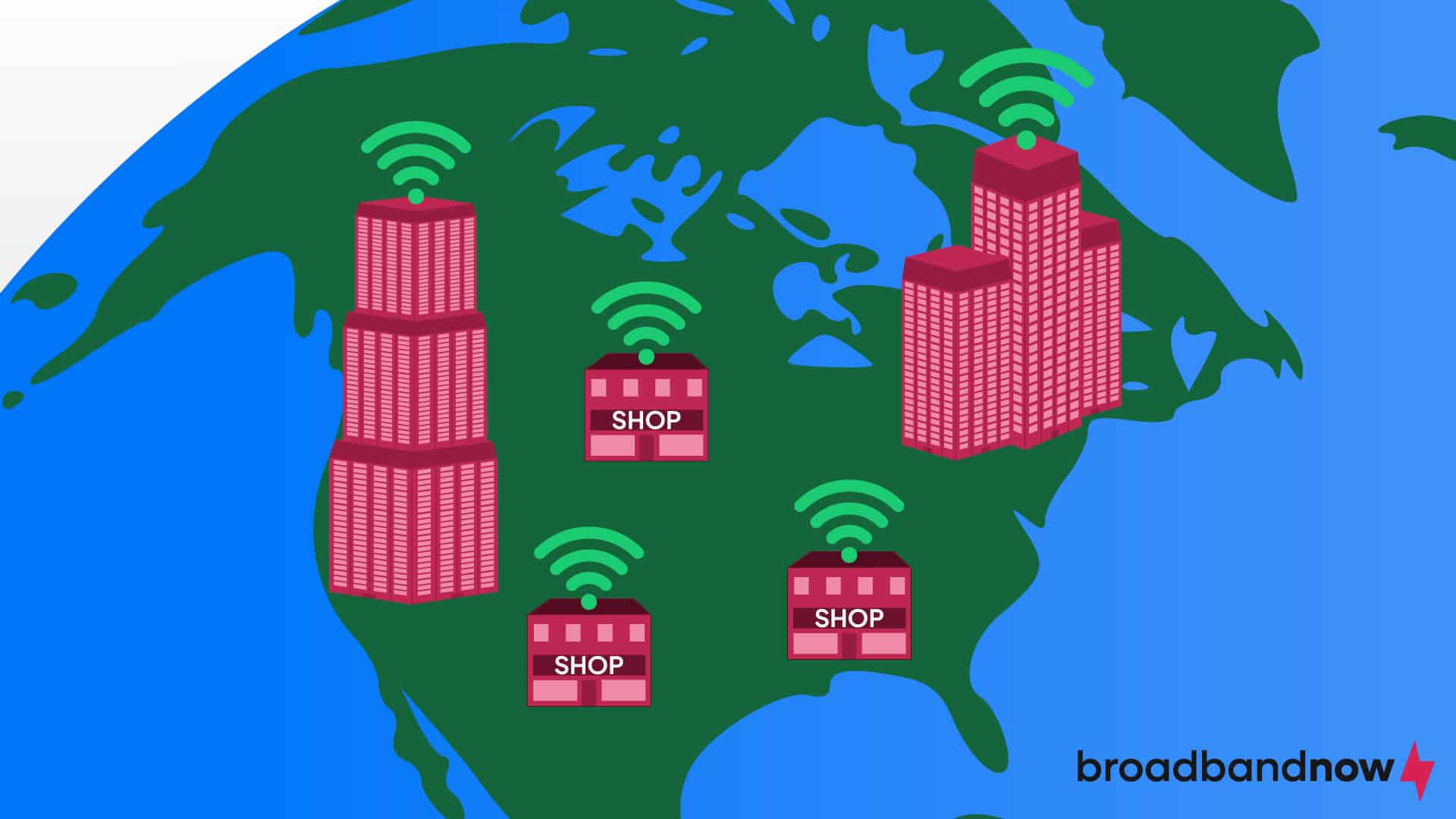
Compared to residential internet, business internet offers specific perks that cater to the needs of both small companies and large corporations. Faster internet speeds, priority customer service and internet backup are just a few examples of these benefits. Here are some reasons why you should go with a business internet provider:
- You need faster speeds than residential internet. Many business internet providers feature faster internet speeds that are only accessible by companies. Businesses often require higher speeds to operate, and sometimes residential internet speeds aren’t up to the task.
- You want your internet service prioritized. Business ISPs, such as Comcast, tend to prioritize business customers. ISPs want to ensure your service operates as it should and will be quick to respond to any issues you might have.
- You want to avoid data caps. Most business ISPs don’t impose data caps on their plans. Data caps can be a pain to navigate for a business, and they often come with additional fees, which could strain a company’s budget.
How We Chose Our Favorite Business Internet Providers
To smoothly operate a business, companies require a quality internet service provider. Without a reliable connection, the business can suffer. We used these key factors to choose our top picks for business ISPs:
- Availability: Having wide availability ensures businesses can find a provider in their area without too much digging. We chose providers that featured the most coverage across the United States.
- Speed: Businesses don’t have time to wait for slow internet. Whether it’s standing in a long line in a retail store or choppy video calls, companies rely on fast internet speeds to get the job done and keep customers satisfied.
- Value: Budgets are often a concern for businesses of all sizes. We researched top ISPs that offered quality service at reasonable prices, meaning plans that could work for small businesses as well as larger businesses.
- Reliability: Businesses should run like well-oiled machines, and when internet service isn’t keeping up, it can reflect poorly on the company. We chose providers known for offering reliable service, especially to business customers.
- Reputation: For businesses experiencing internet issues, there’s no time to waste. For our best list, we only chose providers with a reputation for providing the best service to their business customers.
How We Assessed Business Internet Providers
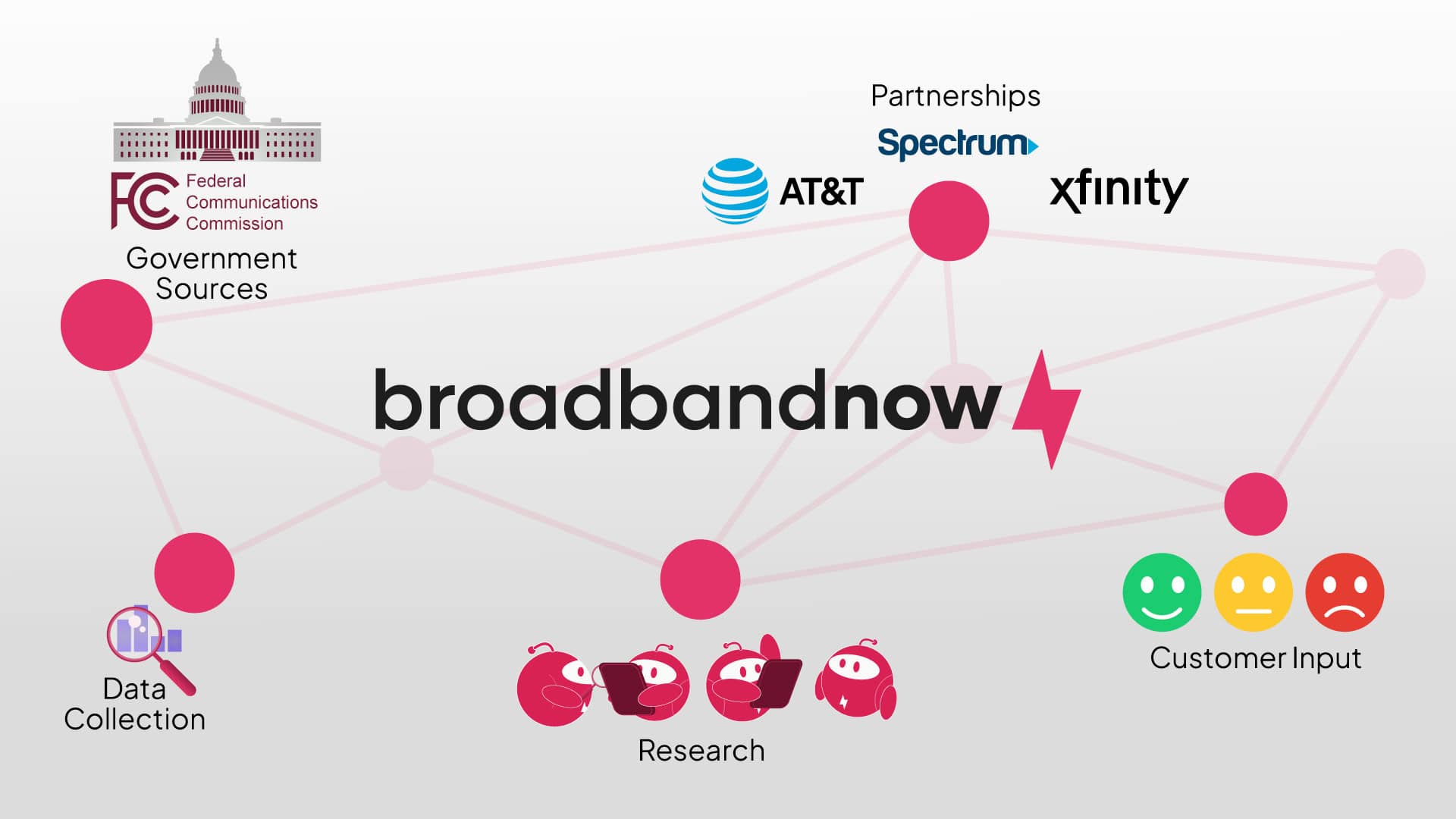
From setting up your internet connection to navigating the complexities of customer support, firsthand encounters offer the most precise insights for business internet customers. We conducted extensive assessments of major U.S. internet service providers (ISPs) and various smaller players to deliver impartial evaluations to guide your decision-making process, regardless of your location or the availability of business ISPs.
But our research didn’t end there. In addition to our direct experiences, we dove into data from diverse sources to rank these services. We meticulously examined reports and studies from the Federal Communications Commission (FCC), leveraging the FCC’s Broadband Data Collection to gain deeper insights into ISPs. Furthermore, we engaged directly with ISPs to gather up-to-date details on plans, pricing, promotions and coverage.
Our dedicated team meticulously evaluated aspects such as fees and pricing adjustments, while BroadbandNow Research scrutinized ISP assertions and forged partnerships with prominent broadband entities like Microsoft and the NTIA to provide insightful perspectives on the broadband landscape. Additionally, we sought input from reputable organizations such as the American Customer Satisfaction Index (ACSI), J.D. Power and the Better Business Bureau (BBB). This, along with direct user feedback, helped us gauge customer sentiment regarding ISP performance.
Other Business Internet Providers Worth Mentioning
The following ISPs may not have as many perks as the ones we’ve mentioned above, but they’re great alternatives for business owners outside of major coverage areas and may even work as backup options to keep businesses connected.
- CenturyLink: Similar to AT&T, CenturyLink’s business internet options include a basic internet plan and a business fiber plan. All of CenturyLink’s plans come without contracts and with 24/7 customer support. Business owners can make the most of the deals provided by CenturyLink to stay within their budget.
- Viasat: One of the few providers on the market that offer satellite internet for small businesses, Viasat is great for those who live in rural or low-connectivity areas. Viasat offers the same perks as some of the more popular internet providers and provides professional installation. Viasat ‘s Business Internet services also come with support around the clock for 7 days a week.
- Verizon: Mostly known for its phone services, Verizon provides 5G wireless business internet plans at an affordable price. Businesses can also bundle business internet with a phone line to save even more.
How to Pick an Internet Provider for Your Business
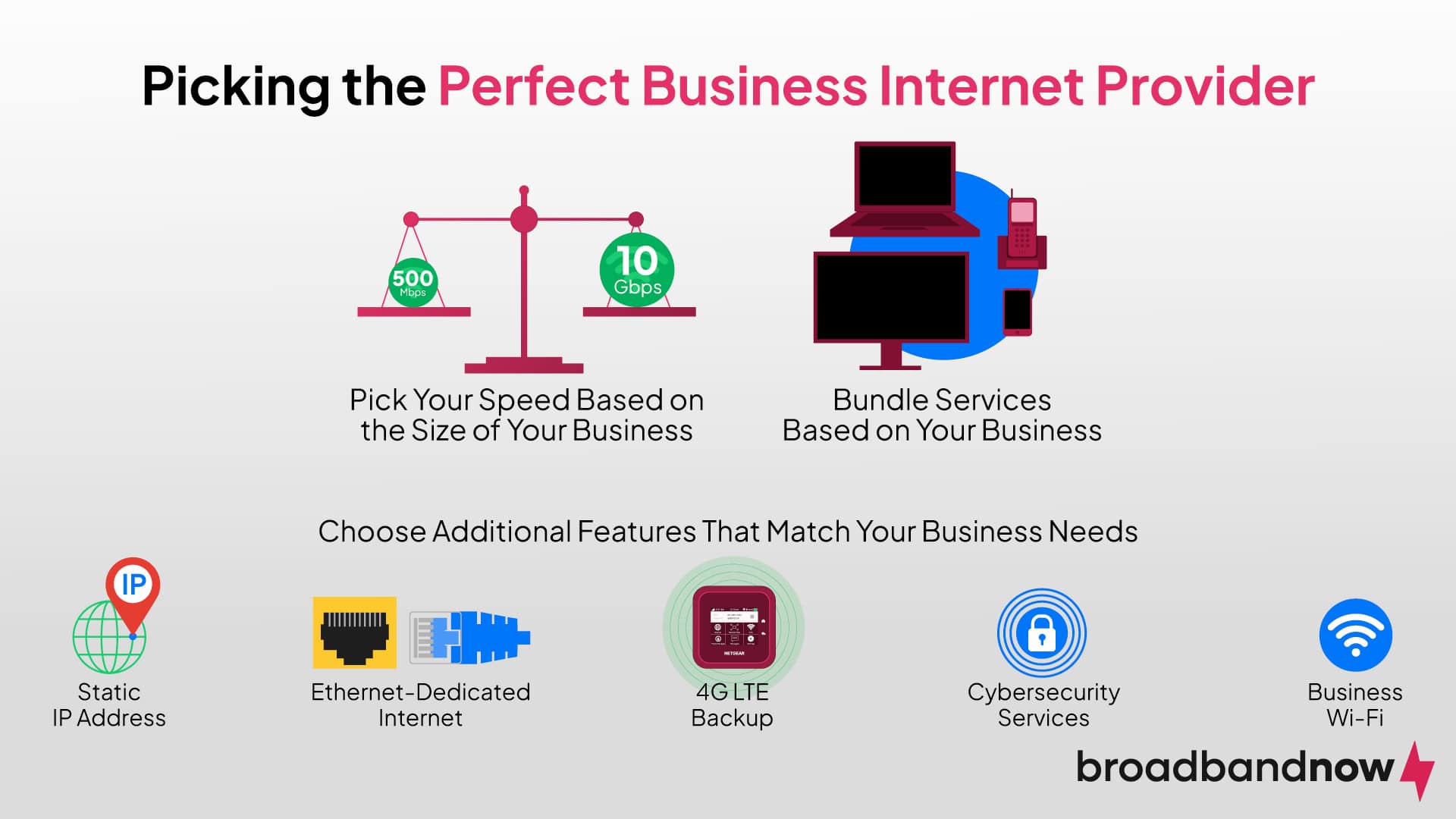
Every business operates differently and has their own set of internet needs. Maybe it’s a small online business that needs to provide multiple methods of communication for their customers, or it’s a large corporation with an office space that needs to ensure all of their employees can stay connected during work hours. While all businesses have unique qualities, some factors can benefit any business, regardless of size. Here are some tips you should think about before committing to a business internet plan:
Pick Your Speed Based on the Size of Your Business
For a smaller team or for startup businesses, a basic business internet plan will usually suffice. However, larger teams or corporations that rely on a strong internet connection should consider some of the higher-tier internet plans available from business internet providers. To help you pick which speed is right for your size of business, we put together the following chart:
| Number of employees | Recommended speed | Ideal activities |
|---|---|---|
| 1-5 | 50-100 Mbps |
|
| 10-20 | 100-500 Mbps |
|
| 30-50 | 500 Mbps to 1 Gbps |
|
| 50+ | 1+ Gbps |
|
Bundle Services Based on Your Business
Stand-alone internet plans are great for businesses, but internet providers also provide additional services that could complement any business internet plan. Providers such as Comcast and Spectrum offer bundling options that include TV and phone services that could enhance a business customer’s experience. Plus, bundles could help businesses save money while taking their business to the next level.
- Business TV: Keep your guests happy with a business TV plan. These plans come with a variety of channels to keep people informed and occupied during wait times.
- Mobile phone service: Stay connected wherever you go. Remote employees and frequent travelers will find great value in adding phone lines to a business internet plan.
- Voice over Internet Protocol (VoIP) phone service: Combining internet with phone service, business internet customers who add VoIP service to their internet plan can make or receive calls over a reliable internet connection.
Choose Additional Features That Match Your Business Needs
Business internet connections need to be fast, secure and reliable. That’s why the additional features offered through business internet services are important to include when shopping for a plan. Here are some common features you should look for in your business internet plan:
- Static IP address: For businesses that host their own website or offer remote work, a static IP address is better for business operations than a dynamic IP address.
- 4G LTE backup: Even with the best internet service possible, businesses could run into power outages and server shutdowns for various reasons. When this happens, an internet backup option can keep operations running and assist customer retention, especially in e-commerce businesses.
- Ethernet-dedicated internet: A dedicated internet connection allows businesses to continue working, even during peak traffic hours. While residential internet speed is sometimes throttled, ISPs prioritize businesses with a dedicated connection.
- Cybersecurity services: Malware and DDoS attacks are nothing new, and hackers are always looking for clever ways to gain unauthorized server access. Business internet providers offer cybersecurity services to help maintain a safe and secure connection for all employees.
- Business Wi-Fi: On-site businesses can provide their guests with Wi-Fi, giving them the same high-speed internet as their employees. Some business internet plans include Wi-Fi, while others may offer it as an add-on.
Can’t keep up with everything you need? Use this handy checklist to get it all down on paper:
| Business Internet Checklist | |
|---|---|
| Business Size |
|
| Bundle Services |
|
| Additional Features |
|
Frequently Asked Questions About Business Internet Providers
What is the difference between residential internet and business internet?
Business internet has additional perks that greatly benefit both small businesses and large corporations. While both types of internet offer similar speeds, business internet providers usually provide dedicated connections to give businesses a reliable and fast connection, especially during peak traffic hours. Additionally, business internet providers will sometimes include an internet backup option that lets businesses continue running during a power outage, along with 24/7 business-class customer service.
Which internet provider offers the best business internet plan?
Overall, we recommend Comcast Business Internet, as it offers affordable internet plans with several perks to help streamline business internet services. Comcast Business Internet provides internet-only plans and bundling options, providing even greater flexibility for business owners. That said, different businesses have different needs, so check which business internet providers are in your area and compare their features to see which one works best for you.
Can I get business internet at home?
Yes, residents can purchase business internet for their households. People working from home or households that use multiple devices regularly can benefit the most from business internet. Note that business internet is much more costly than residential internet and may come with features that you may not need.
Why is business internet more expensive than residential internet?
Because of additional features like internet backup and a prioritized connection during peak traffic hours, business internet has a higher price tag than residential internet. Also, business internet must keep a business and its employees connected, making it more costly than standard residential internet.
Can small businesses get the same speeds as large enterprises?
Yes, but the cost and infrastructure vary. Some providers offer scalable plans so small businesses can start with lower speeds and upgrade as they grow. Larger enterprises may negotiate custom contracts with faster speeds and service-level agreements (SLAs).
Can business internet improve my cybersecurity?
Many business ISPs include enhanced security features like firewalls, malware protection, and DDoS mitigation. These services help safeguard your company’s data and reduce downtime caused by cyberattacks.




