Best Content Delivery Network (CDN) Providers in [Y]
Unpack the benefits, top providers and essential factors to consider when choosing a CDN.

- Content Delivery Networks (CDNs) ensure fast website performance by caching and delivering content from servers close to users.
- Notable providers like Amazon CloudFront, Cloudflare, Akamai and Fastly offer features tailored to business needs, such as enhanced security, real-time analytics and global reach.
- CDNs improve load times, enhance website security and provide tools for better site management, making them valuable for any site with media-rich content.
Content delivery networks (CDNs) are responsible for the fast website performance we receive and expect from our favorite websites. With over 100 CDN providers available on the market however, choosing one can be daunting. Picking the right CDN provider for your media content depends on a number of factors like speed, performance, price and SEO benefits. If you’re new to CDNs, check out our guide explaining what CDNs are, how they work and why services like Netflix and Slack use them.
Overview of CDN Providers
- What is a Content Delivery Network (CDN)?
- Best CDN Companies by Performance
- Are CDNs Worth It?
- How to Choose a CDN
- Frequently Asked Questions About Content Delivery Networks (CDNs)
Long Story Short
Amazon CloudFront, Akamai and Microsoft Azure CDN are our top picks for CDNs, especially if you have some experience under your belt. For beginners who are just learning how to use CDNs for their websites, we recommend Cloudflare, Gcore and KeyCDN.
What Is a Content Delivery Network (CDN)?
Simply put, a CDN is a series of servers that operate between web clients and websites. They work by storing or caching multiple copies of content and holding it closer to different end users. The purpose of these servers is to reduce latency and loading times for websites and other forms of media. This is extremely helpful for those who run businesses (small and large) and may experience heavy traffic during peak hours, as well as internet service providers (ISPs). Below are some of the most popular and widely used CDNs available.
Best CDN Companies by Performance
1. Amazon CloudFront

What We Like
- Analytics available
- Free subscription offer
- Seamless integration to Amazon Web Service (AWS) security services
What We Don't Like
- No free technical support
- Interface for intermediate/advanced users
- Complex pricing
Serving clients like Tinder and Slack, Amazon CloudFront is one of the most popular CDN providers. CloudFront uses the Amazon Web Services (AWS) infrastructure, which has over 410 points of presence (PoPs) across 48 countries, ensuring low latency performance. Its CloudWatch feature provides real-time and logged analytics, including attribution and performance metrics.
One of the most significant benefits of CloudFront is its highly configurable platform. Users can customize content delivery thanks to features such as Lambda@Edge, one of the many integrative AWS features. But CloudFront’s configurations require at least some basic knowledge of CDNs. Lacking free technical support can put CDN beginners in a bind, potentially losing website traffic and revenue. However, CloudFront offers a free trial for one year that would allow new users more than enough time to learn how CloudFront works before making a financial commitment.
In terms of pricing, it’s difficult to estimate how much CloudFront will cost each month. CloudFront’s on-demand, contract-free pricing is based on the amount of data transferred out of CloudFront’s network and the number of requests for content. You could save up to 30 percent by choosing a CloudFront Security Savings bundle, including AWS Web Application Firewall (WAF) for free (which requires a one-year commitment). If you’re able to commit to a minimum of 10 TB of data transfer per month for at least one year, you can get a customized discount.
2. Akamai

What We Like
- Expansive network
- 24/7 customer support
- 30-day free trial
What We Don't Like
- Not for beginners
- Complex pricing
It’s no surprise major companies like Ubisoft and NBC Sports use Akamai’s CDN, Media Delivery. Since 1995, Akamai has established one of the largest and highest-performing global networks. According to Akamai, their customers’ content is placed “one network hop away from more than 90 percent of the world’s internet users.” Having such an extensive network (with 350,000 servers across the world) is Akamai’s biggest strength. Akamai’s advanced features such as watermarking, media encryption and content targeting can help prevent piracy and unauthorized access to certain content, making it one of our top CDN providers.
The two main drawbacks to Akamai’s CDN are its complex pricing and not-so-beginner-friendly interface. Like CloudFront, Akamai is more for advanced users. However, new users could take advantage of Akamai’s 30-day free trial and 24/7 customer support to learn the platform. If you decide Akamai’s Media Delivery is right for you, you’ll need to schedule a meeting with Akamai to determine how much it’ll cost you. Akamai’s pricing isn’t listed on the website since they offer custom pricing to all customers based on their needs.
3. Microsoft Azure CDN

What We Like
- Seamless integration with Microsoft tools
- Pay-as-you-go pricing
- Advanced analytics on demand
What We Don't Like
- No free technical support
- Difficult to set up and manage
- Advanced features cost extra
Microsoft’s Azure CDN is best for those who currently or plan to use Microsoft tools. Azure itself is a cloud computing platform with over 200 services. The plans Azure CDN offers are backed by Akamai’s and Verizon’s CDN network, which is rare. However, this integration gives Azure customers a more extensive network, ensuring high performance globally. If you’re familiar with Azure, setting up the CDN might be easy. Otherwise, those unfamiliar with Azure and CDNs may feel overwhelmed by the number of features shown in the dashboard.
Like most popular CDNs, Azure offers a 30-day free trial, which can be helpful to new users. You may be put off by Azure asking for your payment details up front, but keep in mind you won’t be charged until the trial period ends. Pricing for Azure CDN is based on which network you want to deliver your content (Akamai or Verizon), which features you want (each plan is different), where your content is going and how much content is transferred. This makes it difficult to determine how much Azure will cost per month.
4. KeyCDN

What We Like
- Beginner-friendly
- 24/7 customer support with each plan
What We Don't Like
- Minimum monthly cost
KeyCDN is the first provider on this list that we recommend for beginners. Setup and navigation are easy with a user-friendly dashboard featuring links to “getting started” guides. KeyCDN’s easy-to-use interface is designed for users of all levels — intermediate and advanced users will appreciate features such as “Cache-Control,” DDoS Protection and rsync transfer, while beginners will favor KeyCDN’s helpful how-to guides and glossary.
In addition to ease of use, another one of KeyCDN’s best features is their low pricing. Yes, you can get a free trial, but the data caps at 25 GB. Prices start at $0.04 per GB and reach up to $0.11 per GB. KeyCDN’s pricing is based on the amount of data transferred and where the data is going, with the lowest prices on data transfers in North America and Europe. While lower prices are more inviting to new users or websites with smaller audiences, KeyCDN has fewer PoPs than others included on our list. With only 34 PoPs, it’s understandable that data might take longer to travel. However, KeyCDN’s PoPs are placed in the U.S., Europe, Asia and Oceania, with one PoP in South America and South Africa.
5. Cloudflare
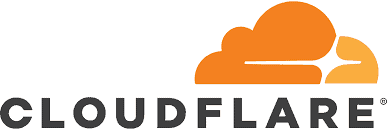
What We Like
- Full developer control with free plan
- Free DDoS mitigation
- Easy to use
What We Don't Like
- Can get pricey depending on add-ons
- Limited features in free plan
Cloudflare began in 2004 as “Project Honey Pot,” which was an effort to track how email spam came to be. Later called Cloudflare, it was developed to not only track cybercrime but protect users from it as well. Cloudflare’s CDN is now widely popular due to its free plan, which offers unlimited bandwidth and DDoS mitigation (although the free plan does not include DDoS attack alerts). Setup is simpler than with most CDNs since Cloudflare does not have a traditional CDN. The service works automatically after switching to Cloudflare’s DNS without the need to choose which content to cache.
Upgrading to Cloudflare’s Pro, Business or Enterprise Plan offers more security and reporting features. However, each tier comes with a steep price increase, starting at $20 per month for the Pro plan and going up to $200 for the Business Plan. The Enterprise plan has custom pricing depending on your site’s needs. While Cloudflare’s Free plan is a popular choice among bloggers and small businesses, more advanced features such as custom SSL certificate, image optimization and 24/7 chat support are only available with Cloudflare’s paid plans.
6. Gcore

What We Like
- Global coverage
- Affordable pricing
- Easy to use
What We Don't Like
- Limited advanced features
- Smaller edge network
Gcore is a global CDN provider known for an extensive network of edge servers and commitment to affordability. Gcore’s reliability makes them a suitable option for businesses targeting international markets. Their competitive pricing structure particularly appeals to small and medium-sized enterprises looking to optimize performance without breaking the bank. The platform has built-in security features such as DDoS protection and WAF, helping safeguard digital assets against cyber threats.
Despite Gcore’s strengths, they’re best suited for businesses with moderate content delivery needs. While they provide essential CDN services and flexible solutions, Gcore lacks the advanced customization and analytics tools offered by more premium providers. Their smaller edge network could pose performance challenges in areas where server density is lower. Gcore’s ease of use and budget-friendly approach make them an excellent choice for organizations seeking straightforward and reliable CDN services.
Gcore features a free plan that offers 1 TB of traffic volume and provides basic global coverage. Their starter plan is $37 per month and while it only increases to 1.5 TB of traffic volume, the network has a broader reach of 180+ PoPs. The volume package has a significantly higher price point than the starter at $1,280 per month but boasts 300 TB of traffic volume.
7. Fastly

What We Like
- Renowned speed and performance
- Edge computing capabilities
- Real-time analytics
What We Don't Like
- Steep learning curve
- High cost
Fastly is designed to enhance website performance and user experience by delivering content quickly and efficiently. The company leverages their robust edge infrastructure to reduce latency and optimize load times. With their edge computing capabilities, developers can deploy custom code directly at the network’s edge, allowing faster data processing and real-time personalization. Fastly is a preferred choice for companies with complex or dynamic content needs, such as streaming services and e-commerce platforms. Paramount, FuboTV and PPG use Fastly for their services.
Another standout feature of Fastly is the company’s emphasis on real-time analytics and control. Businesses can gain immediate insights into their content performance, enabling them to tweak delivery strategies on the fly. While Fastly excels in performance and customization, their advanced features require a certain level of technical expertise. This positions Fastly as an excellent tool for developers and enterprises but may pose challenges for smaller organizations or companies without dedicated IT teams.
While Fastly does offer a FreeTier plan, its features are limited. The company can create custom packages to suit your business’s needs, otherwise, you can choose the Usage plan. This plan costs $50 per month plus usage costs, which could add up significantly.
8. CDN77

What We Like
- High-capacity network (50+ Tbps)
- Proprietary DDoS Protection
- Customizable free trial
What We Don't Like
- Expensive
- Credits can expire
- Not tailored for small businesses
What makes CDN77 stand out in a quickly growing, competitive field is their high-capacity network and customizable service. Companies such as Udemy, Avast and even government agencies like the European Space Agency use CDN77 to ensure high performance and aid in user retention. CDN77’s network is not the largest on our list in terms of PoPs, but it stretches across each continent (except Antarctica) and handles over 25 Tbps of data daily.
CDN77’s performance earned them a top-20 spot in CDNPerf’s rankings. The ability to have CDN77 staff customize how the service is implemented makes it easier for one person or small teams with little technical or CDN knowledge. The dashboard is designed with ease in mind with a clean interface and simple navigation.
Estimating monthly costs can be difficult if you transfer more than 150 TB a month. CDN77 offers custom plans and pricing to sites with high monthly traffic volume. Businesses with a minimum monthly traffic volume of 6 TB will get the best value from CDN77, as there are no plans for smaller traffic volumes. The lowest capacity plan (6 TB) is $199 a month. While that price is higher than budget options like BunnyCDN, each plan includes unlimited HTTP(S) requests and is contract-free.
Are CDNs Worth It?
Increased media consumption (e.g., GIFs, videos, live streaming, AR online shopping, etc.) over the last decade makes CDNs worth using for any website, regardless of traffic volume. Any website can benefit from:
- Faster load times: It’s no secret that shoppers and potential visitors will leave a website that’s slow to load. CDNs improve website performance by loading your website content from a server closest to the user, significantly speeding up load time.
- Better website security: CDNs can protect websites from several security threats, including DDoS and malware attacks. Most CDN providers offer firewall and/or DDoS mitigation in their free or low-tier plans, making them affordable to bloggers and small businesses.
- Improved website management: CDN providers offer more than just a global network. Popular CDN providers like the ones listed above provide a range of website management features such as web analytics, cloud storage, web hosting and easy integration to full-servicing cloud platforms.
The cost of CDNs may be off-putting for some, but free plans offered by providers like Cloudflare and Amazon CloudFront make it easy for all websites to take advantage of the benefits CDNs offer.
How to Choose a CDN
Monthly website traffic and the type of content you have are the most significant determining factors when choosing a CDN. The price for additional optimization features can add up, which makes cost a factor as well. However, certain providers offer free plans that can satisfy most website needs.
Before deciding on a CDN provider, take advantage of the free trials most offer. The first-hand experience will tell you how well each CDN performs for your specific needs. The three main traits a reliable CDN provider should have are:
- Wide-reaching network: While large networks with over 100 PoPs are enticing, it’s not always necessary to have many PoPs if they are spread out evenly. Also, consider the provider’s network in relation to where your audience is.
- Responsive customer support: It’s crucial to ensure the CDN provider you choose has reliable customer service, especially if all of your traffic goes through your CDN provider. Plans can offer different modes of support and/or faster response times.
- Reasonable pricing: What’s affordable for one website may not be for another. Determine which CDN provider’s pricing is best for you based on your website traffic and the additional features offered. Websites with smaller audiences can save money with the tiered-usage pricing model (think pay-as-you-use plan) most CDN providers have. However, websites with unsteady traffic volume or large audiences may save money with a standard monthly fee.
Frequently Asked Questions About Content Delivery Networks (CDNs)
Who is the biggest CDN provider?
The largest CDN provider is Akamai Technologies, a company known for their extensive global server network and high-performance services. They cater to major clients like streaming platforms, e-commerce websites and gaming companies. Other notable competitors include Cloudflare and Amazon CloudFront. Akamai leads the industry due to their innovation, reliability and ability to deliver fast, secure content across diverse locations.
What is the easiest CDN to use?
Cloudflare is widely regarded as one of the easiest CDNs to use. They offer a straightforward setup even for beginners, with features such as free plans, simple DNS integration and an intuitive dashboard. The platform also provides automatic caching, DDoS protection and optimization tools without requiring extensive technical expertise, making it a popular choice for small businesses and individual websites.
What are the disadvantages of CDNs?
CDNs can be disadvantageous because they require premium service, making them inaccessible for small-scale websites. Implementing a CDN also adds complexity, especially for dynamic content that changes frequently. In rare cases, CDN outages can disrupt content delivery.
When should you not use a CDN?
You might not need a CDN for websites with a local audience if a single server can handle traffic efficiently. Small, static websites with minimal content or limited budgets may also skip CDNs, as the added cost and complexity may outweigh the benefits. If latency isn’t a concern, such as for intranet sites, a CDN might be unnecessary.
Is CDN bad for SEO?
CDNs aren’t inherently bad for SEO. In fact, they often improve it by enhancing page load times and user experience. However, incorrect configuration can lead to issues, such as duplicate content or improper caching. Ensuring proper implementation, like setting up canonical tags and consistent URL structures, prevents SEO challenges and leverages the CDN’s performance benefits.
How do I protect my CDN content?
To protect CDN content, enable HTTPS to encrypt data in transit, implement token authentication to restrict unauthorized access and configure origin shields to safeguard the original server. Use firewalls and DDoS protection, which is offered by most CDNs. Regularly review access logs and update security policies to ensure only authorized users can access sensitive content.