2026‘s Top 7 Home Internet Plans Optimized for Gaming Performance
Gaming demands have evolved dramatically in 2025, with competitive esports, high-resolution streaming, and multiplayer experiences requiring unprecedented bandwidth and ultra-low latency. Modern gaming households need internet plans that deliver consistent speeds, minimal lag, and reliable connections across multiple devices simultaneously. Through comprehensive analysis of speed tests, latency measurements, and consumer feedback data, BroadbandNow has identified the seven home internet plans that best serve today’s gaming community. These rankings prioritize real-world performance metrics, contract flexibility, and value—helping gamers make informed decisions based on technical specifications rather than marketing promises.
Navigating the Best No-Contract Internet Providers
- BroadbandNow’s Best Internet Plan for Gaming
- Xfinity
- Verizon Fios
- Google Fiber
- T-Mobile Home Internet
- AT&T
- Cox Communications
- Spectrum (Budget Pick)
- Key Factors for Choosing the Best Gaming Internet Plan
- Understanding Internet Speeds Needed for Gaming
- The Importance of Latency in Gaming Performance
- Why Fiber Internet is Ideal for Gaming
- Avoiding Data Caps and Hidden Fees
- Contract Flexibility and No-Contract Options for Gamers
- Frequently Asked Questions
BroadbandNow’s Best Internet Plan for Gaming
Verizon Fios emerges as our top recommendation for gaming in 2025, earning this distinction through its combination of fiber-optic reliability, symmetrical speeds, and consistently low latency performance. Based on aggregated speed tests and consumer surveys, Verizon Fios delivers average latency under 20 milliseconds—significantly better than most cable competitors. The service offers speeds up to 2 Gbps and plans that start $34.99 monthly, with no data caps and contract-free options available.
What sets Verizon Fios apart is its fiber infrastructure’s ability to maintain consistent performance during peak usage hours, when cable networks often experience congestion-related slowdowns. According to our data, Verizon consistently receives top marks for speed reliability and customer satisfaction among gaming-focused households.
Xfinity
Xfinity provides exceptional gaming performance through its extensive speed tier options and broad national coverage. Plans can reach speeds of up to 2 Gbps, with promotional pricing starting as low as $30 per month for new customers. The provider’s hybrid fiber-coaxial network delivers reliable speeds suitable for both casual and competitive gaming, though performance can vary by location and network congestion.
According to our provider analysis, Xfinity’s strength lies in its flexibility: It offers both contract and no-contract options while supporting unlimited device connectivity. The provider has invested heavily in network upgrades, resulting in improved latency performance compared to traditional cable standards. However, some plans include data caps of 1.2TB monthly, which heavy gaming households should consider when selecting their tier.
Verizon Fios
Verizon Fios represents the gold standard for gaming internet through its pure fiber-optic infrastructure. The service delivers symmetrical speeds that can reach 2 Gbps. Plans are priced between $34.99 and $184.99 monthly with no annual contracts required. The network’s symmetrical capability means upload speeds match download speeds — crucial for game streaming, video chat during gameplay, and competitive gaming where every millisecond matters.
Fios has consistent low-latency performance, typically measuring under 30 milliseconds even during peak usage periods. The fiber connection eliminates the speed fluctuations common with cable internet, providing stable performance regardless of neighborhood network traffic. Additionally, Verizon Fios includes no data caps on any plan, allowing unlimited gaming, streaming, and downloading without throttling concerns.
Google Fiber
Google Fiber targets tech-savvy gaming households with its symmetrical gigabit and multi-gigabit speed options starting at $70 monthly. Available across 15 states with ongoing expansion, Google Fiber delivers consistent performance through its fiber-optic network designed specifically for high-bandwidth applications. The service includes professional installation and no-contract flexibility, appealing to gamers who prioritize service quality over long-term commitments.
According to our customer review data, Google Fiber excels in markets where it’s available, offering some of the fastest real-world speeds measured in consumer testing. The provider’s infrastructure supports multiple simultaneous high-bandwidth activities — essential for households where gaming occurs alongside 4K streaming, video conferencing, or content creation. Google Fiber’s no-data-cap policy ensures unlimited usage without performance penalties.
T-Mobile Home Internet
T-Mobile Home Internet leverages 5G technology to deliver broadband speeds of up to 87 to 318 Mbps, with simple $20 monthly pricing and no annual contracts. The service includes Wi-Fi 6 hardware and unlimited data, making it particularly attractive for rural or underserved areas where fiber and cable options are limited.
5G home internet delivers reliable broadband via next-generation wireless networks, offering installation flexibility but with possible speed and latency fluctuations due to signal variability. Our analysis shows that T-Mobile’s 5G network performs well for most gaming scenarios, though competitive esports players may prefer the consistency of wired connections. The service works best in areas with strong 5G tower coverage, where speeds can rival traditional broadband options.
AT&T Fiber
AT&T Fiber provides high-speed gaming internet through its expanding fiber network, offering speeds up to 5 Gbps across multiple plan tiers. The popular 1000 Mbps plan costs $80 monthly with no equipment fees, delivering symmetrical speeds ideal for bandwidth-intensive gaming and streaming. AT&T’s fiber infrastructure ensures low latency performance comparable to other premium fiber providers.
The service includes contract flexibility and growing availability across major metropolitan areas. The provider’s investment in network expansion has improved service quality significantly, making it a viable alternative to established fiber competitors in supported markets.
Cox Communications
Cox Communications offers customizable internet plans ranging up to 2 Gbps, priced as low as $55 depending on speed tier and promotional availability. The provider’s cable network delivers solid gaming performance with options to tailor service features based on household needs. Cox operates across multiple states, providing consistent service quality in both urban and suburban markets.
The provider’s plan flexibility allows gamers to select appropriate speed tiers without overpaying for unnecessary bandwidth. However, some Cox plans include data caps, so gaming households should verify unlimited data availability in their area. Cox’s network typically delivers acceptable latency for most gaming applications, though fiber alternatives may provide superior performance for competitive gaming scenarios.
Spectrum
Spectrum provides accessible gaming internet across extensive U.S. coverage areas, offering speeds of up to 2 Gbps. Prices start at $30 monthly. The provider’s cable network serves both urban and rural communities, making it available where fiber options may be limited. Spectrum’s no-contract policy and unlimited data on most plans appeal to gamers seeking flexibility without long-term commitments.
Spectrum’s strength lies in its broad availability and straightforward pricing structure. While cable internet may not match fiber’s consistency, Spectrum’s network upgrades have improved latency performance for gaming applications. The provider offers competitive speeds for the price point, making it suitable for budget-conscious gaming households.
| Provider | Top Speed | Starting Price | Contract Required | Data Caps |
|---|---|---|---|---|
| Verizon Fios | 2 Gbps | $34.99 | No | None |
| Xfinity | 2 Gbps | $30 | Optional | 1.2TB (some plans) |
| Google Fiber | 8 Gbps | $70 | No | None |
| T-Mobile Home | 87-318 Mbps | $20 | No | None |
| AT&T Fiber | 5 Gbps | $34 | Optional | None |
| Cox | 2 Gbps | $55 | Optional | Varies by plan |
| Spectrum | 2 Gbps | $30 | No | None (most plans) |
Key Factors for Choosing the Best Gaming Internet Plan
Selecting optimal gaming internet requires evaluating several critical performance and service factors beyond advertised speeds. Speed represents the data transfer rate, but consistent performance matters more than peak speeds that occur only during ideal conditions. Latency measures network response time—crucial for real-time gaming where delays create competitive disadvantages. Data caps can throttle speeds or incur overage fees, particularly problematic for gaming households with high monthly usage.
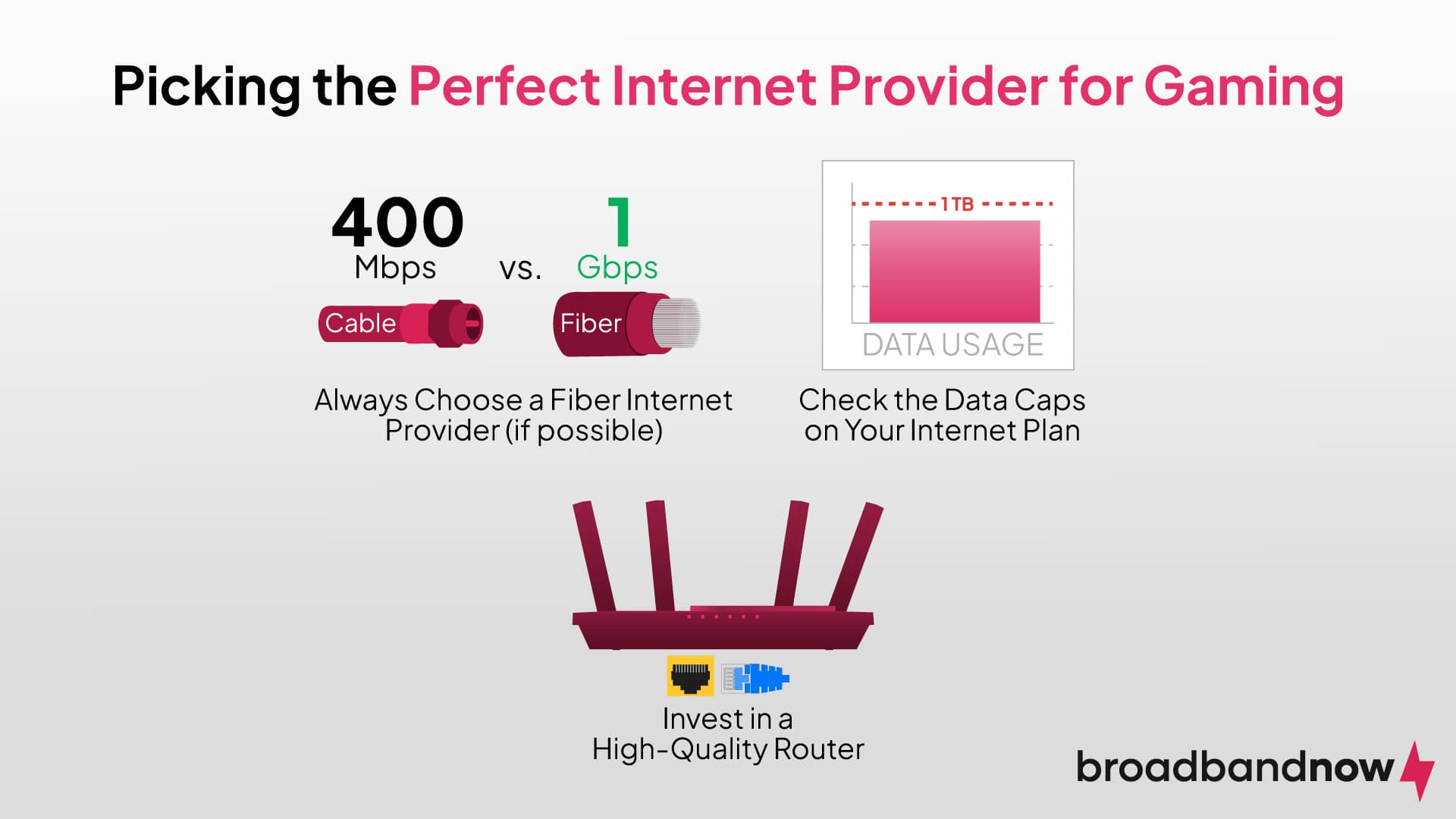
Contract flexibility allows service changes without penalties, important as gaming needs evolve or better providers become available. Customer service quality affects problem resolution speed when connectivity issues impact gaming sessions. Plans offering at least 100 Mbps download speeds and latency under 30 milliseconds provide solid foundations for most gaming scenarios, while competitive gamers benefit from faster speeds and lower latency when available.
Understanding Internet Speeds Needed for Gaming
Internet speed represents the rate at which data downloads and uploads through your connection—both metrics affect gaming performance differently. Download speed handles game updates, patches, and incoming data from game servers, while upload speed affects your actions reaching other players and game streaming quality.
According to Verizon’s gaming speed guidelines, basic gaming requires minimum 3 Mbps download and 1-2 Mbps upload speeds, but modern gaming households benefit from 300 Mbps or higher to support multiple devices simultaneously. Single-player games need less bandwidth than multiplayer titles, while game streaming to platforms like Twitch requires substantial upload capacity.
| Gaming Scenario | Minimum Speed | Recommended Speed |
|---|---|---|
| Single Player Games | 3 Mbps down / 1 Mbps up | 25 Mbps down / 5 Mbps up |
| Competitive Multiplayer | 25 Mbps down / 3 Mbps up | 100 Mbps down / 10 Mbps up |
| Game Streaming | 50 Mbps down / 10 Mbps up | 300 Mbps down / 50 Mbps up |
| Multiple Gamers | 100 Mbps down / 20 Mbps up | 500 Mbps down / 100 Mbps up |
The Importance of Latency in Gaming Performance
Latency, also called ping, measures the delay in milliseconds between a player’s action and the game server’s response. This metric often matters more than raw speed for gaming performance, as high latency creates noticeable delays that affect gameplay quality and competitive performance. Fiber providers like Verizon Fios typically deliver the lowest average latency due to their direct optical connections. Solving latency, or “lag,” should be a priority for gamers.
Latency below 30 milliseconds provides excellent gaming performance, while latency above 100 milliseconds creates noticeable lag. Competitive gaming benefits from latency under 20 milliseconds when possible, as every millisecond advantage can impact match outcomes. Geographic distance to game servers also affects latency, regardless of connection type.
Why Fiber Internet is Ideal for Gaming
Fiber-optic internet transmits data using light signals through glass cables, enabling high speeds and ultra-low latency compared to traditional copper-based connections. This technology provides symmetrical speeds where upload rates match download rates — beneficial for gaming scenarios requiring substantial upstream data transmission.
Fiber connections maintain consistent performance regardless of neighborhood network congestion, unlike cable internet that shares bandwidth among local users. Most fiber plans include no data caps, allowing unlimited gaming, streaming, and downloading without speed throttling. The technology’s reliability stems from its dedicated connection path and resistance to electrical interference that can affect other connection types.
Avoiding Data Caps and Hidden Fees
Data caps represent monthly limits on total data usage through your internet connection—exceeding these limits may trigger slower speeds or additional fees. Gaming households can consume substantial data through game downloads, updates, streaming, and online play, making unlimited plans preferable for heavy users.
Most fiber services avoid data caps entirely, while some cable providers implement caps ranging from 1TB to 1.2TB monthly. Hidden fees often include equipment rental, installation charges, activation fees, and early termination penalties that increase total service costs beyond advertised pricing.
Contract Flexibility and No-Contract Options for Gamers
Contract-free internet plans provide flexibility to switch providers without penalties when gaming needs change or better services become available. Providers like T-Mobile Home Internet and Spectrum offer no-contract options, while others provide both contract and month-to-month alternatives with different pricing structures.
No-contract plans typically cost slightly more monthly but eliminate early termination fees and long-term commitments. This flexibility benefits gamers who may relocate, upgrade service needs, or want to test provider performance before committing long-term. Contract plans sometimes offer promotional pricing or equipment discounts in exchange for service commitments, requiring careful cost-benefit analysis.
| Provider | Contract Options | Early Termination Fee | Month-to-Month Available |
|---|---|---|---|
| Verizon Fios | Optional | $0-$230 | Yes |
| Xfinity | Optional | Up to $240 | Yes |
| Google Fiber | No contracts | None | Yes |
| T-Mobile Home | No contracts | None | Yes |
| AT&T Fiber | Optional | Up to $180 | Yes |
| Cox | Optional | Up to $120 | Yes |
| Spectrum | No contracts | None | Yes |
Frequently Asked Questions
What internet speed do I need for lag-free gaming?
Most gamers need at least 25 Mbps download and 3 Mbps upload speeds for smooth online play, but 100-300 Mbps provides better performance for households with multiple devices or simultaneous streaming. Competitive gaming benefits from higher speeds and lower latency when available.
Which internet provider offers the lowest latency for gaming?
Verizon Fios consistently delivers the lowest average latency among major providers, typically measuring under 20 milliseconds due to its fiber-optic infrastructure. Other fiber providers also provide excellent low-latency performance in their service areas.
Is fiber internet better than cable or 5G for gaming?
Fiber internet generally provides superior gaming performance through consistent speeds, low latency, and symmetrical upload/download rates. Cable internet can work well for gaming but may experience congestion-related slowdowns, while 5G offers good performance with potential variability based on signal strength.
Are there common data caps or fees I should watch out for?
Some cable providers implement data caps around 1-1.2TB monthly, while most fiber providers offer unlimited data. Watch for equipment rental fees, installation charges, and early termination penalties that increase total service costs beyond advertised pricing.
Do I need special equipment to improve my gaming connection?
While standard routers work for basic gaming, a high-quality gaming router or mesh Wi-Fi system can reduce latency and provide more stable connections. Wired ethernet connections typically offer better performance than Wi-Fi for competitive gaming scenarios.


