Ditch Google Chrome With These 3 Web Browsers

With over 3 billion users, Google Chrome is the most popular web browser in the world. It offers a sleek design, high-speed browsing, and a wide range of extensions. It has a few disadvantages, however, including high RAM consumption, limited customization, and a lack of privacy features. Google Chrome’s popularity also means it has the biggest target on its back, resulting in the highest number of security vulnerabilities. It may be time to ditch Google Chrome and switch to one of the three web browser alternatives we cover in more detail below.
Mozilla Firefox

For the most similar user interface to Google Chrome but with more functionality, choose Mozilla Firefox. It’s fast, easy to use, and has reliable privacy features. It was also the first browser to support add-ons, and it has built an impressive library of browser extensions.
User Interface
Firefox resembles Chrome, but a few key differences let it stand out. Chrome displays all tabs (unless you group them), no matter how many are open, making it impossible to identify them. With Firefox, you get horizontal tab scrolling instead of Chrome’s shrunken tabs.
Firefox has a separate tab for the search box and web address box, which allows its users to choose the search engine they want to use and prevents search entries from being interpreted as website addresses. Firefox also offers many customization options, allowing users to change tabs in the toolbar or browser panel.
To enjoy the best browsing experience, you should have a fast internet connection.
Sync
Firefox’s syncing capabilities allow users to continue their browsing session from different devices. All they need to do is to sign in to the browser on any device, and they can continue browsing where they left off. The latest versions of Firefox also allow syncing across iOS and Android mobile apps, while Windows phone users can use Firesync, a third-party syncing app.
You can also sync data, passwords, and extensions. As a result, you get a seamless browsing experience across devices. Multiple devices can link to syncing by using Firefox’s auto-syncing feature. For enhanced security, all synced information is encrypted end to end.
Security and Privacy
Firefox is known for its excellent built-in security and privacy features. It offers protection against malware and phishing, a password manager, and integration with your device’s antivirus software. Firefox also supports several security standards to improve plug-ins’ security, such as the content security policy (CSP), which prevents cross-site scripting attacks.
Its privacy features include a private browsing mode, the option to block third-party trackers, and fingerprinting protection. A secure browser is helpful to thwart online threats, but consider using a VPN to protect your online privacy and security further.
Brave
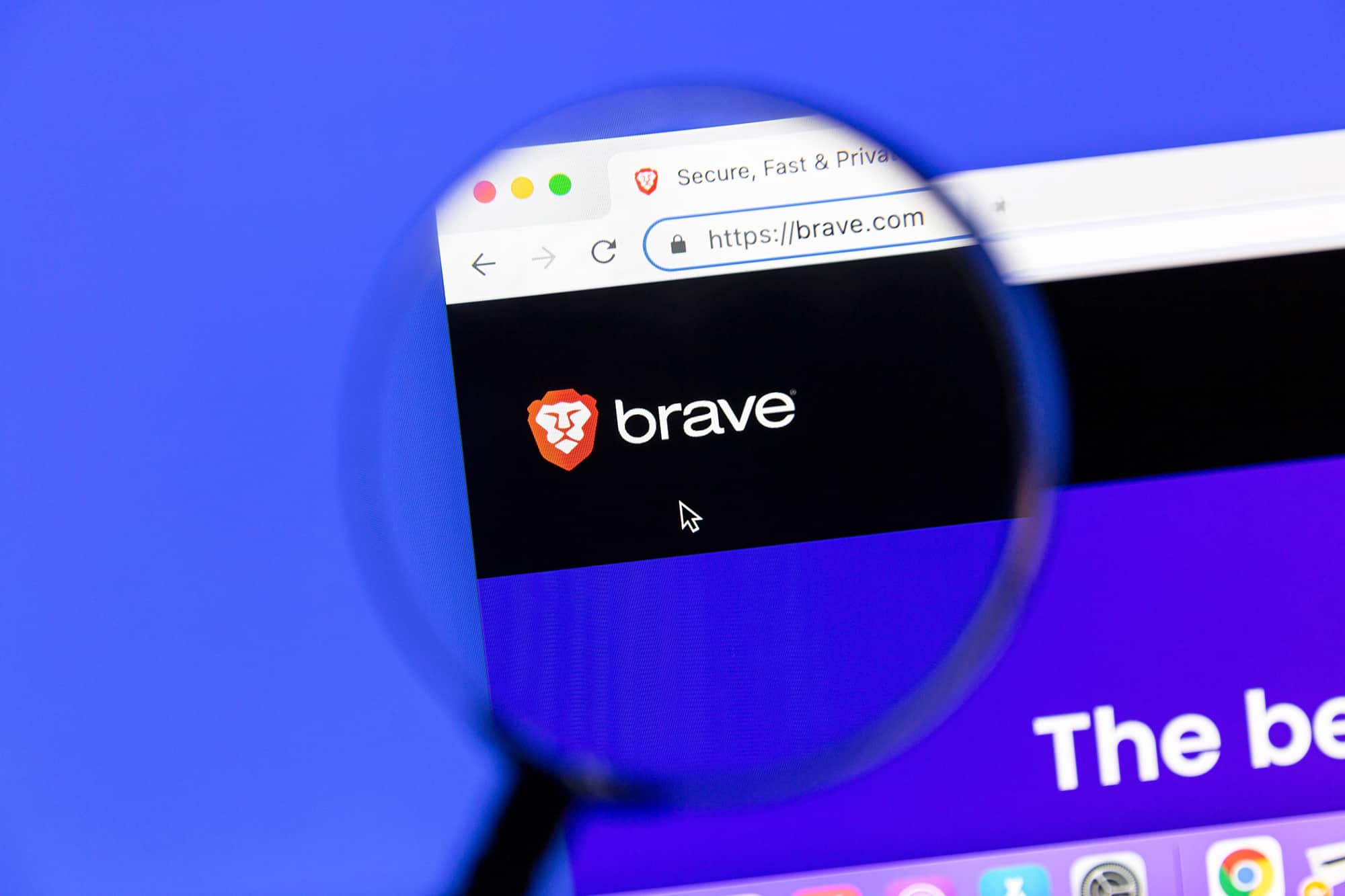
Since its debut in 2016, Brave has continued to gain popularity, especially with users who value privacy. It’s built on a Chromium source code, breaking free from Google Code, which is known for privacy-related issues. Besides its reputation for privacy, Brave also excels in its advanced privacy features, fast loading, and memory efficiency.
User Interface
It’s not difficult to switch from Chrome to Brave, since the user interface is similar. If you switch to Brave, you’ll notice a clear emphasis on simplicity, with few buttons and most of the screen space taken up by the website itself. The buttons are stored in the menu, so users don’t get overwhelmed by visual elements and can enjoy an immersive browsing experience. Brave’s simplicity also boosts page load times. According to Brave, the browser loads pages three times faster than Chrome.
Sync
Brave users can import settings from other browsers, such as Chrome. That includes importing website bookmarks, favorites, stored passwords, extensions, autofill data, and themes. It’s straightforward to sync desktop browsers with mobile devices through the Sync Chain QR code. Users can enter the code manually or use their smartphone’s camera.
Security and Privacy
Brave comes with a plethora of security and privacy features. Users can choose to block third-party cookies and website trackers automatically. Built-in security features also prevent bounce tracking, fingerprinting, and phishing attempts. Brave automatically updates your internet connection to a more secure HTTPS.
Regardless of your browser, it’s always best to secure your home network to protect against cyberattacks.
Microsoft Edge

Microsoft Edge offers a minimal, easy-to-use interface and excellent tab-organization tools. You won’t find its wide range of innovative features on Chrome, such as integrated Cortana features and a distraction-free Reading Mode.
User Interface
Edge’s overall design is simple and clean. Unlike Chrome, the navigation menu is unobstructive. Users can click the Hub button to access e-books, bookmarks, downloads, and more. Edge’s search bar can be used in three ways: image, voice, or text. Users who prefer Bing as their search engine may find Edge more appealing, although the browser also supports Google, Yahoo, and other popular search engines.
Sync
Edge allows users to import all their data from Chrome or other web browsers. When users first run Edge, they get options to import data from the browser they’ve been using, including stored credit card information, browsing history, passwords, and other types of data that can be moved to Edge and accessed over multiple devices.
Security and Privacy
The latest version of Edge has an enhanced security mode that mitigates memory-related vulnerabilities, which allows attackers to execute an arbitrary code. The enhanced security mode can be set at basic, standard, or strict settings. Strict mode is the safest, but it may disrupt the browsing experience since parts of websites may not work.
A unique feature Edge offers is biometric site login. Only a few websites use this feature, but this type of password protection could become common in the future.
Edge’s privacy features are more advanced than Chrome. Edge users can easily choose from different levels of tracking prevention. It also has the Microsoft Defender SmartScreen to protect your device from malicious downloads and websites.