How to Use an AT&T Hotspot
For AT&T users, connecting to an AT&T hotspot is fast and easy.
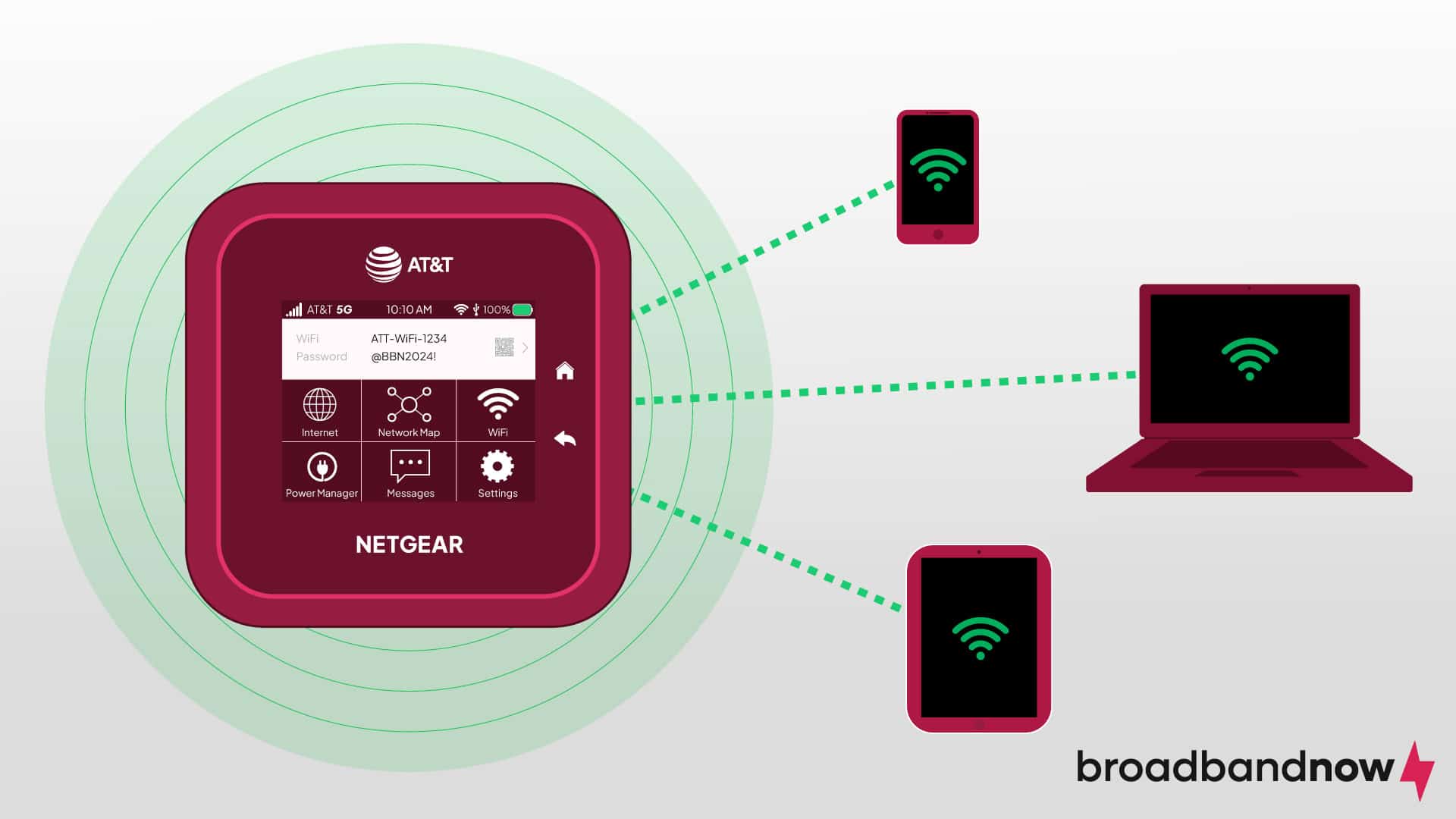
- AT&T allows users to connect to a hotspot through a dedicated device or a cell phone plan that includes hotspot data.
- If you anticipate using a lot of hotspot data, consider an AT&T plan that offers either unlimited data or a high amount of data.
- AT&T’s vast network coverage in the U.S. means you can connect to an AT&T hotspot with fast and reliable speeds.
Hotspots are convenient for accessing wireless internet in public spaces, while traveling, or at home. AT&T is one of the leading providers of hotspot services, offering a range of devices and plans tailored to meet unique connectivity needs. Whether you’re a frequent traveler, remote worker, or seeking reliable internet access wherever you go, we delve into everything you need to know about AT&T hotspots, from device features to the benefits of using them.
Our Video on AT&T Hotspots
If you don’t feel like reading the rest of the article, watch our video! Subscribe to our YouTube channel for more videos of our guides and explainers.
What Is an AT&T Hotspot?
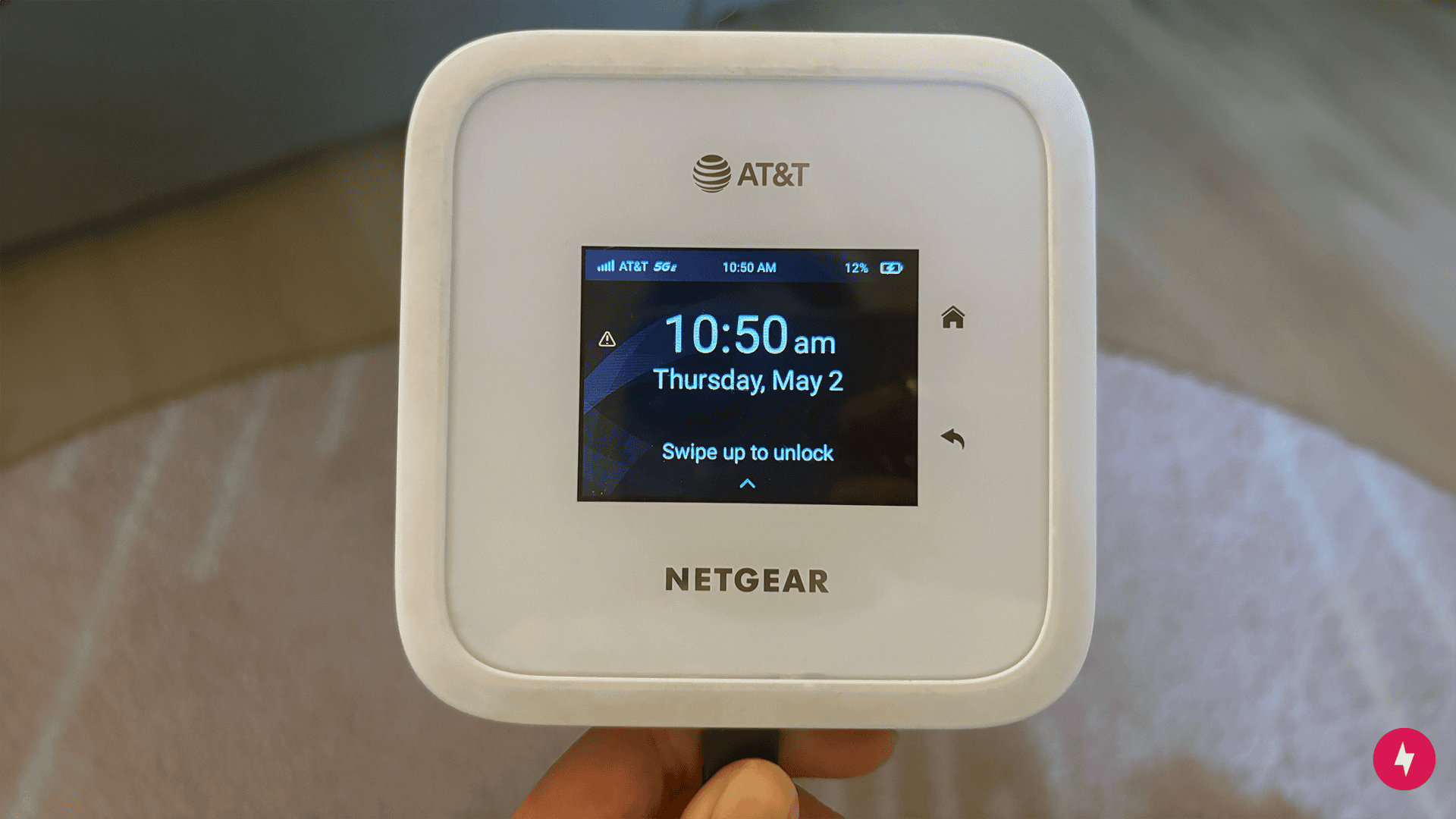
AT&T hotspots operate similarly to portable devices, and they allow users to create their own Wi-Fi network using an AT&T cellular data connection. AT&T offers a variety of hotspot devices, each with its own features and capabilities to suit different needs and preferences.
AT&T Hotspot Devices
Between the Franklin A50 and the Netgear Nighthawk M6, we found the latter to be more reliable. Our Senior Director of Home Services, Esther Simeone, shared her thoughts on using the device. “It’s very useful, but the battery dies quickly, so I feel like I always need to have it plugged in before I use it,” she says. “Other than that, the connection is really good.” Check out the comparisons below to see what each AT&T hotspot device offers.
| Device | Capacity | Connected devices | Wi-Fi or cellular connectivity | Wi-Fi capability | Battery |
|---|---|---|---|---|---|
| Netgear Nighthawk M6 Pro | 1 GB | Up to 32 | W-Fi 6 | 2.4GHz, 5GHz, and 6GHz | Long-lasting, rechargeable, and removable |
| Netgear Nighthawk M6 | 1 GB | Up to 32 | Wi-Fi 6 | 2.4GHz and 5GHz | Long-lasting, rechargeable, and removable |
| Franklin A50 | 1 GB | Up to 20 | Wi-Fi 6 | 2.4GHz and 5GHz | Rechargeable |
| Franklin A10 | 256 MB | Up to 15 | 4G LTE | Bands 2, 4, 5, 12, and 66 | Rechargeable |
AT&T Data-Only Plans
If you don’t want to pay for a wireless phone plan, AT&T offers a couple of options for data-only plans. Each one comes with 5G high-speed data.
| Plan | Price per month for 1 line | Data |
|---|---|---|
| AT&T DataConnect 50 GB | $55 | 50 GB |
| AT&T DataConnect 100 GB | $90 | 100 GB |
How Do AT&T Hotspots Work?
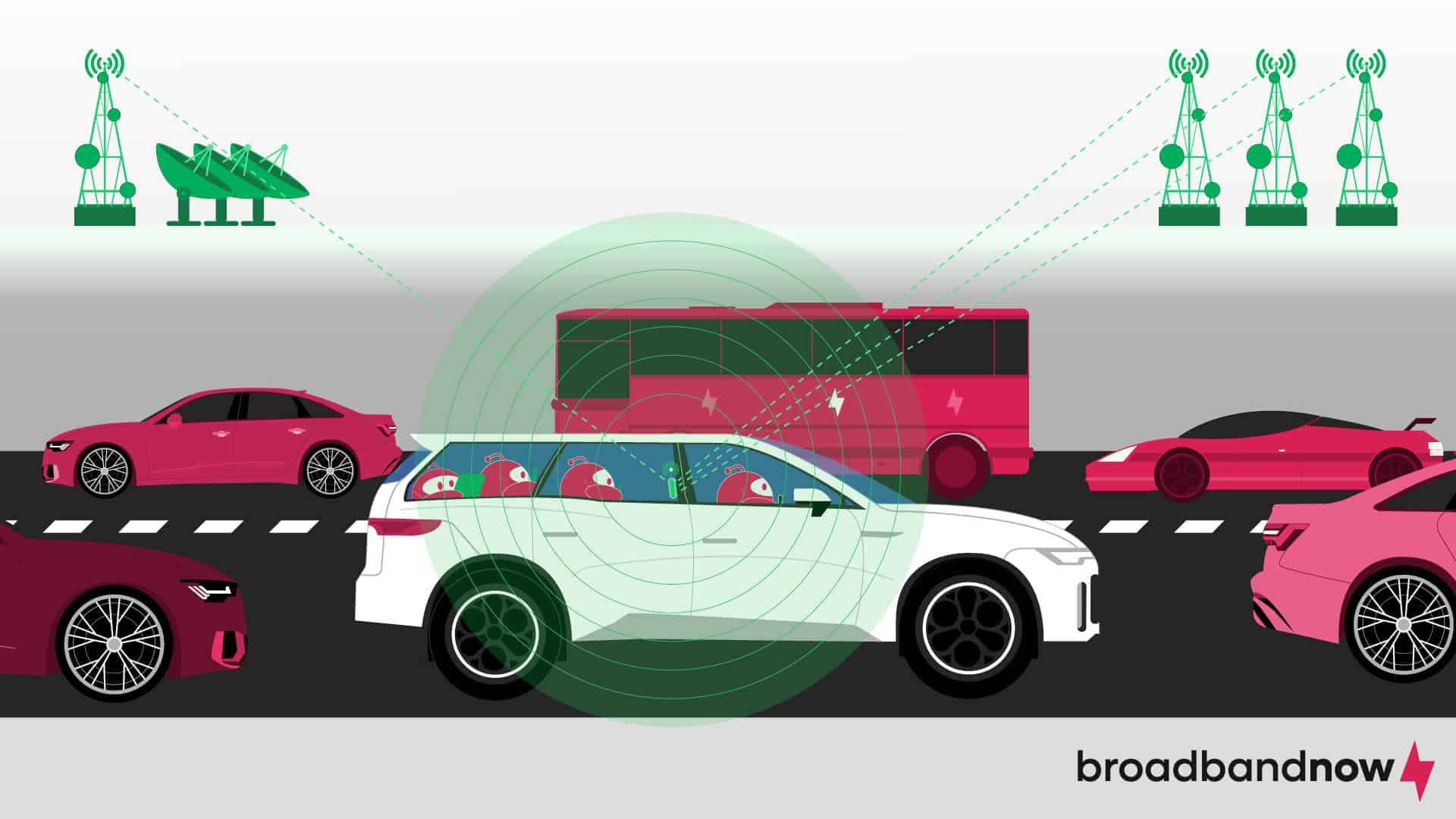
AT&T hotspots are portable devices that allow users to create their own Wi-Fi network wherever they go using cellular data rather than a wired internet connection. Once the device is activated, the hotspot broadcasts a Wi-Fi signal that other nearby devices can connect to. An AT&T hotspot device connects to the internet through AT&T’s cellular network, similar to how smartphones access data services. That enables users to share their cellular data connection with other devices, such as laptops, tablets, and gaming consoles, providing internet access on the go without the need for a fixed Wi-Fi connection. AT&T hotspots are convenient for travelers, remote workers, or anyone else who needs internet access outside of traditional Wi-Fi networks.
How to Use AT&T Hotspot Devices
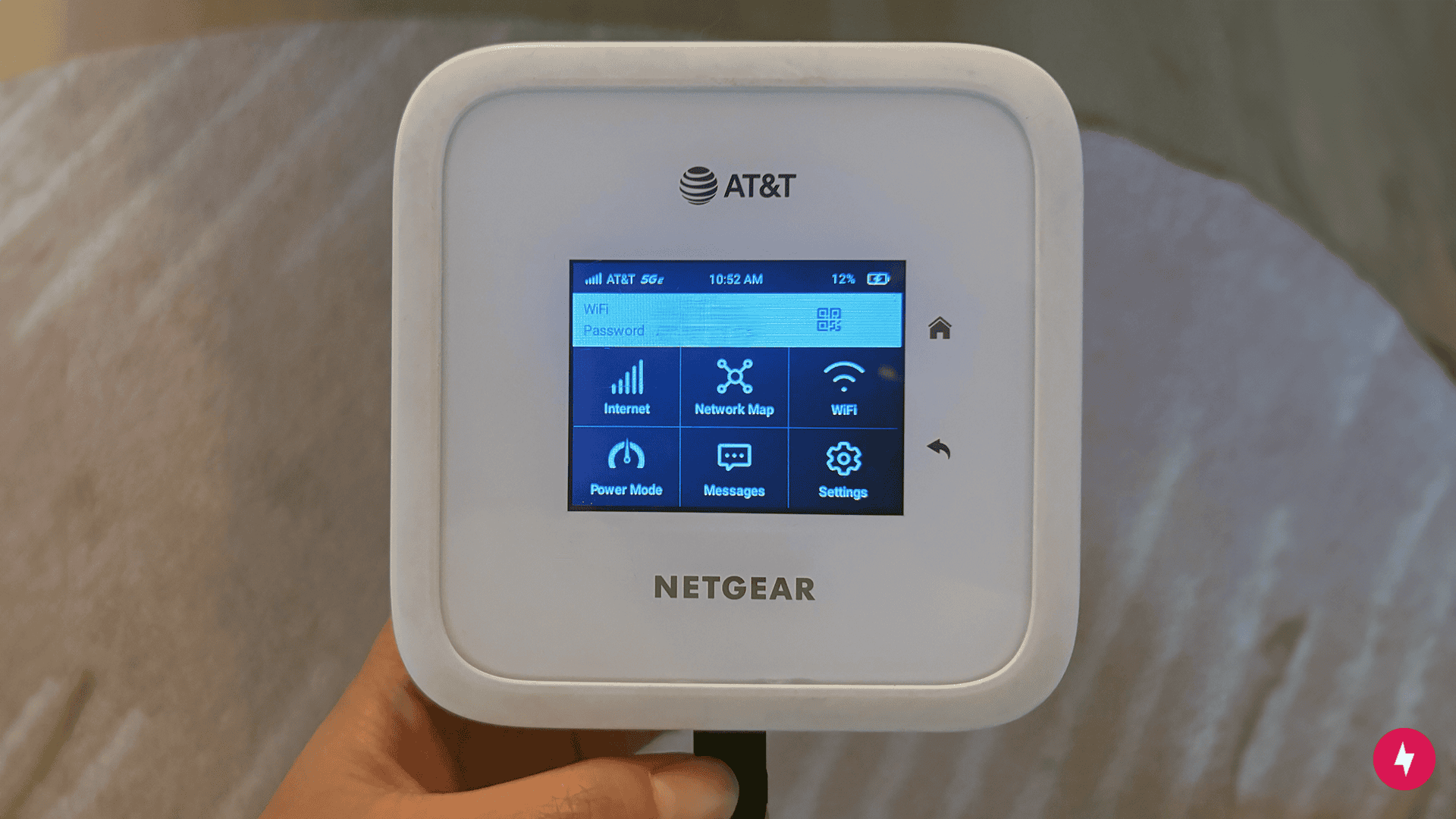
AT&T hotspot devices leverage the carrier’s cellular network. The devices function as small routers, creating a Wi-Fi network that allows multiple devices to connect and access the internet simultaneously. Customers can purchase one of AT&T’s available hotspot devices or bring one of their own to the network. If you’re switching carriers or already own a hotspot device, that can be a great benefit.
Setting Up an AT&T Hotspot Device
Setting up a hotspot device is generally straightforward, but the exact steps will vary based on the brand and device you have. Below are the typical steps to activate your AT&T hotspot device.
- Activate the hotspot to establish a connection to AT&T’s cellular network.
- Locate your login credentials, which will be displayed on the device’s home screen.
- Connect your device (or devices) to the hotspot’s Wi-Fi network to access the internet from anywhere within the device’s coverage area.
As with any Wi-Fi login credentials, these are typically generic and automated. Ensure the safety and security of your hotspot connection by updating your network name and password.
How to Use AT&T Hotspots on Cellular Devices
In addition to buying a designated hotspot device, AT&T allows customers to turn their smartphones into mobile hotspots. The feature turns the smartphone or tablet into a portable hotspot, providing internet access to multiple devices, such as laptops or tablets, simultaneously via Wi-Fi. Once activated, the device broadcasts a Wi-Fi signal that other devices can connect to, allowing them to access the internet through the device’s cellular data connection.
AT&T Cell Phone Plans
Before you can use an AT&T hotspot device, make sure your AT&T cell phone plan includes hotspot data and your device is compatible. Most smartphones and other devices have built-in hotspot features, but you’ll want to confirm compatibility before getting started. Because hotspot usage draws data from your wireless plan, you need to have enough data allowance to cover your usage. AT&T offers a selection of unlimited data plans for customers to choose a plan that suits their needs.
| Unlimited plan | Price per month per line (4+) | Hotspot data per line per month |
|---|---|---|
| AT&T Unlimited Starter SL | $35.99 | 5 GB |
| AT&T Unlimited Extra EL | $40.99 | 30 GB |
| AT&T Unlimited Premium PL | $50.99 | 60 GB |
Setting Up an AT&T Hotspot on Cellular Devices
The specific steps to set up your AT&T mobile hotspot may vary slightly based on your smartphone. Follow the steps below to turn your AT&T smartphone into a mobile hotspot.
- Navigate to your device’s settings.
- Select “Connections” or “Networks.”
- Choose “Mobile Hotspot and Tethering.”
- Turn on the hotspot and set up a password for security.
What Are the Benefits of Using an AT&T Hotspot?
Hotspots provide convenient internet access outside the home, enabling users to get a strong, private internet connection in public spaces such as cafes, airports, and hotels. Users can stay connected on the go and browse the web, check emails, or conduct work remotely without relying on cellular data plans.
AT&T has positioned itself as a leading provider of hotspots by offering a range of features and benefits. One key feature is AT&T’s extensive network coverage, providing internet access in thousands of locations across the U.S. AT&T also offers seamless integration with its existing cellular data plans, allowing customers to easily share their data allowance with their hotspot devices.
AT&T’s hotspots often come with advanced security features to protect personal information and ensure safe browsing. The provider frequently offers firmware updates on its hotspot devices to support the latest wireless technologies, ensuring fast and reliable internet connections for customers.
How to Choose an AT&T Hotspot
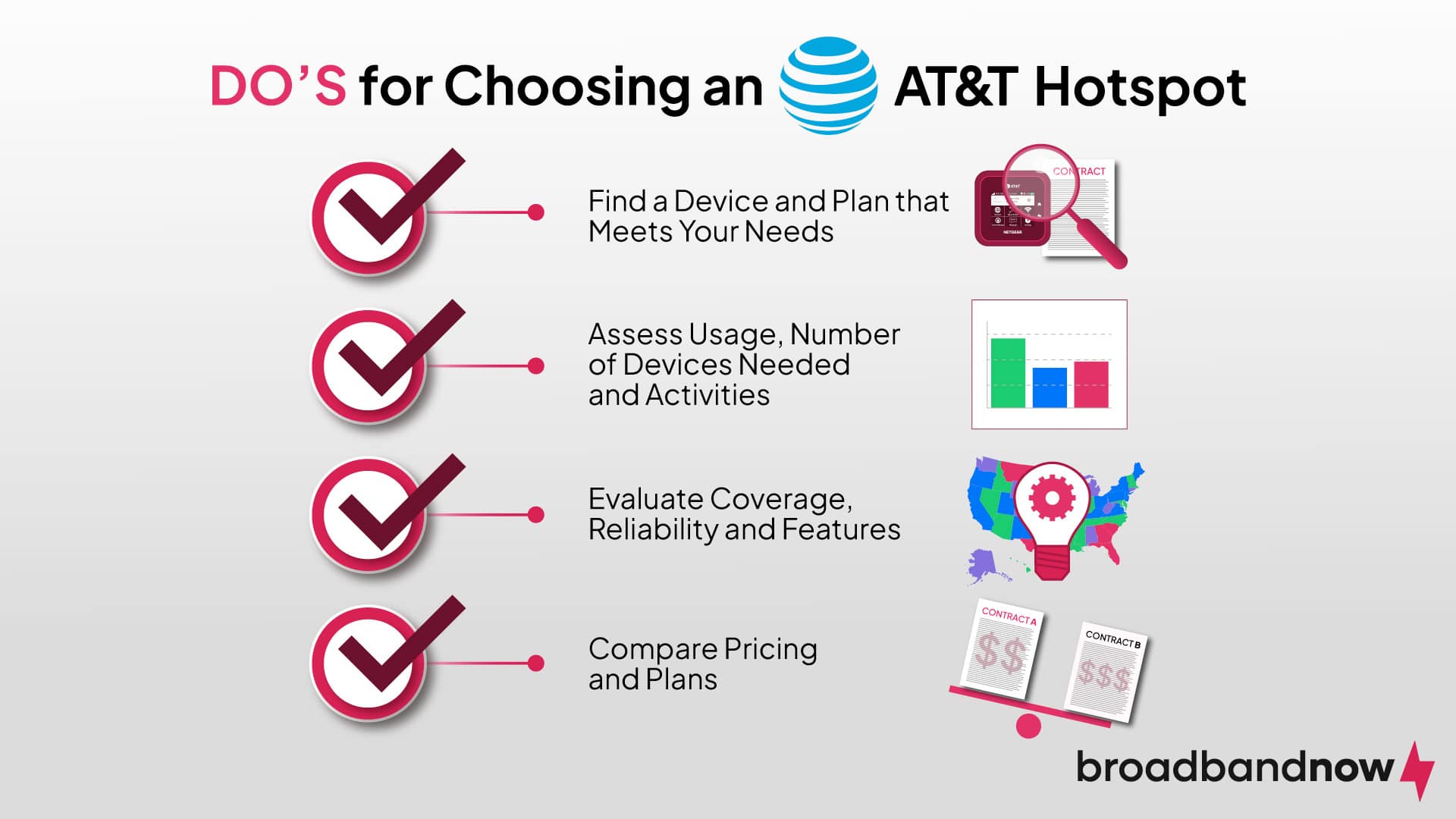
Choosing the right AT&T hotspot means finding a device and plan that aligns with your specific needs and usage patterns. Assess your usage requirements, including the number of devices you plan to connect, the frequency of use, and the types of activities you’ll be engaging in while connected. If you anticipate heavy usage or frequent travel, choosing a hotspot device with higher data allowances and broader coverage may be beneficial. Also consider the type of device you prefer — whether it’s a stand-alone hotspot device or a mobile hotspot plan for a smartphone — since each offers different features and flexibility.
Next evaluate the coverage and reliability of AT&T’s network in your area to ensure consistent internet connectivity. Consulting AT&T’s coverage map and considering feedback from other users can provide insights into network performance. Factor in any special features or security considerations, such as advanced security protocols, guest network capabilities, or parental controls. Compare the pricing and plans offered by AT&T to find the option that best fits your budget while meeting your connectivity needs.
Essential Tips for Using an AT&T Hotspot
Whether you’re a first-time hotspot user or you know all the ins and outs of hotspots, the following tips may prove useful and serve as a reminder.
- Prioritize tasks that require minimal data. When you need internet access and you’re either on the move or stuck in an area that lacks Wi-Fi coverage, you’ll want to avoid performing data-intensive tasks. The tasks to prioritize are checking email, browsing the web, or attending virtual meetings while traveling or working remotely.
- Keep track of data usage if you have limited data. Be mindful of how much data you’re using if you have a data-only plan. Avoid data-intensive activities that can quickly deplete allowances or lead to reduced connection speeds. You should also monitor your data usage regularly through AT&T’s website or mobile app to avoid exceeding your plan limits and incurring unexpected fees.
- Decide if a hotspot connection suits your household needs. AT&T hotspots offer flexibility and convenience, but they may not be suitable as a primary home internet connection. The limited data allowances and potential for slower speeds during peak usage times make it less practical for households with extensive internet needs. Families relying on multiple devices for streaming or gaming may find that a dedicated wired internet service offers better reliability and performance.
Frequently Asked Questions About AT&T Hotspots
Can I use an AT&T hotspot for home internet?
Using an AT&T hotspot for home internet is possible, but it may not be the most practical or cost-effective solution for all households. The hotspot provides convenient internet access, but it’s primarily designed for on-the-go use and comes with data-usage limitations that can lead to reduced speeds or additional charges if exceeded. Overall, it leads to a less reliable internet experience or requires you to fix your hotspot connection.
Do you need an internet provider to use a hotspot?
Yes, you typically need an internet provider to use a hotspot, since hotspots rely on an internet connection to provide wireless access. A hotspot itself creates a local Wi-Fi network that devices can connect to, but it still needs to be connected to a service provider to establish a connection. With an AT&T hotspot, you access a cellular provider to create a Wi-Fi connection on a hotspot. That can be a great method to get Wi-Fi without an internet provider.
Do hotspots work if the internet is down?
Hotspots typically don’t work if the service is down. They rely on an active internet connection to function. If the internet service provider is experiencing an outage or if there’s an issue with the cellular network, the hotspot will be unable to connect to the internet. Hotspots create a local Wi-Fi network that devices can connect to, but they serve as a bridge to the internet rather than stand-alone sources of internet connectivity.
Can a hotspot be used for TV?
A hotspot can be used for streaming TV content on compatible devices such as smart TVs, streaming media players, and gaming consoles. Those activities consume a significant amount of data, however, so you should be mindful of your data limits to avoid exceeding your plan allowances or incurring additional charges. Hotspots also may not offer the same level of stability and performance as dedicated home internet services.