The Best Productivity Web Apps of 2026
Don’t let procrastination prevent you from completing online tasks.

- Asana, Pocket and Zenkit provide tailored tools for task management, content organization and workflow customization to streamline personal and professional projects.
- Toggl Track and StayFocusd offer features such as time tracking, detailed reporting and distraction prevention to help maximize productivity and maintain concentration.
- Google Workspace, Zoom and LastPass support seamless team collaboration, secure password management and versatile file sharing, ensuring efficient and secure online operations.
Staying productive online can be challenging when you have the whole internet at your disposal. However, you don’t have to fall victim to productivity traps because web apps can help you get more work done more effectively. A web app, or an optimized version of a website, is designed to offer an interactive and smooth experience, similar to a downloadable app on your smartphone. Consider keeping these apps in your arsenal to make navigating online a much smoother process.
Overview of the Different Types of Productivity Apps
- Best Organization Productivity Apps
- Best Time Management Apps
- Best AI Productivity Apps
- Best Business Resource Apps
- Best Security Apps
- Best One-Stop Productivity Apps
Best Organization Productivity Apps
Looking to manage projects, streamline tasks and organize content efficiently through intuitive interfaces and versatile features? The following apps are the best ones for the job.
Asana

Asana provides a centralized platform for managing tasks, projects and collaboration. Its intuitive interface allows you to assign tasks, set deadlines and track progress to foster transparency and accountability within teams. Asana’s flexibility enables you to customize workflows to suit your needs, whether for personal productivity or team coordination.
It offers extensive integrations with various tools and platforms, including communication apps such as Slack and Microsoft Teams, file storage services like Google Drive and Dropbox and time-tracking tools like Toggl Track. These integrations streamline workflows by allowing you to access and manage tasks directly from your preferred tools.
Compared to similar tools like Jira, Asana excels with their user-friendly interface and broad applicability across different types of projects and teams. While Jira is robust for software development projects, Asana’s simplicity and versatility make it suitable for a wider range of industries and uses. Asana’s focus on visual project management and intuitive task organization also often makes it more accessible and easier to adopt for teams seeking a straightforward solution for task and project management.
Asana is free to use, but you can choose to upgrade. Note that these plans may be more suitable for teams rather than the average single user.

If you have a web browser full of bookmarks for articles you forgot about reading, Pocket can significantly enhance organization. With Pocket, you can save articles, videos and web pages for later viewing across various devices. Its streamlined interface and tagging system enable you to categorize and prioritize saved content to retrieve information. Pocket’s offline access feature ensures you can access saved content even without an internet connection.
Compared to similar tools like Instapaper and Readability, Pocket stands out for its intuitive interface, robust features and extensive platform support. Its cross-device syncing capabilities and offline access make it a versatile solution for organizing and consuming content on the go. Pocket’s focus on simplicity and accessibility also appeals to users seeking a straightforward and user-friendly tool for saving and managing online content.
Pocket is free to use and also offers an upgrade feature to access a permanent library, full-text search and unlimited highlights.
Save your online content with Pocket.
Supernotes

Online note-taking is a great way to stay organized and be more productive if you don’t like writing important information or tasks on paper. If you’re looking for a collaborative note-taking web app, try Supernotes. It creates flashcards, sets reminders and allows users to take notes and share them. Supernotes also allow you to create notes and organize them in their preferred hierarchy. Supernotes is simple to use, and the latest version features an editor mode, notes visualization tools and a daily journaling mode.
Many popular note-taking apps are connected with other services, such as Microsoft, Google and Apple. With Supernotes, you can have a separate, designated account for your note-taking without worrying about moving your notes information.
Supernotes offers two plans: starter and unlimited. The starter version is free and offers all the basic features. The unlimited version offers API access, a supporter badge and priority support. You can take advantage of discounted pricing if you pay annually or choose their four-year billing plan. Students get a 50 percent discount on the yearly plan when they sign up with their student email.
Sign up for your free account with Supernotes today.

With the Flipboard web app, you get a combination of a social media platform, RSS readers and an online newspaper. You can “flip” through the articles to get all the latest news in one place. They can also choose the type of news they want, save content and add specific RSS feeds to their news stream. Flipboard is a great classroom tool, keeping students up to date with current events and trends.
Flipboard has an elegant design, personalized content curation and seamless integration of social media feeds. Unlike other apps such as Apple News, Flipboard offers a visually appealing magazine-style layout that enhances the reading experience and allows you to discover articles tailored to your interests from a variety of sources. This makes it a top choice for staying informed in an engaging way.
Its content comes from various sources, including news feeds and social media such as Instagram and Facebook. Flipboard also has a social aspect, allowing you to share content on their social media. This is a unique feature, as typical news websites don’t offer this. As a bonus, the app is completely free to use and there are no upgrades required.
Get your news in one place with Flipboard.
Zenkit

Zenkit is one of the best kanban web apps. If you’ve never heard of kanban, it’s simply a method to manage work by balancing capacity with demands. Zenkit is an online collaborative workspace designed for personal and professional use. It’s highly customizable, allowing you to add your custom fields, such as text, formula, date, checkbox, label and so on.
You can create various items, including reminders, tasks, team space for collaboration or a solo space for private collections. Zenkit is available to download as an app, but it’s best used in a browser. The website interface is fast and spacious, making navigation of the web app extremely smooth. Airtable and Trello are similar kanban web apps but each has a much steeper learning curve than Zenkit.
Zenkit has a robust free version and Plus and Business plans with a-la-carte pricing to build a platform that works best for you.
Best Time-Management Apps
If you want to optimize productivity by tracking time, analyzing workflows and minimizing distractions, these apps provide you with customizable tools and insightful reports.
Toggl Track

Using Toggl Track can greatly enhance time management by providing detailed insights into how time is spent on various tasks and projects. Its simple and intuitive interface allows you to easily track your time, identify time sinks and optimize productivity. Toggl Track’s reporting features also allow you to analyze your time data, set realistic goals and make informed decisions to improve efficiency and workflow.
Toggl Track offers integrations with a wide range of tools and platforms, including project management software such as Asana, Trell and Jira and calendar apps like Google Calendar and Outlook. This seamless integration means you can track time directly within your existing workflows, eliminating the need for manual time tracking.
Toggl Track’s basic features have everything you need to track your time, including key reporting features. However, if you wish to access more robust reporting, you can upgrade to the Starter plan or the Premium plan. You can save 10 percent by choosing annual billing, too.
Improve your time management with Toggl Track.
StayFocusd
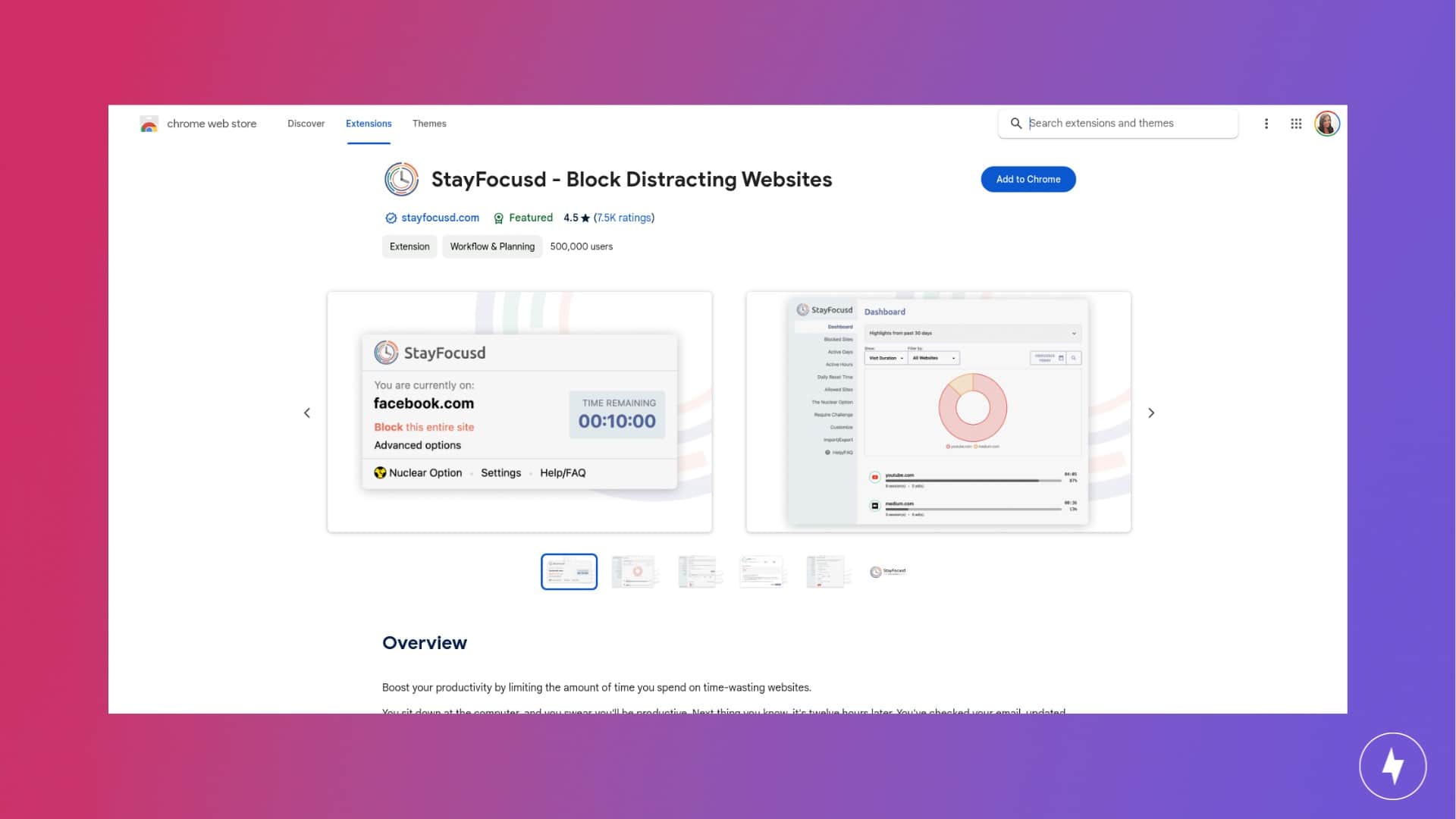
Finding yourself constantly distracted while you work or learn can be frustrating and cause your time management to suffer. StayFocusd does exactly what it says: keeps you focused by avoiding distractions while working or studying. Its customizable settings allow you to block distracting websites or limit time spent on them to enable better concentration and productivity. StayFocusd’s intuitive interface and user-friendly design make it easy to set up and use, providing a hassle-free solution for managing online distractions.
Compared to tools like Freedom and Cold Turkey, StayFocusd offers flexibility in allowing you to set specific time limits or blocklists for individual websites and provides greater control over online behavior. StayFocusd’s real-time tracking and reporting features help you monitor your progress and identify improvement areas to foster accountability and motivation.
StayFocusd is completely free to use and can be easily added to your browser’s extension to prevent unnecessary distractions.
Eliminate distractions with StayFocusd.
Best AI Productivity Apps
These apps leverage advanced technology to enhance writing, generate ideas and streamline communication, simplifying and making complex tasks more efficient.
Grammarly

Grammarly is useful for business professionals, students, freelancers and anyone looking for an online tool to improve their writing. While Grammarly technically uses AI technology, it’s generally regarded as a useful resource because it spots errors in text rather than generates content from scratch. You can use the Grammarly web app to install browser extensions, which are available for Google Chrome, Microsoft Edge, Safari, Mozilla Firefox and other web browsers. You need an internet connection to use this web app, as Grammarly doesn’t run offline.
Unlike competitors like ProWritingAid, Grammarly offers a more intuitive and user-friendly interface. Its advanced AI technology provides accurate and contextually relevant suggestions.
You can use the free version, which offers grammar, writing style and spelling suggestions. A premium version provides more advanced suggestions, such as sentence structure errors and plagiarism filters. Both plans offer discounts on annual subscriptions.
Get started with Grammarly today.
ChatGPT

Using an AI writing tool comes with a bit of hesitation, especially if it’s used for the wrong reasons. While we don’t recommend ChatGPT to write your next school report or work presentation, it can be a useful resource when you’re stuck about how to write something.
If you’ve ever struggled to come up with the right words to communicate your meaning or are looking for a more professional way to phrase something, ChatGPT can help. Ask the AI tool to provide a list of synonyms for a specific word or phrase, or see if the tool can rewrite something in a more professional tone.
ChatGPT offers a free version, and that’s likely all you’ll really need it for. However, if you’re looking for more capable technology or personalized features, you can upgrade.
Simplify your writing process with ChatGPT.
Best Business Resource Apps
From creating professional designs to facilitating seamless communication, business resource apps provide versatile tools that are essential for modern business needs.
Canva

Canva is a graphic design web app for any user, regardless of technical skills or artistic talent. This all-in-one web app lets you create social media posts, reports, slide decks, images and even websites. Unlike graphic design tools such as Photoshop and Adobe Illustrator, Canva has a gentle learning curve. You can determine which internet provider is best for you and your business to prevent issues when saving your Canva design, especially large files.
The Canva web app has a clean and easy-to-use interface. For those who want to use Canva offline, you’ll have to download the Canva app on your computer or mobile device. It has three pricing tiers: Free, Pro and Teams, each of which comes with a free trial period. The Pro and Teams plans offer discounts for yearly subscriptions.
Start designing with Canva today.
Zoom

Zoom facilitates seamless communication and collaboration among remote teams and anyone separated by distance. Its high-quality video and audio conferencing capabilities enable efficient virtual meetings, whether for work or pleasure. Zoom’s screen sharing and annotation features allow for real-time collaboration to enhance teamwork and productivity.
While plenty of similar tools like Microsoft Teams and Google Meet exist, Zoom is more universal and doesn’t require an attachment to other services. With Meet or Teams, for example, the person or people you’re calling also need to have a setup on those platforms, which may be less feasible compared to getting Zoom.
Zoom features an intuitive interface and user-friendly controls that make it easy to schedule, join and host meetings without extensive training or technical expertise. Its robust security features, such as end-to-end encryption and meeting passcodes, ensure the privacy and confidentiality of sensitive discussions, providing peace of mind if you’re concerned about data security.
Free Zoom plans have limitations, such as a 40-minute cap on meeting times. You can upgrade your plan, with discounts on annual memberships.
Schedule meetings on Zoom today.
Best Security Apps
If you want to protect your online privacy, the following apps are the best for password management, file encryption and secure cloud storage. They ensure that your sensitive information across your devices stays protected.
LastPass

A password manager is often on the list of top internet safety tips. LastPass is one the most popular web-based password managers, with a rich set of features, including multifactor authentication (MFA). It’s a “freemium” web app, meaning it offers a basic free plan and a premium one to unlock more useful features.
Remembering multiple passwords can lead to relying on overly simple passwords, which are vulnerable to cyberattacks. With LastPass, you can store multiple passwords and access them from any browser on a computer or smartphone.
The free version of LastPass offers unlimited passwords, one-to-one encryption and auto-syncing for multiple devices. Similar apps, such as Dashlane, have an underwhelming free feature that can’t be used for as many accounts as LastPass. The paid versions offer password sharing and encrypted file storage. All versions offer a digital wallet that autofills billing and credit card information when shopping online.
Secure your online information with LastPass.
Dropbox

Dropbox is a reliable and easy-to-use web app for online file sharing and storage. It’s one of the pioneers in cloud storage platforms and offers user-friendly navigation suitable for non-tech-savvy users. Dropbox also offers outstanding upload speeds, especially on fast internet connections.
The free version comes with 2 GB storage, and you can buy more storage through different subscription plans, with a discount for annual memberships. Dropbox has auto-syncing features, allowing you to access your Dropbox from any internet-connected device, including your smartphone. A main competitor of Dropbox is Google Drive, but we’ll dive in more on that app below.
The Dropbox web app allows you to view uploaded files, but you need to download them to edit. All documents uploaded to Dropbox are encrypted for added security. Plus, a two-step authentication process is required to log in from a new device.
Store your files in Dropbox today.
Best One-Stop Productivity App
If you need a one-stop app for everything you need to improve your productivity, there’s one that reigns supreme. It provides an all-in-one solution for managing tasks, collaboration and communication and seamlessly integrates tools to streamline workflows.
Google Workspace

A one-stop shop for multiple productivity apps can be the best solution for keeping you focused and organized. Google Workspace, which comes free with a Gmail account, offers a comprehensive suite of productivity tools designed to streamline collaboration, communication and organization. One of the key benefits of Google Workspace is its seamless integration of features to provide a unified platform for managing tasks, documents, meetings and other resources.
Central to this integration is Google Drive, which serves as a cloud storage solution for storing, sharing and collaborating on documents, spreadsheets, presentations and other files, similar to Dropbox. With Google Drive, teams or families can access their files from any device, collaborate simultaneously and track revisions, enhancing efficiency and productivity. This feature does have its limits, so you can upgrade to Google One to increase your storage space.
In addition to Google Drive, Google Workspace includes other integrated features such as Google Calendar, Google Keep and Google Meet. Google Calendar allows you to schedule and manage appointments, meetings and events, providing a centralized platform for organizing schedules and coordinating activities. Google Keep is a note-taking app that allows you to capture ideas, create to-do lists and set reminders. Google Meet also offers video conferencing and online meeting capabilities, allowing teams to connect and collaborate face-to-face regardless of location.
Google Workspace integrates with other Google services and third-party applications to further enhance productivity and collaboration. For example, it seamlessly integrates with popular third-party apps such as Slack, Trello and Zoom, allowing users to incorporate their favorite tools into their workflow and streamline collaboration across different platforms.
Get started with Google Workspace.
Frequently Asked Questions About Web Apps
What are the most popular web applications?
The most popular web applications are geared toward social media, favoring Facebook, X and Instagram. In terms of productivity applications, Canva and Grammarly stand out as two of the most widely used for both business and personal use.
What is the difference between a web app and a website?
The primary difference between a web app and a website lies in its functionality and purpose. A website typically serves as an online platform for providing information, content or services to visitors statically or dynamically. A web app is a dynamic application accessed via a web browser. Web apps provide interactive functionality and perform specific tasks or functions, such as email, social media or productivity tools.
What are the four most common types of productivity software?
The four most common types of productivity software include word processing, spreadsheet, presentation and project management software. Word processing software such as Microsoft Word or Google Docs enables you to create and edit documents efficiently, while spreadsheet software such as Microsoft Excel or Google Sheets is used for organizing and analyzing data in tabular form.
What is the future of productivity apps?
As technology evolves, productivity apps are expected to more seamlessly integrate with other tools and services to offer users a unified platform for managing various tasks and workflows. Artificial intelligence and machine-learning advancements may enable productivity apps to deliver more personalized experiences by analyzing user behavior, preferences and patterns to tailor recommendations and suggestions.
Do I need a productivity app?
You may need a productivity web app if you struggle with managing your tasks, deadlines and priorities effectively. These struggles may lead to feelings of overwhelm or inefficiency in your daily workflow. If you often feel like you’re not making progress on your goals or are constantly juggling multiple responsibilities without a clear system in place, a productivity app could help you streamline your tasks, stay focused and achieve better balance and efficiency in managing your time and priorities.