Best Wi-Fi Range Extenders of 2026, Tested and Reviewed
When it comes to Wi-Fi extenders, TP-Link makes some of our favorite models.

We’ve all been there. You have excellent internet speeds, yet your Wi-Fi is still sluggish when you’re in the basement or on the second floor of your home. It’s like you have to be beside your router to get a good Wi-Fi signal. Well, instead of running Ethernet cables to every corner of your house, you can get a Wi-Fi extender to expand your network and deliver all the internet speed you need, no matter where you are in your home. In this guide, we tested the top Wi-Fi extenders and compiled our list of the best Wi-Fi extenders based on affordability, performance, value, longevity, and technology.
BroadbandNow Bottom Line
A powerhouse of a Wi-Fi extender, the TP-Link RE715X extends your network to the edges of your home through dual-band Wi-Fi 6 with multi-gig speeds and features a gigabit Ethernet port and OneMesh technology. For just $89.99 at Amazon, the TP-Link RE715X is the best way to expand your wireless network before considering a mesh Wi-Fi router system.
Our Best Wi-Fi Extenders Video Review
Prefer to watch a video instead of reading the entire review? Make sure to check out our video review of the Best Wi-Fi Extenders below:
TP-Link RE715X (BroadbandNow Top Pick)

Our top Wi-Fi extender choice is the TP-Link RE715X due to its dual-band Wi-Fi 6 frequencies, expansive coverage area, and combined speed output up to 3 Gbps. With a remarkable 25 percent speed boost over Wi-Fi 5 alternatives, it outpaces previous TP-Link extender generations, such as the TP-Link RE615X and RE550, thanks to its 1024-QAM access enhancement (a marker of how much data your hardware can process at a time). We saw these performance boosts firsthand in our testing, as the TP-Link RE715X was able to output speeds over 300 Mbps on our gigabit connection using its 160 MHz channel width, more than any other Wi-Fi extender we tested.
We also loved its integration with the TP-Link Tether app, allowing you to tailor your wireless network experience to your home’s devices. It is also compatible with major internet providers such as Xfinity and Spectrum, making it a useful gadget for most households. While Xfinity offers some extenders itself, it’s a nice option to be able to pick your own based on what you need and integrate it with your preexisting network.
If you’re looking for an all-around great solution to extending your Wi-Fi network with superior speeds and exceptional coverage, the TP-Link RE715X provides substantial power and customizable options, making it the ideal choice for most homes.
What we liked
- 5 GHz speeds over the 160 MHz channel width
- Innovative app and customization options
- Wide coverage area
What we didn't like
- Somewhat pricey
Asus RP-AX58 (Next-Best Wi-Fi Extender)

As a slightly cheaper alternative to the TP-Link RE715X, the Asus RP-AX58 combines lightning-fast Wi-Fi 6 speeds, cross-compatibility with any router, and Asus wireless technology for a powerful Wi-Fi extender package. With a coverage area of up to 2,200 square feet, speeds reaching 3 Gbps across two bands, and compatibility with major providers such as Verizon Fios, the Asus RP-AX58 provides many of the features of the TP-Link RE715X.
Improving upon its predecessor by adding the 160 MHz channel width, the Asus RP-AX58 achieved consistently high upload speeds in our hands-on testing. As a bonus for people seeking a future-proof Wi-Fi extender, the Asus RP-AX58 can also integrate into Asus’ more extensive AiMesh system for future upgrades.
With a modern aesthetic that sets it apart, the Asus RP-AX58 is an excellent Wi-Fi extender for larger homes with higher speed requirements, delivering a compelling blend of range, style, and speed.
What we liked
- Sleek and stylish design
- Gig-level speeds
- Substantial coverage area
What we didn't like
- Tall design covers the entire electrical outlet
TP-Link RE315 (Best for Budget Buyers)

If you’re in the market for a cheap but effective Wi-Fi extender, you cannot beat the value provided by the TP-Link RE315. Another suitable option for Xfinity customers, this extender features a quick setup process through the TP-Link Tether app and an innovative signal indicator to tell you when your extender is too close to or too far from the router. The TP-Link RE315 delivers the same dual-band Wi-Fi technology you’ll find in our other top picks.
Yes, it doesn’t have the 160 MHz channel width of more expensive models, but that’s not a significant drawback. The TP-Link RE315 still delivers speeds up to a combined 1.2 Gbps and reaches up to 1,500 square feet, making it a suitable option for many homes.
While not the most feature-packed extender, the TP-Link RE315 is an excellent choice for those new to Wi-Fi extenders, providing an easy-to-use option for basic needs.
What we liked
- Affordable price
- Small, straightforward design
- Ease of operation
What we didn't like
- Smaller coverage area
- Limited speeds
- Higher latency
Our Top Wi-Fi Range Extender Recommendations
| Details | BroadbandNow Top Pick | Next-Best Wi-Fi Extender | Best for Budget Buyers |
|---|---|---|---|
| Mesh Wi-Fi router | TP-Link RE715X | Asus RP-AX58 | TP-Link RE315 |
| Price | $89.99 at Amazon | $88.99 at Walmart | $19.99 at Amazon |
| Coverage | 2,800 square feet | 2,200 square feet | 1,500 square feet |
| Wi-Fi version | Wi-Fi 6 | Wi-Fi 6 | Wi-Fi 5 |
| Speed rating | AX3000 | AX3000 | AC1200 |
| Wireless speeds (up to) | 3 Gbps (combined) | 3 Gbps (combined) | 1.2 Gbps (combined) |
| Radio frequencies | Dual-band (2.4 GHz, 5 GHz) | Dual-band (2.4 GHz, 5 GHz) | Dual-band (2.4 GHz, 5 GHz) |
| LAN ports | 1 | 1 | 1 |
| ISP Compatibility | Xfinity, Spectrum, Verizon Fios, and other major ISP | Xfinity, Spectrum, Verizon Fios, and other major ISPs | Xfinity, Spectrum, Verizon Fios, and other major ISPs |
Why You Need to Purchase a Wi-Fi Extender
Wi-Fi extenders are a go-to solution for quick and reliable internet service, but there are spaces where your signal drops unexpectedly, also known as dead zones. This problem can occur due to the thickness of your walls, interference with your router, or even just the size of your home. While some people may want to upgrade to a whole-home mesh Wi-Fi system, here are some reasons a Wi-Fi extender may be right for you:
- You already have a router. Maybe you rent a router from your internet service provider or you’ve invested in your own, but whole-home mesh solutions often require buying a new router, which makes your current technology moot. Rather than shelling out more money or getting rid of your old equipment that works just fine, a Wi-Fi extender could be a perfect upgrade.
- Your square footage fits the bill. If you have a large home with multiple floors, you’ll likely need to experiment with a Wi-Fi extender to enhance your speeds. The Wi-Fi extenders we tested guarantee coverage between 1,500 and 2,800 square feet. This solution is ideal if you live in an apartment with multiple rooms or a smaller single-family home.
- You want your Wi-Fi signal to stretch outside of your home. Wi-Fi extenders are ideal for expanding your ability to use Wi-Fi outside your home. Maybe you want to join a Zoom call from the patio or stream music while you work in the backyard or garage. A strategically placed extender can enhance your internet signal in the areas you frequent most.
How We Chose Our Favorite Wi-Fi Extenders
There are plenty of Wi-Fi extenders to choose from, but finding the one for you depends on your specific needs. When choosing our best Wi-Fi extender picks, we utilized these core factors to guide our decisions:
- Affordability: While you can expect to pay much more for a stand-alone Wi-Fi router or mesh Wi-Fi router, Wi-Fi extenders are meant to be much more budget-friendly as a solution for extending your wireless network. That’s why we focused on Wi-Fi extenders ranging between $25 and $150 for our top picks. If you are willing to pay more than this amount, then another solution may be more suitable for your home.
- Performance: Just because it’s a Wi-Fi extender doesn’t mean it shouldn’t perform like a stand-alone router. For this reason, we focused on Wi-Fi extenders that featured at least one Ethernet port and the ability to transfer data at speeds over 500 Mbps. We also tested our Wi-Fi extenders separately to assess their performance, and we relied on industry reports to pick the best options.
- Value: For us, value means having a good combination of affordability and performance. So, we looked for Wi-Fi extenders that merged reasonable pricing with exceptional performance for the best overall value. If a Wi-Fi extender costs more, we expect better performance; cheaper Wi-Fi extenders have more leeway in this respect.
- Longevity: Not many technologies move as fast as internet and wireless devices, so we sought out Wi-Fi extenders that will offer reasonable performance for a minimum of two to three years. We also looked for Wi-Fi extenders that are compatible with other stand-alone routers and mesh Wi-Fi systems so that you can integrate your Wi-Fi extender into the network if you ever plan to upgrade.
- Technology: Even though tri-band Wi-Fi extenders with more advanced features exist, we focused on Wi-Fi extenders with dual-band Wi-Fi 6 or Wi-Fi 5 capabilities. While Wi-Fi 6E and the 6 GHz band may be necessary for mesh Wi-Fi routers, we believe the 2.4 GHz and 5 GHz bands are more than enough for a Wi-Fi extender.
How We Tested Our Top Picks

We tested all our Wi-Fi extenders in a three-story, 1,600-square-foot freestanding home (owned by one of our team members) filled with all the wireless devices you would find in the typical family home. From smartphones and laptops to video game consoles to even Wi-Fi appliances, families amass dozens of wireless electronics that can burden a Wi-Fi network and its ability to function effectively. Some competitors run testing in a closed environment with numerous laptops, and we think that ignores the real-world environment of most households.
Beyond the assortment of devices is the layout of the home itself. Some homes are massive, always requiring a multi-router setup, whereas apartments and condos might have lesser Wi-Fi demands. While other review websites may ignore these details in favor of convenience, we chose our test home because it’s the ideal testing ground in terms of space and layout for us to test the ability of routers to navigate numerous floors, push signals through walls, and provide a consistent Wi-Fi experience to every corner of the home without any dead zones.
The following diagram shows the layout of our test home, all the Wi-Fi devices located in it, and the position of our test router, as well as the four test locations we chose to use: (1) beside the router, (2) in the garage, (3) in the second-floor living room, and (4) in the third-floor office:
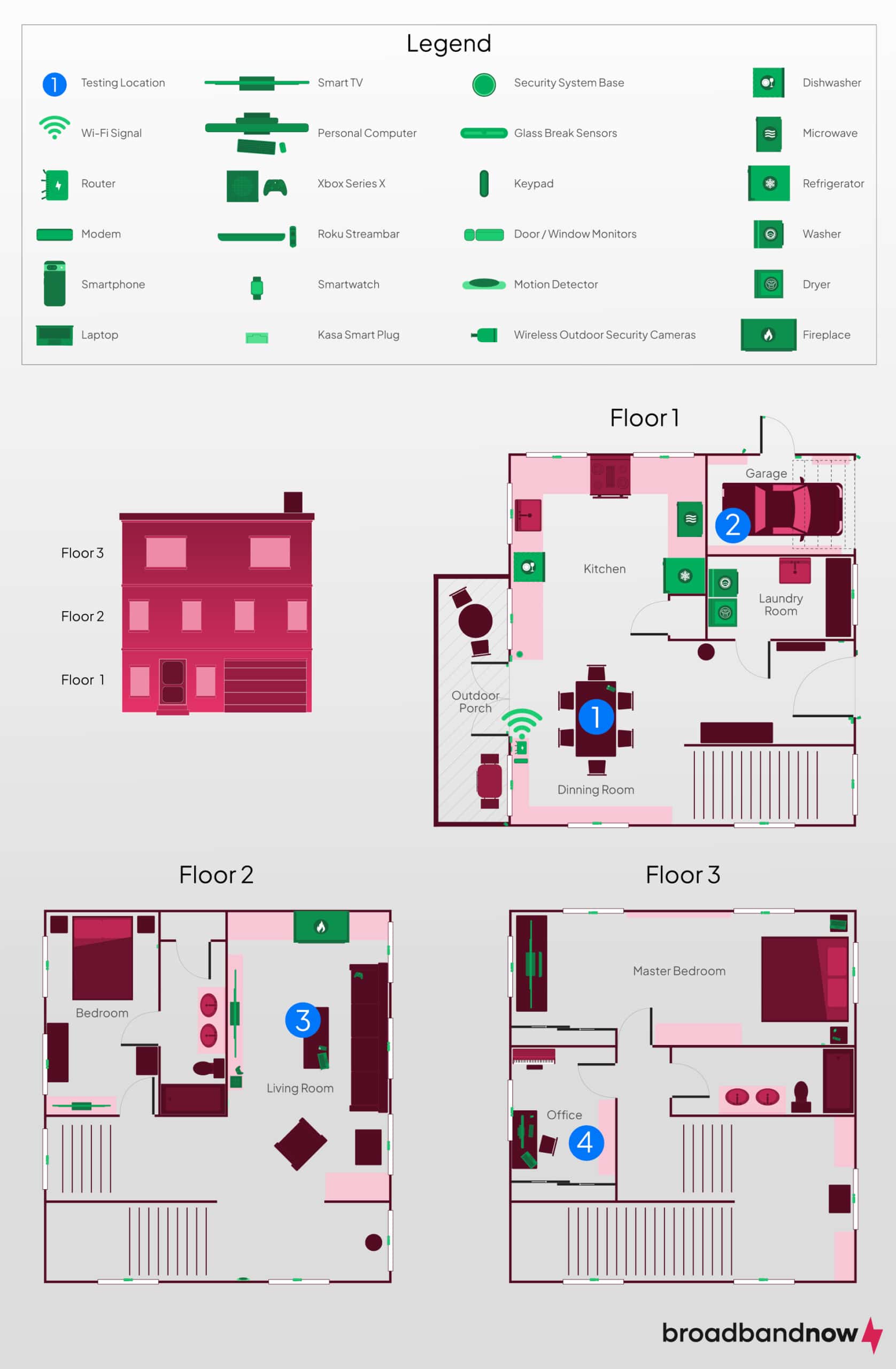
In addition to testing at four locations in our home from varying distances with different obstacles between the router and the test spots, we ran a series of three speed tests (on a 1 Gbps fiber internet connection) at each location on two devices (Wi-Fi 5 laptop and Wi-Fi 6E Google Pixel 6 Pro smartphone) and took the best speed and latency results.
For our Wi-Fi extender tests, we placed the Wi-Fi extender close to the router to give it the best possible wireless connection from our main modem and router device from AT&T. Then, we ran our tests like normal to test the effectiveness of the Wi-Fi extender at each testing location. We didn’t move the Wi-Fi extender because we wanted to focus on testing the extender itself, not the modem and router combo provided by our internet service provider.
Beyond these intricacies, we tested each location in two environments:
- Normal environment: In this environment, we ensured no intense activities were running on the network outside of normal household devices. This scenario provides the best possible outcome for the router to reach peak performance.
- Busy environment: Here, we simulated a busy household network you may encounter when everyone in your home attempts to use the internet. We created this environment by doing the following tasks: streaming music from a smartphone in the kitchen, streaming a 4K movie in the living room, and downloading a large video game file on a personal computer in the office.
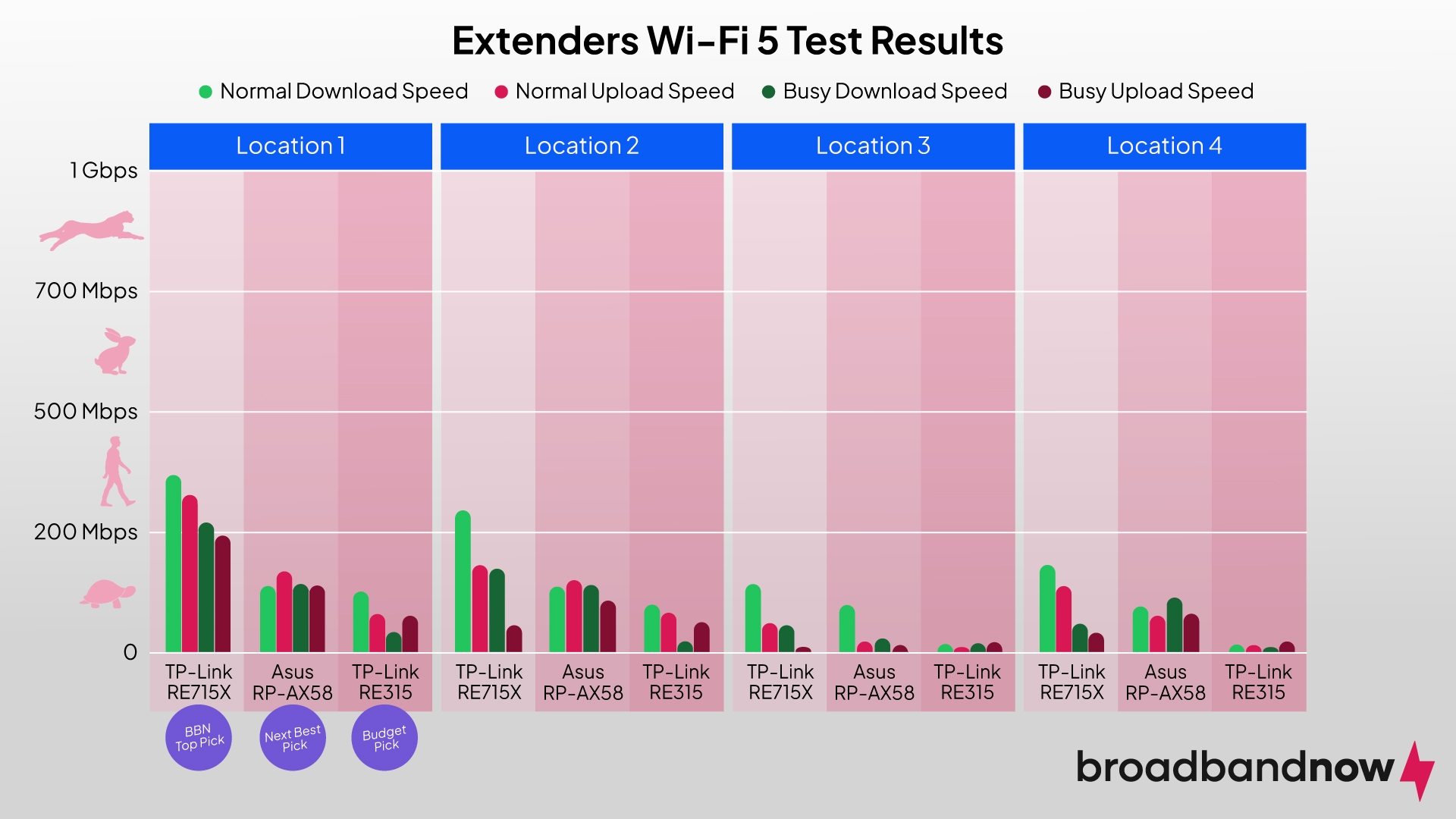
While Wi-Fi 6 is the standard of today, your home is still full of Wi-Fi 5 devices that require a consistent connection on the 2.4 GHz frequency. Therefore, we tested Wi-Fi 5 devices separately from Wi-Fi 6 on each Wi-Fi extender to see how they performed on this aging standard. Here’s what we found when testing our top Wi-Fi extender picks on a Wi-Fi 5 device:
- Wi-Fi extenders struggle to transmit full plan speeds. Even at the closest location to the router, the TP-Link RE715X was the only Wi-Fi extender to achieve speeds over 200 Mbps in our testing, reaching a high of 314 Mbps at the closest location. In general, Wi-Fi extenders lack the heft to deliver the full potential of your internet plan.
- The TP-Link RE715X outperformed each extender at every distance. In each environment, the TP-Link delivered top-tier extender speeds, even providing download speeds over 150 Mbps in the normal environment at the farthest distance. It was bested in speed only by the Asus RP-AX58 during the busy test at the final location.
- The TP-Link RE315 became ineffective on higher floors. As the cheapest model in our top picks, the TP-Link RE315 performed well only when positioned on the first floor of our test home. Once on the second or third floors, it struggled to surpass 15 Mbps. That said, on the same floor, it was as effective as models three times its cost.
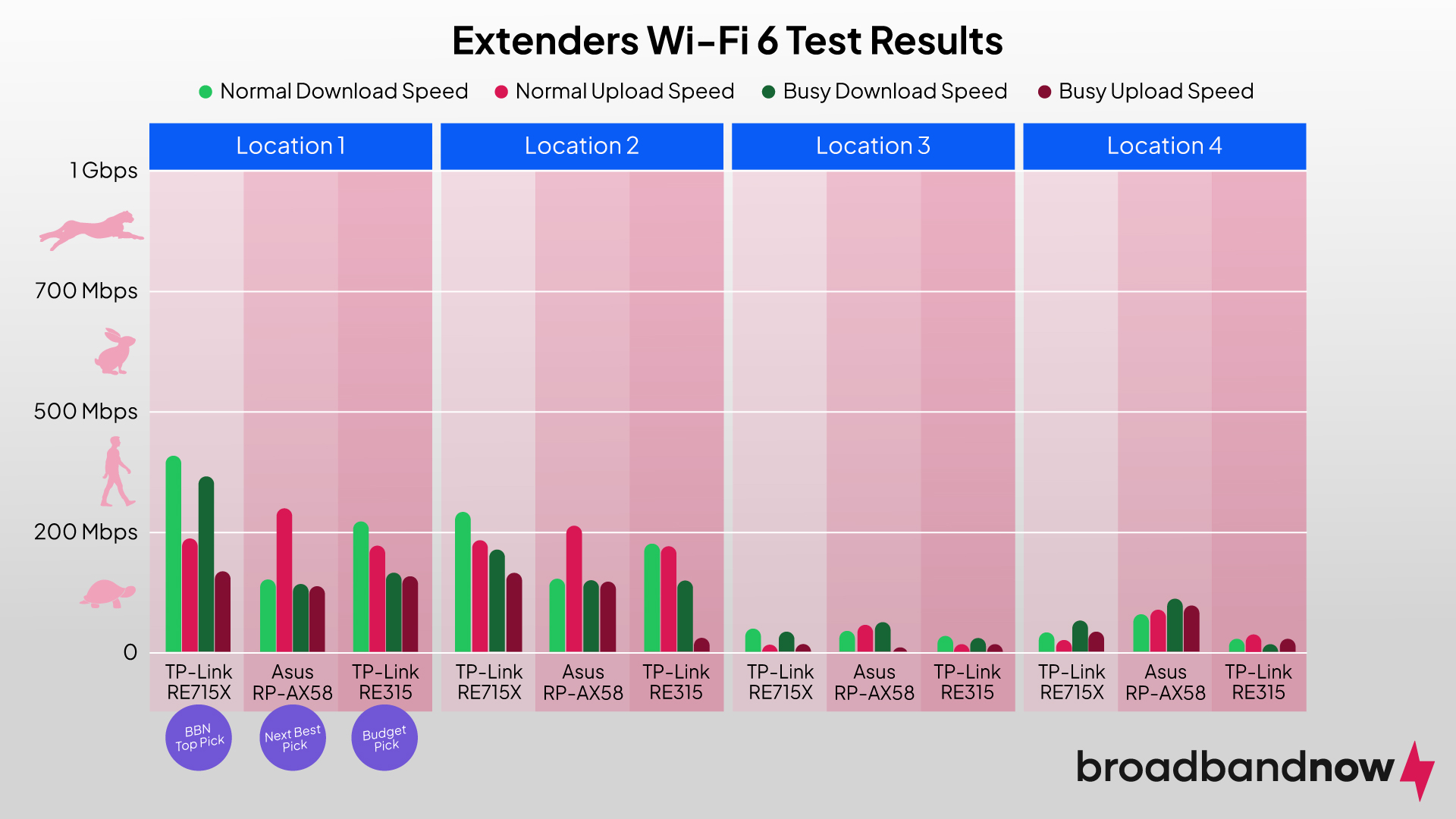
Beyond Wi-Fi 5 devices, Wi-Fi 6 is the main type of Wi-Fi that devices utilize in homes today. Wi-Fi 6 can mostly be found in newer smartphones, gaming devices, laptops, and other powerful wireless devices. We tested each Wi-Fi extender using a Google Pixel 6 Pro to see how they worked in comparison to our Wi-Fi 5 tests, and here is what we found:
- Wi-Fi 6 produced faster speeds on our Wi-Fi extenders. While the TP-Link RE715X was quick on Wi-Fi 5, it reached almost 400 Mbps on a Wi-Fi 6 device. Even the Asus RP-AX58 and TP-Link RE315 experienced speed boosts, with the latter delivering speeds over 200 Mbps at the closest distances in a normal environment.
- The Asus RP-AX58 excelled at providing quick upload speeds. While outside of the norm we’ve seen with wireless devices, the Asus RP-AX58 had quick upload speeds (faster than its download speeds) in the normal environment testing. In fact, it achieved upload speeds that were more than 211 percent faster than its download speeds in testing at the closest location to the router.
- Wi-Fi 6 devices didn’t substantially improve testing at greater distances. While the Asus AP-AX58 had decent speeds at the farthest distance from the router in both testing environments, in general, all the Wi-Fi extenders struggled equally to maintain high speeds when encountering floors and other wireless obstacles.
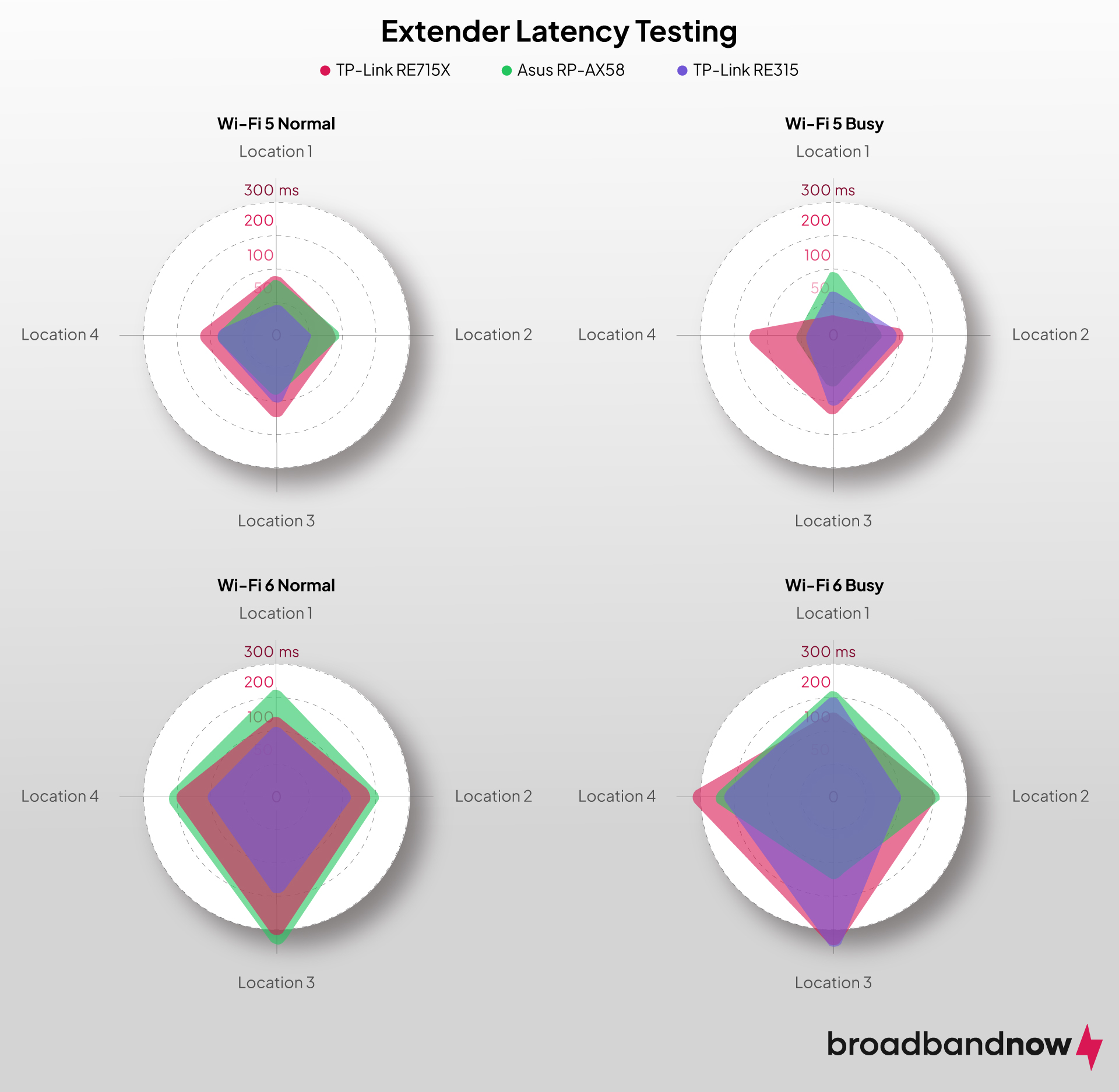
When we measure how responsive a Wi-Fi extender or router is in testing, we utilize a measurement called latency. Also known as ping, latency is the time it takes for data to pass from one point to another; it’s measured in milliseconds (ms) and comes in three forms: idle ping, download ping, and upload ping. For our tests, we focused primarily on download ping, as this type of latency affects what people care about most, including streaming and online gaming, where higher latencies can mean buffering, lag, and an interrupted online experience. Here’s what we found when testing latency on our top Wi-Fi extender picks:
- All our Wi-Fi extenders struggled with latency. Compared to our stand-alone router and mesh Wi-Fi router tests, our top Wi-Fi extenders presented higher latencies across the board. Even in normal environments, we saw latencies higher than 200 ms, with the lowest latency being 47 ms, which is still relatively high for a wireless device.
- The TP-Link RE315 handled latency the best. Standing as the smallest and least advanced of the Wi-Fi extender lineup, the TP-Link RE315 had the lowest download pings across the board, with the exception of the second-floor Wi-Fi 6 test in the busy environment.
- The TP-Link RE715X had the most issues at far distances. While the TP-Link RE715X delivered some of the fastest speeds we’ve seen from a Wi-Fi extender in our tests, the Wi-Fi extender faced high latencies on the second and third floors of our test home, with latencies exceeding 350 ms in the Wi-Fi 6 tests and 145 ms in the Wi-Fi 5 tests.
Other Wi-Fi Extenders Worth Mentioning
While the above Wi-Fi extenders were our top picks, there’s no shortage of them out there. Here are some other Wi-Fi extenders worth mentioning:
- TP-Link RE500X: The smaller sibling to our top pick, the TP-Link RE500X, comes with the same Wi-Fi 6 technology and gigabit Ethernet port as the TP-Link RE715X. However, we chose the TP-Link RE715X over this option due to its 160 MHz channel width access and two-antenna configuration, providing faster and more expansive coverage.
- Netgear EXS27: As a longstanding champion in Wi-Fi technology, Netgear produces high-quality routers and Wi-Fi extender products. We liked the Netgear EXS27 for its speeds up to 5 Gbps and sleek design. Its Wi-Fi 7 capability is also ideal for future-proofing your home internet setup for Wi-Fi standards to come. While Netgear is compatible with Xfinity and Spectrum, compared to our top picks, this extender is on the expensive side.
- TP-Link RE200: Standing out as one of the more stylish TP-Link Wi-Fi extender options, the TP-Link RE200 offers quick connection capabilities, a smart signal indicator, and an Ethernet connection. Where it falls short, though, is speed, as it can only achieve a combined speed up to 750 Mbps across both frequency bands.
- Linksys RE7350: With Wi-Fi 6 technology, dual-band, and coverage up to 2,000 sq ft, the Linksys RE7350 is a small and unobtrusive Wi-Fi extender that offers a quick setup process. Linksys extenders are easily compatible with major ISPs like Spectrum, Verizon and Xfinity. While we liked this model, we were left wanting when it came to speeds, as the TP-Link options delivered much higher download and upload speeds overall.
- D-Link E15: The D-Link E15 Wi-Fi extender offers Wi-Fi 6 technology, WPA3 security, and even some AI network features for a more seamless connection. In fact, it delivers many of the same features as the TP-Link RE315. However, at almost twice the price, we didn’t think it had the same level of value to make it a top pick in our list.
- Determine your square footage needs. The efficacy of any Wi-Fi extender hinges on square footage. If you live in a small apartment, you don’t need to invest hundreds of dollars into an extender. At the same time, if you have a multi-floor home, an extender that covers 1,200 square feet may barely make a difference to your signal. Determine your square footage and use that to narrow down your options.
- Decide on your ideal investment. Some Wi-Fi extenders cost over $120, while others cost a fraction of the price. It’s an investment no matter what, but if you’re already paying a monthly internet bill, those extra dollars add up. Once you narrow down your extenders of choice, break their costs into 12 monthly increments to see how many dollars an extender would add to your monthly internet bill over one year. If it’s less than upgrading your internet package for speed, that may sway your decision.
- Remember that extenders can’t fix everything. Even with the best extender, you’ll likely notice that your original internet plan speeds will decrease when utilizing Wi-Fi the farther you are from the extender. Plus, if your home surpasses the square footage parameters for extenders, a whole-home mesh system is a better solution to ensure that you have consistent internet access throughout a much larger space.
How to Pick the Best Wi-Fi Booster for Your Home
Every day, internet speeds (and prices) are increasing. Wi-Fi extenders are an excellent way to maximize existing speeds throughout your entire home. But before you get excited and purchase a product from our list, keep these tips in mind to find the most applicable option for your household:
Frequently Asked Questions About Wi-Fi Extenders
How do I know if I need a Wi-Fi extender?
If your home is between 1,500 and 2,800 square feet and you notice your Wi-Fi slows down or drops in areas farther from the router, a Wi-Fi extender could be right for your home. If your home is larger than that, you may need to consider a mesh Wi-Fi router system instead.
Will a Wi-Fi extender weaken my internet connection?
Wi-Fi extenders typically lose some speed when attempting to boost your Wi-Fi signal to different areas. However, it’s not a major issue for most online tasks as long as you have an internet plan with at least 200 Mbps.
Can I stream using a Wi-Fi extender?
Yes, you can stream using a Wi-Fi extender. We recommend internet plans of at least 200 Mbps to get the best functionality out of your Wi-Fi extender and keep your streaming consistent.
What’s the most important factor in picking a Wi-Fi extender?
The most important factor to consider is the square footage of your home. If you have a small, economical apartment, you’ll likely find great success with our budget picks. If you have a larger home, you might want to commit to a more expensive extender with a greater range. If your home exceeds 2,800 square feet, skip an extender and invest in the hardware to create a mesh Wi-Fi router system instead.
Do Wi-Fi extenders work with any internet provider?
Yes, most Wi-Fi extenders are designed to be compatible with all major internet providers, including Xfinity, Spectrum, and Verizon Fios. As long as your router uses standard Wi-Fi protocols (which nearly all do), a Wi-Fi extender should work seamlessly.
Where should I place my Wi-Fi extender for the best results?
Position your Wi-Fi extender halfway between your router and the area where you need better coverage. Placing it too close to the router won’t expand your range, while putting it too far away may result in a weak signal. Many extenders include a signal indicator light to help you find the optimal location.