Best Mesh Wi-Fi Systems of 2026, Tested and Reviewed
We prefer the eero 6+ for its mass appeal, but the best Wi-Fi mesh networking systems for your home will depend on your family’s needs.

While most Wi-Fi routers offer enough coverage for small- to medium-sized residences, you may still find yourself searching for a signal on the second floor or the edges of a larger home. In this case, switching to a mesh Wi-Fi system can provide you with the comprehensive internet coverage you need to keep everyone connected. We’ve explored all the major mesh Wi-Fi system options, tested each one, and picked our favorites based on affordability, performance, value, longevity, and technology.
Updated July 2025: We updated prices for our top routers for Amazon Prime Day.
BroadbandNow Bottom Line
Featuring a sleek design, one of the easiest setup processes we’ve seen, and Wi-Fi 6 with 160 MHz channel support, the eero 6+ mesh Wi-Fi system delivers style, functionality, and simplicity all in one package. Costing only $194.99 at Amazon for a three-pack, the eero 6+ provides broad coverage and immense value for most homes.
Our Best Mesh Wi-Fi Systems Video
Need a more hands-on approach to finding out which mesh Wi-Fi system is the best? Don’t feel like reading the article? Give our video a watch!
eero 6+ (BroadbandNow Top Pick)

Delivering double the speed (at 1 Gbps) and featuring 160 MHz channel support, the eero 6+ is a substantial upgrade compared to the first-generation eero 6 mesh Wi-Fi system. While its capacity to cover up to 4,500 square feet, backward compatibility, and quick Wi-Fi 6 speeds (some of the fastest we’ve seen in our Wi-Fi 5 speed tests) are definitely talking points, we chose the eero 6+ as our top pick because of its straightforward setup process and a user-friendly app that makes your network management simple and free of stress. While other mesh Wi-Fi systems, such as the Asus ZenWiFi AX XT8 and Netgear Orbi 750 series, featured a much more complex setup process, the eero 6+ thrives as a mesh Wi-Fi system that enables you to set up each router across your home and connect your devices quickly and easily — an essential component for any mesh Wi-Fi system setup. Beyond that, the eero 6+ system is affordable at $194.99 for a three-pack (which many companies charge for just two routers), delivering exceptional value for the price. Even though it lacks a USB port (which most people don’t use anyway) and has some add-on costs for eero Plus, the eero 6+ is the perfect mesh Wi-Fi system for most people looking to expand their network and eliminate dead zones across their home without breaking the bank.
What we liked
- Quickest setup in the industry
- Innovative app integration
- Immense value for price
What we didn't like
- Requires eero Plus subscription for advanced features
- No USB connectivity
Google Nest Wifi Pro (Next-Best Mesh System)

If you’re looking for a mesh router setup that integrates with your Google Home device infrastructure, the Google Nest Wifi Pro system is a compelling alternative to the eero 6+ system. Equipped with upgraded Wi-Fi 6E technology and tri-band frequencies, the Google Nest Wifi Pro delivered the fastest speeds across Wi-Fi 6 we’ve seen in our time testing routers, and it’s even capable of achieving speeds up to 5.4 Gbps across an expansive 6,600-square-foot footprint (more than the eero 6+ and the TP-Link Deco S4 three-packs).
Beyond functionality, the Nest Wifi Pro units boast a stylish design that is available in multiple colors, catering to those who prioritize aesthetics. One of our testers, Michael Siu, even praised the Google Nest Wifi Pro system for its “sleek design [that] provides a functional yet decorative look.” However, the system lacks compatibility with older generations of Google Nest Wifi, and some may consider its price a bit steep. Ideal for users with Google devices, the Google Nest Wifi Pro offers advanced features and top-tier performance, albeit at a higher cost.
What we liked
- Super-fast multi-gigabit speeds
- Multiple automatic security features
- Aesthetically appealing color schemes
What we didn't like
- Not backward compatible
- Somewhat expensive
TP-Link Deco S4 (Budget Pick)

Usually, when you pick a cheaper product, you have to make some concessions regarding performance and technology, but that’s not the case with the TP-Link Deco S4. Even at more than half the cost of the eero 6+ system, the TP-Link Deco S4 delivers the same 160 MHz frequency band, Wi-Fi 6 functionality, and cross-compatibility with other Deco devices that you’ll find with the eero mesh Wi-Fi setup. In our testing, the TP-Link Deco S4 demonstrated some of the most consistent speeds and low latencies out of our top picks, so we know it’s both dependable and practical. James Moore from our Editorial team said he liked how the TP-Link Deco S4 system “eliminated the need for running long Ethernet cables” around his home, though he did find “slow slowness at the edge of its range outside the house.”
While it doesn’t have the coverage (at 5,600 square feet) or Wi-Fi 6E speeds (up to a combined 1.9 Gbps) of the Google Nest Wifi Pro or a newer TP-Link mesh router system, such as the Deco XE5300, the Deco S4 still packs a punch in a small package and comes standard with features, like parental controls, that you will have to pay for with eero products. If you’re looking for a cheaper mesh router option to extend access in your home that still performs like a more expensive model, you can’t go wrong with the TP-Link Deco S4 mesh Wi-Fi system.
What we liked
- Competitively priced
- Excellent performance in testing
- Advanced controls included
What we didn't like
- No 6 GHz frequency
- More involved setup process
Our Top Mesh Router Recommendations
| Details | BroadbandNow Top Pick | Next-Best Mesh System | Budget Pick |
|---|---|---|---|
| Mesh Wi-Fi system | eero 6+ | Google Nest Wifi Pro | TP-Link Deco S4 |
| Price (3-pack) | $194.99 at Amazon | $289.99 at Amazon | $89.99 at Amazon |
| Square feet covered | 4,500 square feet | 6,600 square feet | 5,600 square feet |
| Wi-Fi | Wi-Fi 6 | Wi-Fi 6E | Wi-Fi 6 |
| Speed rating | AX3000 | AXE5400 | AC1900 |
| Wireless download speeds (up to) | 1 Gbps | 5.4 Gbps | 1.9 Gbps |
| Parental controls | Yes | Yes | Yes |
| Smart home connectivity | Yes | Yes | Yes |
| Radio frequencies | Dual-band (2.4 GHz, 5 GHz) | Tri-band (2.4 GHz, 5 GHz, 6 GHz) | Dual-band (2.4 GHz, 5 GHz) |
| Ethernet ports | 2 per unit | 2 per unit | 2 per unit |
Why You Should Purchase a Mesh Router
Streaming, emails, video calls — digital devices can do so much nowadays, extending to every corner of our homes. Some people work from a home office and require a stable Wi-Fi connection, while others may want to stay updated on the newest movies and TV shows everywhere, from their garage to the attic. Whatever the case, there are several reasons why someone would consider purchasing a mesh Wi-Fi system. You might want to switch if the following sounds like you:
- Your household has Wi-Fi dead spots. If you use a standard router system in a large home, chances are you’ll find areas (known as dead spots) that don’t receive Wi-Fi because of physical barriers that block the signal. A mesh Wi-Fi system can resolve these signal deserts in your home.
- You want consistent technology throughout your home. If you’re a fan of smart devices or have multiple devices throughout your home, a mesh router is perfect for ensuring everyone stays connected. Huddling around the router like a fireplace during winter will no longer be necessary. Members of your household can enjoy streaming, video calls, and internet browsing to their heart’s content wherever they are.
- Your number of devices exceeds your network’s capabilities. Smart fridge for the kitchen, virtual assistant in the living room, a couple of smart TVs in your bedrooms, and a handful of smartphones scattered across the house — maybe you pack your household with the latest-and-greatest devices. With a standard router, your network might be unable to connect to all of them. A mesh router can expand your Wi-Fi signal and reach all of your favorite devices.
How We Chose Our Favorite Mesh Routers
There are just as many mesh routers as their standard counterparts, but that doesn’t mean the process of choosing them is the same. With some overlapping exceptions, we narrowed our selection process and decided to base our decisions on these factors:
- Affordability: Compared to normal Wi-Fi routers, mesh router systems are inherently more expensive, as you’re buying two or three routers in unison. For this reason, a mesh router system can cost anywhere from $80 to north of $1,300, depending on what features you desire. We chose mesh Wi-Fi routers between $125 and $400 because we found that price range reasonable for most households.
- Performance: People looking for mesh routers are usually more advanced users looking for a little extra from their Wi-Fi to accommodate their internet experience. That’s why we chose only mesh routers with connections capable of 1 Gbps speeds or higher. We also utilized our internal testing and industry reports of router throughput performance to ensure our choices lived up to their performance claims.
- Value: When it comes to value, we combine affordability and performance to determine if a router is a good investment. The more expensive the router is, the better we expect it to perform. On the other hand, we anticipate some drop-off in performance with cheaper models, but we still require them to perform at the levels the manufacturers advertise. We chose our top mesh Wi-Fi systems based on the models that combined reasonable prices for a three-pack of routers with high-quality performance in testing.
- Longevity: No matter what technology you purchase today, it has a shelf life. Since mesh Wi-Fi systems are a more significant investment than a stand-alone router, we looked for models that would last for at least two to three years. We also looked for brands that embraced backward compatibility, as you could still expand your network later with more advanced models without having to get rid of your old system entirely.
- Technology: There’s no mistake that Wi-Fi 7 will become the future of wireless connectivity. However, we still believe that investing in this technology for most households is excessive when it comes to mesh router setups. That’s why we focused primarily on Wi-Fi 6 and Wi-Fi 6E mesh routers in our top picks, as these technologies are still viable and high-performing options that have the greatest compatibility with the devices found in the modern home.
How We Tested Our Top Picks
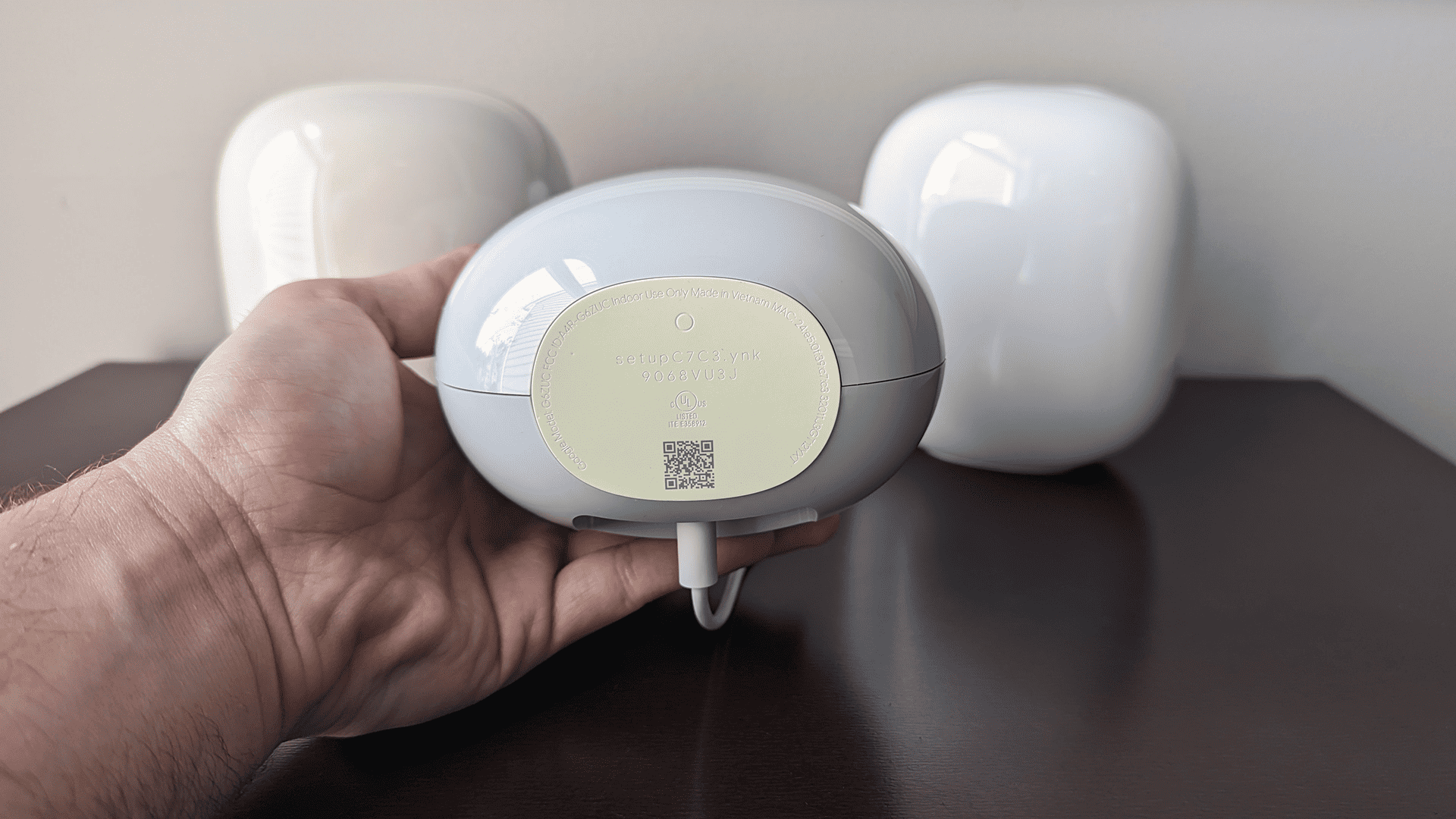
We tested all our mesh routers and other network devices in a three-story, 1,600-square-foot freestanding home (owned by one of our team members) filled with all the wireless devices you would find in the home of any small family. From smartphones and laptops to video game consoles to even Wi-Fi appliances, families amass dozens of wireless electronics that can burden a Wi-Fi network and its ability to function effectively. Some competitors run testing in a closed environment with numerous laptops, and we think that ignores the real-world environment of most families.
Beyond the assortment of devices is the layout of the home itself. Some homes are massive, always requiring a multi-router setup, whereas apartments and condos might have lesser Wi-Fi demands. While other review websites may ignore these details in favor of convenience, we chose our test home because it’s ideal in terms of space and layout for us to test the ability of routers to navigate numerous floors, push signals through walls, and provide a consistent Wi-Fi experience to every corner of the home without any dead zones.
Our Testing Setup
The following diagram shows the layout of our test home, all the Wi-Fi devices located in it, and the position of our test router, as well as the four test locations we chose to use: (1) beside the router, (2) in the garage, (3) in the second-floor living room, and (4) in the third-floor office:
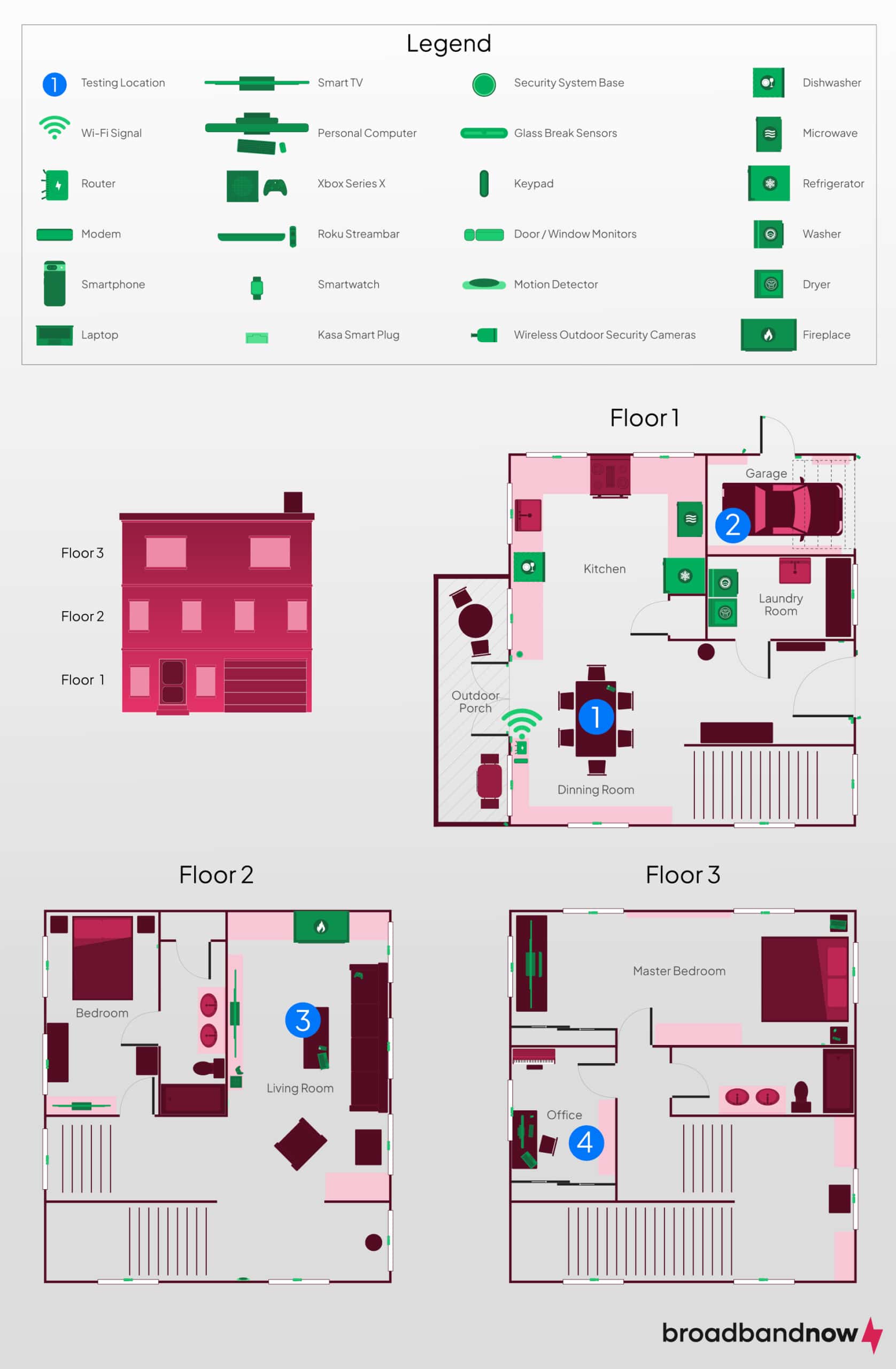
In addition to testing at four locations in our home from varying distances with different obstacles between the router and the test spots, we ran a series of three speed tests (on a 1 Gbps fiber internet connection) at each location on two devices (Wi-Fi 5 laptop and Wi-Fi 6E Google Pixel 6 Pro smartphone) and took the best speed and latency results.
For our mesh router tests, we used one router per test rather than the whole system combined. We chose this approach to test the ability of a singular router in the system instead of running a test at a close distance at every level of our test home. By testing one router at a time, we can get a clear expectation of performance across the system, and our hands-on reviews of each mesh system will tell a better story of how these routers work in unison.
Beyond these intricacies, we tested each location under two environments:
- Normal environment: In this environment, we ensured no intense activities were running on the network outside of normal household devices. This scenario provides the best possible conditions for the router to reach peak performance.
- Busy environment: Here, we simulated a busy household network you may encounter when everyone in your home attempts to use the internet simultaneously. We created this environment by doing the following tasks: streaming music from a smartphone in the kitchen, streaming a 4K movie in the living room, and downloading a large video game file on a personal computer in the office.
Testing Wi-Fi 5 Devices
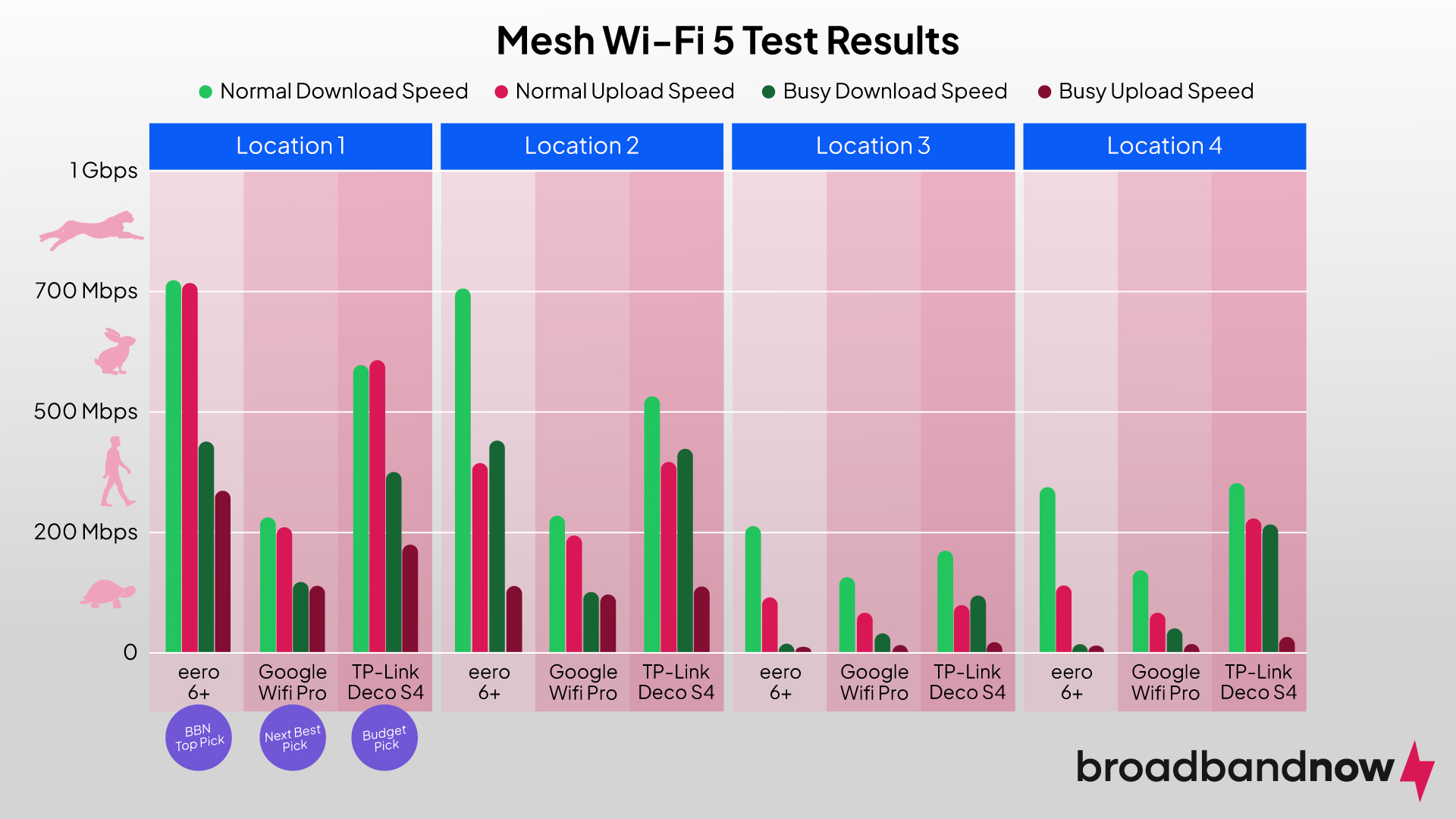
Since many older devices run on Wi-Fi 5, especially household devices on the 2.4 GHz frequency, it’s essential to test Wi-Fi 5 independently of Wi-Fi 6. Even if you have the latest and greatest in Wi-Fi 6E and Wi-Fi 7 devices, you’ll still need good Wi-Fi 5 connectivity in your home. We tested each mesh router using our Wi-Fi 5 laptop in both test environments, and here is what we found when experimenting with our top picks:
- The eero 6+ excelled in speed in the normal environment. At each distance, the eero 6+ delivered top-tier download and upload speeds, as long as there wasn’t excessive traffic on the network. The eero 6+ was also exceptional at the closest distances, making it an ideal mesh router that will have multiple satellite routers throughout your home.
- The TP-Link Deco S4 posted consistent results at each distance. TP-Link’s adeptness at making routers was on full display, as the Deco S4 delivered high speeds in both environments. Of all the routers we tested, it handled the busy environment the best, standing as the only mesh router to exceed 200 Mbps at the farthest location.
- The Google Nest Wifi Pro struggled with Wi-Fi 5 devices. As the only test router with Wi-Fi 6E support, the Google Nest Wifi Pro wasn’t able to work effectively with Wi-Fi 5 devices at any distance, regardless of whether or not the environment was busy. We found generally in our Best Wi-Fi Routers tests that these devices just don’t prioritize Wi-Fi 5 traffic.
Testing Wi-Fi 6 Devices
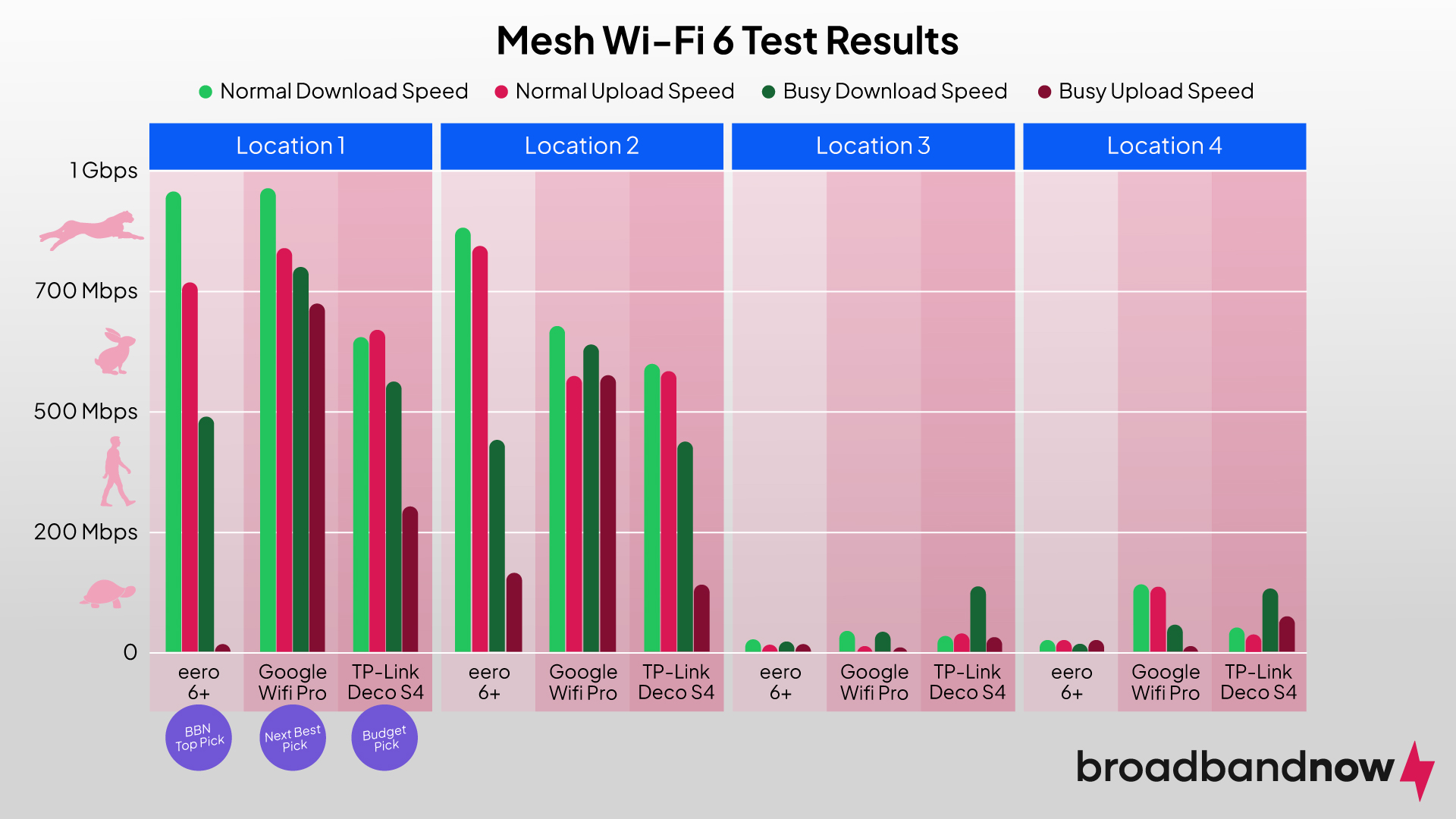
While Wi-Fi 5 is important, Wi-Fi 6 is the standard most modern devices use (with the exception of the upcoming Wi-Fi 7 technologies). Therefore, we tested each mesh router using a Google Pixel 6 Pro with Wi-Fi 6E capabilities to see how they would fare with newer devices, especially on the 6 GHz frequency band. Here’s what we found:
- Wi-Fi 6E through the Google Nest Wifi Pro produced unrivaled speeds. Tapping into the 6 GHz frequency band, the Google Nest Wifi Pro delivered speeds over 940 Mbps in a normal environment and almost 800 Mbps in a busy environment. This test made it clear: Wi-Fi 6E is essential for navigating crowded network traffic (as long as you’re on the same floor as the router).
- Wi-Fi 6 devices struggle to receive signals at farther distances. Across the board, each router we tested had relatively abysmal results on our test home’s second and third floors. No matter which frequency we used (the eero 6+ and Google Nest Wifi Pro choose automatically for you), each router struggled to reach speeds over 100 Mbps.
- Mesh routers require satellite routers to perform properly. Whether you choose a two- or three-router setup for your mesh router system, our tests show that these routers thrive at closer distances. The farther you are, the more likely the router is to revert to the 2.4 GHz frequency instead of the 5 GHz frequency, meaning you’ll experience a dip in performance and connectivity.
Testing for Latency
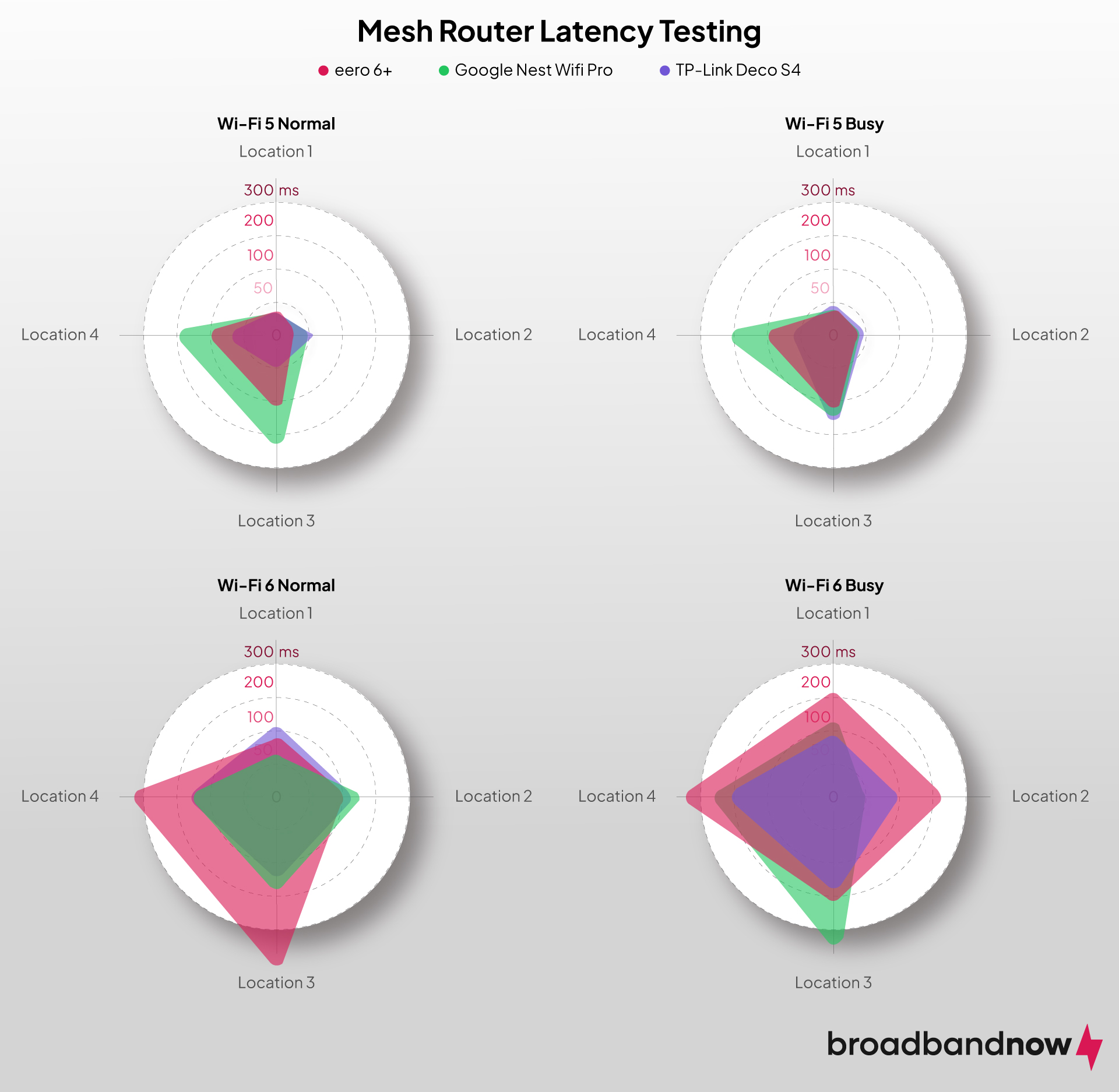
Latency, also known as ping, is the measure of how responsive your router is in milliseconds (ms), and it comes in three distinct types: idle ping, download ping, and upload ping. For our tests of these routers, we focused primarily on download ping, as this type of latency affects what people care most about, including streaming and online gaming, where higher latencies can mean buffering, lag, and an interrupted experience. Here’s what we found when we tested for latency across our best mesh router picks:
- The TP-Link Deco S4 featured the best latencies across all tests. Regardless of our environment or device, the TP-Link Deco S4 maintained consistent and reasonable pings compared to the Google Nest Wifi Pro and the eero 6+ routers. Reaching only 203 ms at the farthest distance in the Wi-Fi 6 test and 66 ms in the Wi-Fi 5 test, the Deco S4 maintained performance even under intense circumstances.
- The Google Nest Wifi Pro exhibited higher latencies on Wi-Fi 5. Once again, the focus of the Google Nest Wifi Pro on Wi-Fi 6E diminished its latency performance on Wi-Fi 5. Even in the normal environment on Wi-Fi 5, the Google Nest Wifi Pro had download pings north of 200 ms.
- The eero 6+ produced higher latencies on Wi-Fi 6. In a polar performance compared to the Google Nest Wifi Pro router, the eero 6+ struggled to maintain a low latency on Wi-Fi 6. Reaching a high ping of 358 ms on the Wi-Fi 6 tests, the eero 6+ demonstrated its lack of power at greater distances on Wi-Fi 6.
Other Mesh Routers Worth Mentioning
We listed our top choices above based on our key factors, but we also found various other options that were just slightly less appealing. If none of the above mesh Wi-Fi systems match your needs, you might try using one of the following options:
- TP-Link Deco XE75: Offering a substantial coverage area of 7,200 square feet, 6 GHz frequency band access through Wi-Fi 6E, and a built-in TP-Link HomeShield network security system, the TP-Link Deco XE75 mesh router system offers a combination of innovation and high performance. We chose the TP-Link Deco S4 system in our top picks because it offers many similar TP-Link features for only a third of the price.
- Asus ZenWiFi AX (XT8): Many people are talking about the Asus ZenWiFi AX (XT8) system for its multiple 2.5 Gbps Ethernet ports, edgy design, and high Wi-Fi 6 speeds. However, these systems usually cost the same for two routers as you would pay for three routers with many other mesh router brands. In homes with more than two floors or an expansive footprint, we just don’t find that two routers provide enough coverage to stay connected to the 5 GHz frequency.
- eero Pro 6: Not to be confused with our top pick, the eero 6+, the eero Pro 6 offers fast gigabit speeds, Wi-Fi 6 technology, and tri-band connectivity that can support over 75 devices. We chose the eero 6+ as our top pick because it delivers the most value when comparing performance, price, and the features included in the system. That said, if you’re looking for more coverage area and better connectivity, it may be worth the $100 price bump to go with the eero Pro 6 instead.
- Netgear Orbi 750 Series: Netgear is known for creating quality routers and networking products, and the Netgear Orbi 750 Series continues the company’s prolific history. With a vertical design, integrated parental controls, and the ability to achieve max Wi-Fi speeds up to 4.2 Gbps, the Orbi 750 Series has a lot going for it. We chose the Google Nest Wifi Pro system in comparison because it added Wi-Fi 6E connectivity, an easier setup, and a much cheaper price for a three-router configuration.
- Linksys Velop Pro 6E: As another Wi-Fi 6E option, the Linksys Velop Pro 6E utilizes a cognitive mesh technology that continuously optimizes your network for each device. These routers also have the 6 GHz band, expansive coverage per router up to 3,000 square feet, and a top-tier chipset. One downside of these routers, and why we went with the eero 6+ instead, is the setup for these routers is more involved and complex compared to other routers we’ve tested.
How to Pick the Perfect Mesh Wi-Fi System for Your Home
Still having trouble deciding which mesh router system is best for you? Here are some considerations to help you narrow down your options:
- Consider your home’s bandwidth. Does your household consist of casual internet users who only browse the internet or watch a movie every now and then? Do you work from home or have a roommate who streams consistently? Before switching to a mesh router, consider how much bandwidth your home uses and choose based on how much speed you need.
- Count the number of devices you have. Chances are you probably have only some smartphones, a computer or two, and maybe a TV. However, if your home is full of smart home devices and electronics, you will need a more robust mesh Wi-Fi system. When counting your devices, don’t forget things like home appliances, security systems, and smaller wireless devices that may be overlooked. Refer to our test home diagram for examples of the devices you might also have in your home.
- Avoid overspending on a system you don’t need. Just because something is expensive doesn’t mean that it’s the best option for you. Some systems offer just enough coverage and speed to complete basic tasks, while others provide the widest coverage and high-end features. Look at your household activities and compare them to the mesh Wi-Fi systems we recommend to see what fits your needs and budget.
Frequently Asked Questions About Mesh Routers
Do I still need a modem with a mesh router setup?
You will still require a modem with your mesh router system. While modems bring internet into your home, mesh routers extend your Wi-Fi coverage to every corner of your residence.
What’s the difference between a mesh Wi-Fi extender and a mesh router?
Although mesh routers and Wi-Fi extenders have similar functions, the two systems have some major differences. Wi-Fi extenders take your Wi-Fi signal and rebroadcast it around your home. With Wi-Fi extenders, you’ll typically have two networks (one for your router and one for the extender), so you’ll have to switch between networks to use the internet.
With mesh router systems, you use only one network and multiple nodes across your household to create a consistent and fluid connection. Because you use only your router’s Wi-Fi network, you won’t need to switch between networks to connect to the internet. You’ll stay connected regardless of which device is closest to you.
Are mesh routers good for everyone?
While most homes will benefit from the added coverage and speeds of mesh routers, they aren’t for everyone. If you live in a small house, townhouse, or apartment, you might not get all the benefits of a mesh Wi-Fi system. We also don’t recommend them for homes with internet download speeds under 50 Mbps.
Will a mesh Wi-Fi 6 system work with non-Wi-Fi 6 and non-Wi-Fi 6E devices?
Yes. All mesh Wi-Fi 6 routers are backward compatible with devices without Wi-Fi 6 capabilities. That said, you’ll get the most performance out of devices with Wi-Fi 6 integrations.