2.4 GHz vs. 5 GHz Wi-Fi: What’s the Difference?
Choosing the right Wi-Fi band can often greatly impact your internet speeds.
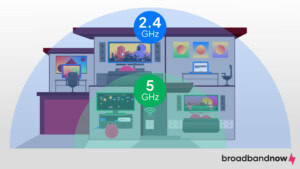
- The 2.4 GHz Wi-Fi band covers more area but at slower speeds, while 5 GHz provides higher speeds with a shorter range.
- For tasks requiring high bandwidth close to the router, like streaming or gaming, use 5 GHz; for broader coverage, 2.4 GHz is preferable.
- The 5 GHz Wi-Fi band is less congested, offering a clearer channel and less interference, which is ideal for environments with many networks.
Chances are that your home router creates two Wi-Fi networks: a 2.4 GHz (gigahertz) one and a 5 GHz one. The 2.4 GHz band has a longer transmission range but offers slower speeds. The 5 GHz band covers a shorter distance and provides the fastest speeds. In this guide, we will cover which band is best for you and uncover all the differences between these two technologies.
Overview of 2.4 GHz vs. 5 GHz Bands
- Understanding 2.4 GHz and 5 GHz Bands
- 2.4 GHz Wi-Fi: Old Faithful, Great Range
- 5 GHz Wi-Fi: Fastest Speeds, Shortest Range
- Choosing the Right Band for Each Device
- 5G vs. 5 GHz Wi-Fi: Two Different Technologies
- Technical Insights: Frequency, Wavelength and Channels
- The Future of Wi-Fi: Introducing Wi-Fi 6E (and Wi-Fi 7)
Understanding 2.4 GHz and 5 GHz Bands
In your home, the choice of Wi-Fi frequency band — 2.4 GHz or 5 GHz — plays a pivotal role in determining the speed and reliability of your internet connection.
Many people are unaware that there are even two bands until they see them pop up on their computer or mobile device. When connecting a new device to your Wi-Fi home network, you may see two to three different options.
For example, let’s say that your Wi-Fi name is “AdamsFamily.” When looking to connect, you might find “AdamsFamily,” “AdamsFamily2.4G,” and “AdamsFamily5G,” or something similar.
The main differences that the wireless frequencies provide become apparent when looking at the range and speed of the two. The 2.4 GHz band is great for connecting over longer distances but offers slower speeds due to more traffic on the network. On the other hand, the 5 GHz band offers coverage for shorter distances but provides users with faster speeds.
Another important difference is that the 2.4 GHz band just can’t support as many devices and can quickly become bogged down. While the 5 GHz band is newer and offers more channels than the 2.4 GHz band, it can’t reach as far.
Rule of Thumb: Use 5 GHz When You Can
The 5 GHz Wi-Fi band is faster and less affected by interference, though it has a shorter range and struggles with walls. It’s best to use it with a strong signal, especially in crowded places like apartments with many routers nearby.
If your main devices are close to your router, try to keep them on the 5 GHz network. Less important devices (or ones positioned farther from the router) can be put on the 2.4 GHz network.
Ethernet vs. Wi-Fi: Consider using an Ethernet cable to connect some devices directly to your router. A wireless 5 GHz connection may be faster than a wireless 2.4 GHz one, but a wired connection is the fastest of all!*
2.4 GHz Wi-Fi: Old Faithful, Great Range
The 2.4 GHz Wi-Fi band utilizes longer wavelengths, allowing it to cover greater distances and penetrate physical barriers more effectively. However, its widespread use in various household devices can lead to congestion and interference, impacting connectivity and speed.
Pros of 2.4 GHz
- Better range
- Better penetration through walls and other obstructions
Cons of 2.4 GHz
- Slower speeds
- More susceptible to interference from other electronic devices.
5 GHz Wi-Fi: Fastest Speeds, Shortest Range
The 5 GHz band can transmit data more rapidly. However, its shorter wavelengths mean it cannot pass through solid objects as easily, limiting its range.
Pros of 5 GHz
- Higher data transmission speeds
- Less susceptible to interference
Cons of 5 GHz
- Shorter range
- Reduced effectiveness in penetrating solid objects
What Is a Dual-Band Router?
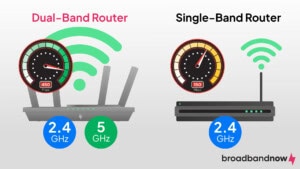
Put simply, a dual-band router is a router that broadcasts two separate signals. This technology typically shows up in most 802.11ac Wi-Fi routers. If you have a newer router, it will likely run the dual-band technology and offer two different bands: 2.4 GHz and 5 GHz.
Finding the 2.4 GHz Channel: Sometimes, your 2.4 GHz network won’t be labeled as such. If you see options that look like “AdamsFamily” and “AdamsFamily-5g,” then it’s safe to assume that the unlabeled “AdamsFamily” network is the 2.4 GHz band.
Choosing the Right Band for Each Device
Different scenarios call for different Wi-Fi bands. In larger homes or buildings with many physical barriers, the 2.4 GHz band is often more effective. Conversely, in smaller spaces or for high-bandwidth activities, the 5 GHz band is preferable.
The Size of Your Home

The size of your home plays a big role in determining what band you should use. For users with larger homes, the 2.4 GHz band may be a better choice to provide the entire home with coverage.
For smaller living spaces such as a condo or apartment, 5 GHz is great for fast internet speeds. Along with this, it will also prevent interference from the many networks around you.
However, if you want to take advantage of the 5 GHz band in a larger home, consider investing in a Wi-Fi network extender. This device will give you greater coverage while reaping all the benefits of the 5 GHz band.
If your router separates the two bands, make sure you’re connecting your devices to the best band for them, taking into account their proximity to the router.
Possible Wi-Fi Interference
If interference from other technological or household devices is a recurring problem, switching to the 5 GHz band may be best. Unfortunately, the 2.4 GHz band is more prone to interference from everyday devices such as microwaves and garage door openers.
Number of Devices
If you have several devices already utilizing the 2.4 GHz band, your internet connection speed can slow to an intolerable pace.
If you find yourself dealing with this issue, the 5 GHz band may be a better option. As long as the devices are close to the router, this should give you faster performance. As stated earlier, the 5 GHz band offers more channels, which means there is less chance of running into interference.
Type of Devices Used
It’s also crucial for users to consider the types of devices they have and their uses when planning out which Wi-Fi band to utilize. Remember that the 2.4 GHz band uses longer waves to transmit through walls and floors. Normal activities like surfing the web and checking the latest YouTube videos will work just fine on the 2.4 GHz band — and if you’re doing those things on your smartphone in your backyard, then the 2.4 GHz band may work even better than the 5 GHz band would.
However, if you’re a serious online gamer or plan to stream HD movies, you may choose the 5 GHz band, as it has a higher bandwidth better suited for these activities. Certain devices in your household may be able to connect to the 2.4 GHz band only. Or in some cases, some devices may move out of the 5 GHz range but still be in the range of the 2.4 GHz band. By using both bands simultaneously (on different devices, of course), you can use your network to its full potential.
5G vs. 5 GHz Wi-Fi: Two Different Technologies
While the terms 5G and 5 GHz are both used to discuss internet access, the similarities end there. When using the term 5G, people are often referring to 5G cellular internet, which is very different from 5 gigahertz, a Wi-Fi baseband.
Generational Gap: The “G” in “5G” actually stands for “generation” — 5G is the fifth generation of a certain cellular standard. Though routers sometimes confusingly label their bands as 5 and 2.4 “G,” that “G” stands for “gigahertz” (GHz), which is the unit we use to measure wavelength. These two things have nothing in common — other than the letter “G,” of course!
5G internet service is the latest in mobile broadband that lets you experience faster download and upload speeds and lower latency compared to 4G LTE. Users can now experience 5G home internet, but it’s available only to a small portion of residents in the U.S.
Some routers mistakenly label their 5 GHz Wi-Fi network as 5G Wi-Fi, which can be confusing. For example, your router might show network names like “HomeNetwork_5G” or “SmithFamilyWiFi_5G,” but these simply indicate the 5 GHz band of your home Wi-Fi, not a mobile network.
Here’s a quick guide showing the differences between the two.
| About | 5GHz Wi-Fi | 5G (mobile network) |
|---|---|---|
| What it is | A Wi-Fi frequency band used by home routers | The fifth generation of mobile network technology |
| Where it’s used | Inside your home or office network | Cell towers providing coverage nationwide |
| Purpose | Provides faster, shorter-range Wi-Fi connections | Delivers high-speed cellular data for phones, tablets and hotspots |
| Equipment needed | A dual-band or tri-band router | A 5G-compatible smartphone or device and a cellular plan |
Technical Insights: Frequency, Wavelength and Channels
We know that the 2.4 GHz band offers better range at lower speeds while the 5 GHz band offers higher speeds at a more limited range. But why do the bands work this way?
The relative strengths of these two bands come down to wavelength and channel availability.
Wavelengths and Frequencies
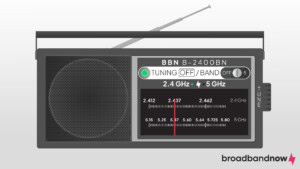
Longer wavelengths are just what they sound like: They have longer distances between crests of each wave. Longer wavelengths allow signals to travel farther. Longer wavelengths are less likely to interact with the mediums they travel through — to run into stuff, in a manner of speaking — so they tend to lose less energy over distances. Shorter wavelengths are just the opposite. They’re more likely to interact with the mediums they’re traveling through.
For one extreme example, consider nuclear radiation. It has a very short wavelength, so it interacts heavily with the mediums that it travels through. If that medium were to be your body, you’d have a very unpleasant time. Yet it’s perfectly safe to stand in front of your TV antenna (or your car radio, or your wireless router), because the wavelengths those broadcasts use are so very long by comparison.
No Need to Worry: If longer wavelengths are safer, is it healthier to use 2.4 GHz Wi-Fi? Nope! The wavelengths your router uses are always far too long to worry about. Both bands are completely safe for humans, just like TV broadcasts, AM/FM radio waves, walkie-talkie bands, and other types of everyday wavelengths.
A band’s wavelength also determines its data transmission capabilities. This is where shorter wavelengths shine: They diffract less than longer wavelengths do. Diffraction is basically a fancy way of saying “spreading out” — you can think of shorter wavelengths as being more focused than longer ones. Less diffraction means that shorter wavelengths can preserve finer details in their broadcasts.
An everyday example that puts all of this together is the difference between AM and FM radios. FM radio uses a shorter wavelength. FM stations are great for music, because that shorter wavelength preserves all the details of a recording. But AM stations, which use longer wavelengths, have better range. When reach is more important than audio quality, as is often the case with news stations, AM is a sensible choice.
As we know, there’s a similar relationship between 5 GHz and 2.4 GHz Wi-Fi bands. You can think of 2.4 GHz Wi-Fi as the AM radio of Wi-Fi bands!
Wi-Fi Channels

One reason the 5 GHz Wi-Fi band handles multiple devices better than the 2.4 GHz band is that it has more channels. What does this mean, exactly?
The key to understanding channels is knowing that your devices are not using exactly the same frequency to communicate with your router. Being on precisely the same frequency would be like sharing a walkie-talkie channel; it would lead to a lot of interference and confusion. In reality, the two bands of frequencies we are talking about are divided into channels — frequencies within the band that are assigned to individual devices as needed.
In theory, there are nearly infinite frequencies to use. In reality, though, frequencies that are too similar will interfere with each other. There needs to be enough space between each assigned frequency to keep things orderly, so each channel is more like a small range of frequencies — a mini-band within the larger band. Each of these mini-bands is a channel.
The 5 GHz band has more non-overlapping channels than the 2.4 GHz band does, which reduces the likelihood of interference and congestion from other devices. This is particularly beneficial in densely populated areas, where many networks operate simultaneously. (Your neighbor’s network is separate from yours, of course, but their router will be using similar frequencies!)
The 2.4 GHz band, while it has fewer channels, is more widely used due to its compatibility with a greater number of devices and its extended range, which can result in more congestion and potential interference, affecting the stability of the connections.
The Future of Wi-Fi: Introducing Wi-Fi 6E (and Wi-Fi 7)
Wi-Fi 6E and Wi-Fi 7 are the next leaps in Wi-Fi technology, utilizing the 6 GHz band to offer even faster speeds and more efficient data transmission. This development promises to enhance wireless connectivity, especially in environments with high-density Wi-Fi usage.
When these become more widely adopted, the 6 GHz band will become another consideration when configuring your home network setup. Your most important devices might be best positioned on it instead, as it offers the best overall stability and speeds. Routers with 6 GHz capabilities also have auto band steering to keep your home working optimally without manual changes.
Here’s how 2.4 GHz and 5 GHz stack up against the latest 6 GHz technology.
| Feature | 2.4 GHz | 5 GHz | 6 GHz |
|---|---|---|---|
| Real-world speed | 150 Mbps | 1 Gbps | 2 Gbps |
| Max speed | 450 Mbps | 1.3 Gbps | 9 Gbps |
| Range | Longest range, best wall penetration | Moderate range, weaker through walls | Shorter range, ideal for same-room use |
| Interference | High | Low | Lowest |
| Best use | Smart home devices, basic browsing, long-distance connections | Streaming, gaming, video calls, everyday multitasking | Ultra-fast streaming, large file transfers, low-latency gaming |
Frequently Asked Questions About 2.4 GHz vs. 5 GHz
Should I use 2.4 GHz or 5 GHz for smart home devices?
Most smart home devices, like cameras, plugs and sensors, work better on 2.4 GHz because it has a longer range and better wall penetration. While 5 GHz offers faster speeds, its shorter range can lead to connection issues for devices placed farther from the router. Bandwidth-heavy devices like smart TVs or hubs nearby would do better on 5 GHz.
Is 5G Wi-Fi the same as 5 GHz Wi-Fi?
No, the two technologies are not the same. 5G is the fifth generation of mobile network technology, used by cellular providers for mobile data. 5 GHz Wi-Fi is a frequency band your home Wi-Fi uses to transmit data.
Is 5 GHz Wi-Fi better for streaming?
5 GHz Wi-Fi is usually better for streaming. It offers faster speeds and less interference, making it ideal for high-bandwidth activities like streaming HD or 4K video, online gaming or video conferencing. The trade-off is that 5 GHz has a shorter range and weaker wall penetration than 2.4 GHz. For devices farther from your router or in areas with many walls, you might get more consistent performance using 2.4 GHz.
What is a tri-band router?
A tri-band router broadcasts three Wi-Fi signals. In addition to a 2.4 GHz band and a 5 GHz band, tri-band routers have a 6 GHz band. This setup helps reduce congestion and improve performance by distributing devices across multiple bands. Tri-band routers are especially useful in homes with many devices or heavy internet use, as they allow more simultaneous connections without sacrificing speed.
How do I know if my WiFi is 6 GHz?
To check if your Wi-Fi is 6 GHz, look in your router’s settings or your device’s Wi-Fi options. Networks on the 6 GHz band may be labeled as 6 GHz. Your router and devices must support Wi-Fi 6E to access the 6 GHz band. If you only see 2.4 GHz and 5 GHz networks available, your setup likely doesn’t support 6 GHz.