1.2 Terabytes of Data: How Far Does It Really Go?
Follow our guide to understanding your data usage and what you can do with 1.2 TB of data.

- Some internet providers, such as Xfinity, implement data caps of 1.2 terabytes (TB) with their plans.
- The average household used 533.8 GB of data per month in 2023, which is well below a 1.2 TB data limit.
- Roughly 15 percent of users — known as power users — go through more than 1 TB of data per month.
Internet plans with data caps are not uncommon among internet service providers. Similar to data caps for cell phone plans, these caps limit the amount of data your household can use each month. If you exceed these limits, you may face overage fees. Xfinity internet plans, for example, come with 1.2 TB of data per billing cycle, and many other providers impose similar data limits. Luckily, 1.2 TB of data is plenty for the average user. You can stream hundreds of hours of Netflix in HD, host daily Zoom calls, and stream music all day long with that much data. There are, however, some power internet users who burn through over 1 TB of data each month, and the number of power users increases each year. For those users, a 1.2 TB data limit may be a concern. In this guide, we’ll cover what you can do with 1.2 TB of data, how much data the average household uses each month, and tips for reducing your data usage.
Overview of 1.2 TB Data
- What Is Considered Average Internet Data Usage?
- Is 1.2 TB of Data a Lot?
- What Happens If I Go Over My Data Cap?
- How to Save Data Each Month
What Is Considered Average Internet Data Usage?
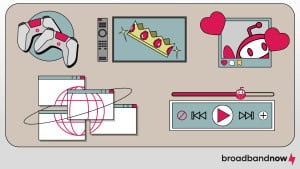
According to OpenVault’s Broadband Insights for Q2 of 2023, the average household uses 533.8 GB of data per month. If your data usage falls anywhere near the average, you’ll be well below 1.2 TB of monthly data use. There has been a steady increase, however, in the number of “power users” who use more than 1 TB of data per month. In 2023, around 15 percent of subscribers were power users, compared to just 1.8 percent in 2018.
To give you a better idea of what it means to be an average user, we’ll take a look at what you can do with 500 GB of data. Adding the below activities together would use roughly 500 GB of data, according to AT&T’s data calculator.
- 100 hours of HD streaming
- 100 hours of SD streaming
- 14 hours of 4K streaming
- 200 hours of online gaming
- 40,000 emails sent and received
- 8,500 hours of streaming music
- 2,000 hours of surfing the web
- 5,000 social media posts with photos
Obviously, no one is posting 5,000 times on social media in a month (we hope), but you get the idea. For average users, 500 GB of data is a lot. If you spend a lot of time on data-heavy activities, though, you may be closer to hitting that 1.2 TB data cap.
Is 1.2 TB of Data a Lot?
Let’s illustrate how much you can do with 1.2 TB of data. Think about which activities you use the internet for the most as you consider the following chart.
| Activity | Data used per hour | Use per 1.2 TB of data |
|---|---|---|
| 4K streaming | 5.85 GB | 205 hours |
| HD streaming | 2.5 GB | 480 hours |
| SD streaming | 700 MB | 1,714 hours |
| Group Zoom call* | 2.5 GB | 480 hours |
| Streaming music | 1.25 GB | 960 hours |
| Online gaming** | 30 MB | 40,000 hours |
| Surfing the web | 15 MB | 80,000 hours |
* Data usage will vary by group size and video quality.
** Data usage will vary significantly by game.
Data-Heavy Activities
As you can see, certain activities use a lot more data than others. Streaming videos in 4K or HD, making video calls, and streaming music are some of the most data-heavy activities.
Surprisingly, playing online games doesn’t use as much data as most people think it does. What does use a lot of data is downloading new games. The amount of data used will vary by game, but it could range from 30 to 150 GB.
Activities That Don’t Use Much Data
Surfing the web, sending emails, using social media, and playing — not downloading — online games don’t use much data. SD streaming uses a lot less data than HD or 4K streaming, so if you save the high-quality streaming for special occasions such as big family movie nights and binge your favorite reality TV shows in SD or HD, you should have plenty of data to spare.
What Happens If I Go Over My Data Cap?

Typically, internet providers will charge an overage fee if you go over your data limit. Some providers may even shut off your service if you reach your cap. The policies and fee structures vary by company, so be sure to check your provider’s fine print for details.
The Impacts of Data Caps: Data caps among internet providers signal a shift toward a new pricing structure in the industry. Read our report on the economics of data caps to learn more.
Xfinity, for example, provides a grace period and does not charge a fee the first time you go over your monthly 1.2 TB data limit. If it happens again, you’ll be charged $10 (plus tax) for each additional 50 GB of data you use. Xfinity will never charge more than $100 in overage fees per billing cycle, so if you’re that far over your data limit, have at it!
How to Save Data Each Month
If you’ve realized you’re a power user and 1.2 TB of data isn’t cutting it, try the tips below to reduce your data usage.
Track Your Data Usage
It will be easier to understand and limit your data usage if you actually know how much data you’re using. Most internet providers let you view your data usage during each billing cycle, and they may even offer text or email alerts when you near your data limit. You can check your usage throughout the month and go on a data diet if you’re near your cap. That can also help you time data-heavy activities such as downloading larger files or online games. Make sure you know when your data limit resets each month.
Plan Your Downloads
If you have a bunch of new games you want to try, stagger downloading them to save data. For instance, instead of downloading five new games in one month (which could use up hundreds of gigs), download one or two each month. The same goes for any other large files you need to download. Always check how much data a download will use before you start!
Change Your Streaming Habits
Although 4K streaming can elevate your viewing experience, it’s a total data hog. If you live in a household with multiple streamers, you could use up your data in no time. Consider switching to HD or SD streaming to cut down on data usage. If you’re struggling to let go of that sweet 4K resolution, at least consider cutting down your usage to special occasions.
Also, don’t forget to turn off autoplay at night. Falling asleep to your favorite TV show may be comforting, but it can waste tons of data you don’t even get to enjoy.
Close Out of Unused Apps
When you have lots of devices connected to the internet, make sure you exit out of apps or programs that are not in use. If they’re running in the background, they’re still using data.
Keep Your Router Secure
If you have assessed your internet usage habits and feel like there is no way you’re using as much data as you’re burning through, it’s time for a security check. If your router isn’t password protected (or even if it is), it’s possible that someone has hacked into your network and is using your precious internet data. That’s a much less likely scenario, but it’s still a possibility. We recommend renaming your Wi-Fi network and changing your password to something strong and unique just in case.
Secure Your Network: Worried about your home network security? Visit our guide to creating a secure home wireless network for more tips and tricks.
Download Music Instead of Streaming
If you listen to the same playlist every morning or you’ve burned a metaphorical hole in your favorite album from how often you stream it, consider downloading the music you listen to most. That way, you won’t use up data every time you listen. Downloading music uses more data up front than streaming, but it could save you in the long run — especially if you listen to the same music on repeat.
Switch to a Plan Without Data Caps
If all else fails and you’ve tried reducing your data usage, it may be time to consider switching to a plan without data caps. Unlimited plans often cost more than those with caps, but it may be worth the cost if you’re consistently paying overage fees. Check out our list of the best internet providers without data caps to learn more. You can also use our ZIP code search tool to easily compare options in your area.
Frequently Asked Questions About 1.2 TB Data
How much is 1.2 TB of internet a month?
Users can perform a ton of online tasks and still have some data left over each month. 1.2 TB of data each month gives you 3,500 hours of video conferencing, 500 hours of HD video content and more than 34,000 hours of online games, according to Xfinity.
Is 1 terabyte enough for home internet?
For most users, 1 terabyte is enough for home internet. If you live in a small to medium household with moderate online activities, or even intensive on occasion, you should be within the 1 TB data cap.