Online Activities That Require a VPN
Even though VPNs tend to slow down your internet, it’s better to be safe online.
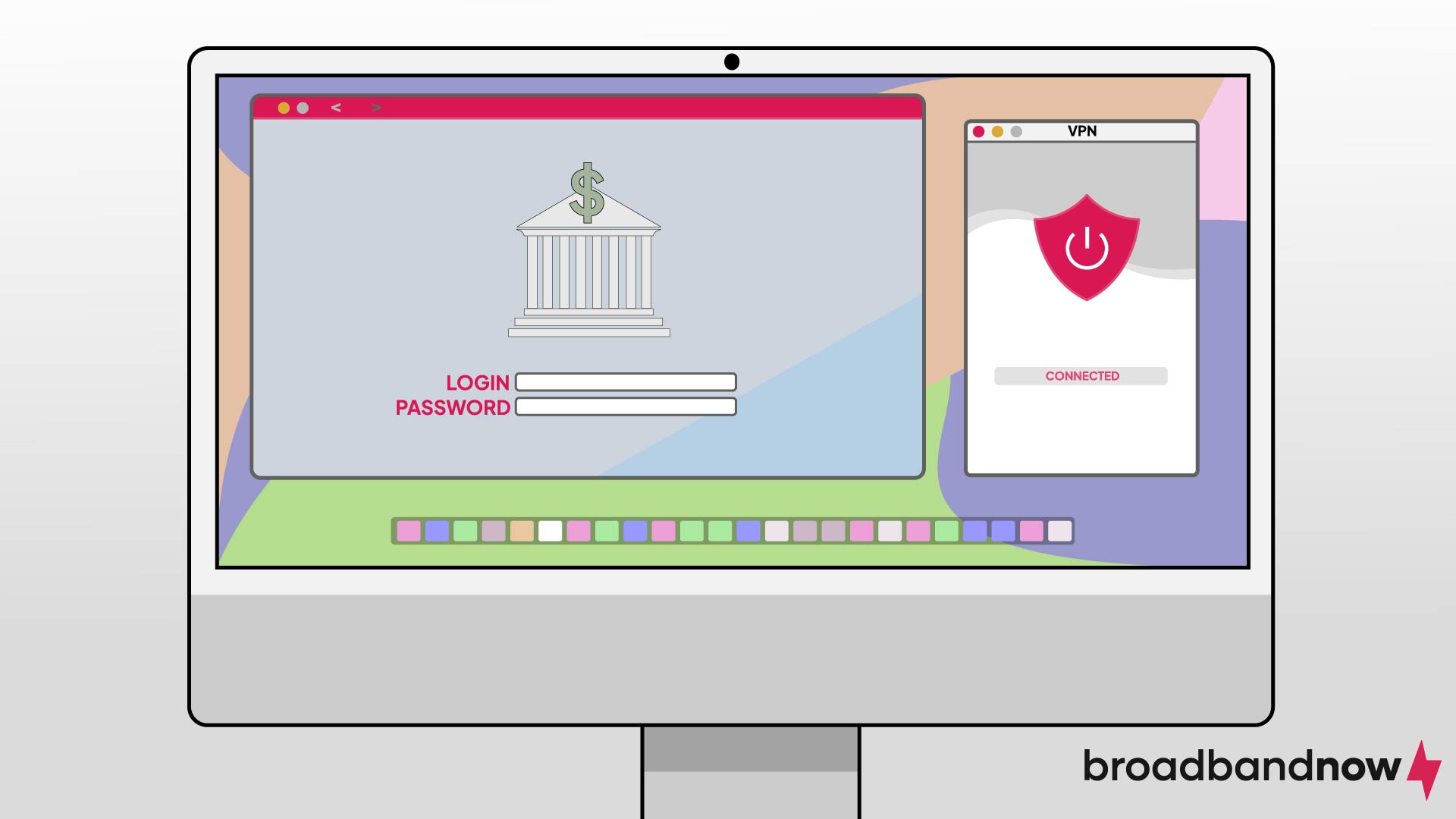
A huge part of our daily lives is digital, which means our personal information can be tracked online. From location-based content to internet service provider (ISP) data tracking, staying incognito is becoming increasingly difficult. That’s where a virtual private network (VPN) comes into play, encrypting your internal traffic to mask your identity and location. Using a VPN makes it difficult for any third party to track your online activity or restrict you from visiting certain websites and apps.
Despite slowing down your internet speed, a VPN can greatly benefit how you navigate the internet. Below are the most common online activities that require a VPN to be connected to keep your information more secure.
Our Video on Online Activities That Require a VPN
Watch our video below as we break down all of the activities that benefit from using a VPN. If you’re looking for more tips on how to practice online safety, subscribe to our YouTube channel!
Using a VPN for Online Activities
- What Is a VPN?
- Playing Online Games
- Browsing the Internet on a Public Wi-Fi Network
- Streaming Sports
- Accessing Blocked Websites When Traveling
- Connecting to a Remote Network
- Avoiding ISP Throttling
- Online Shopping
- Bypassing Censorship
- Torrenting
- How to Choose a Reputable VPN
- Frequently Asked Questions About Using a VPN
What Is a VPN?
A VPN creates a secure, encrypted connection over a less secure network like the internet. It acts as a tunnel between your device and the internet to protect the data transmitted through the tunnel from eavesdropping, interference, and censorship. A VPN encrypts the data to ensure that unauthorized parties can’t read it, even if the information is intercepted. That encryption provides a layer of privacy and security.
A VPN works by routing your internet traffic through a server owned by the VPN provider, which can be located anywhere in the world. When you connect to a VPN, your device first connects to the VPN server. The server then forwards your internet traffic to the desired destination, masking your IP address with the VPN server’s IP address. That process enhances security and privacy.
Playing Online Games
Your physical location is a significant factor in your online gaming experience. Online games have a centralized server to connect people from different locations worldwide. If your physical location is close to the location of the centralized server, you’re more likely to get a smooth gaming experience.
Online gamers who play reactive games commonly experience lag because of delays in receiving and sending data packets over the internet. This is known as ping, a measurement determining communication lag between networks. A VPN can solve the problem by allowing you to connect to a server close to the centralized gaming server.
The benefit of using a VPN for online gaming is not limited to long-distance connections. A VPN can also help stabilize your internet connection to minimize internet throttling, which disrupts your gaming experience. Internet throttling is a practice in which an ISP limits your bandwidth. Using a VPN also protects you from cyber trolling, because the VPN hides your online activity from your ISP.
Browsing the Internet on a Public Wi-Fi Network
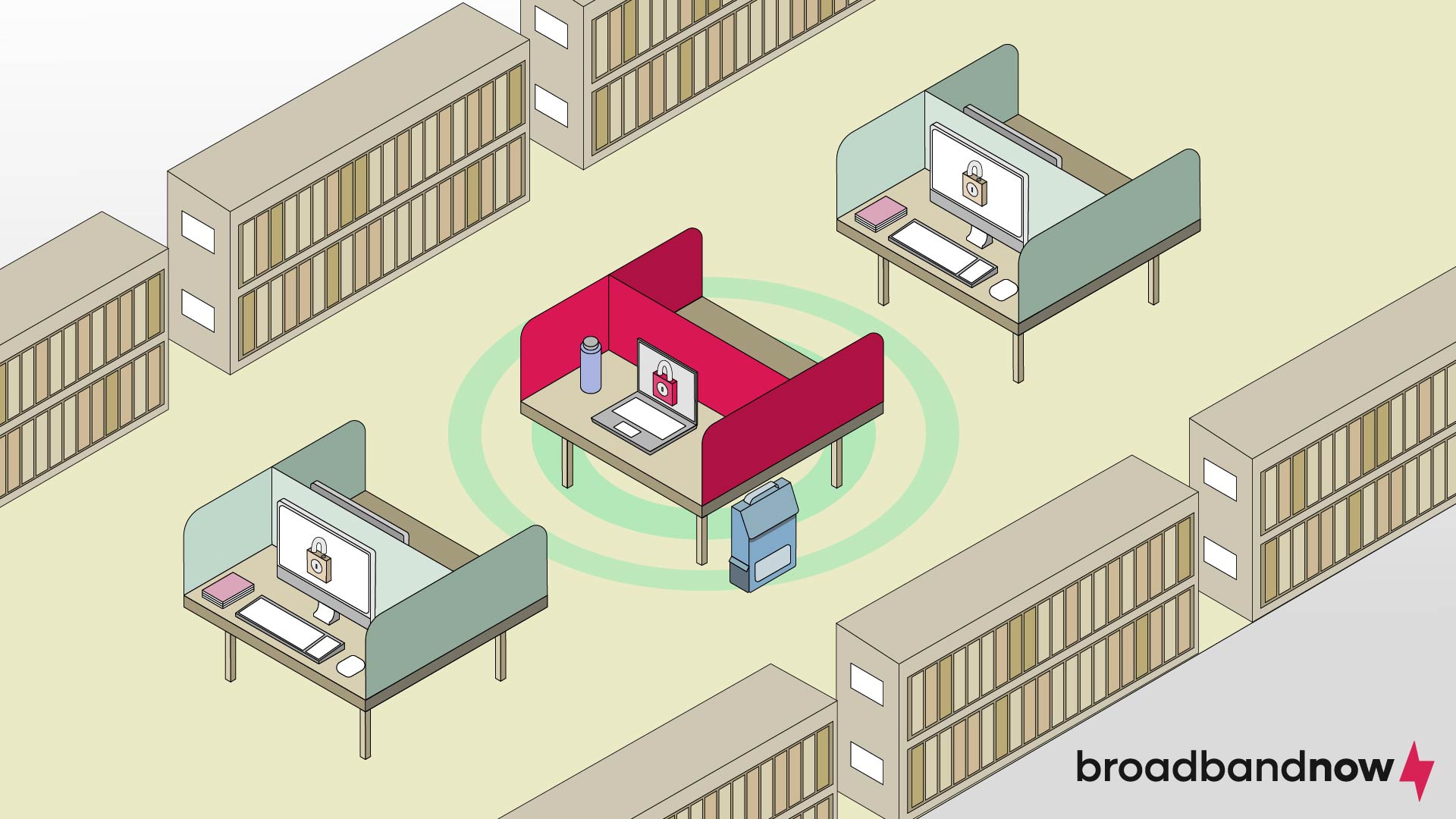
Most people understand the risks of using public Wi-Fi, but they usually don’t take action to protect themselves. Connecting to public Wi-Fi makes you vulnerable to hackers and other malicious attacks. Anyone with the right tools can access your online activity and private data, including your passwords, on public Wi-Fi.
Hackers use software applications that offer several hacking tools, including “sidejacking,” a method to hijack your connection. Hackers can also deploy a fake Wi-Fi network to lure unsuspecting users to their network. A VPN adds a layer of security by encrypting your data so hackers can’t intercept it over a public network.
Streaming Sports
Sporting events — especially regional sports — usually have licensing restrictions and blackouts. Streaming services often black out regional sports in specific areas as an incentive for people to attend sporting events. Unfortunately, attending sporting events isn’t always possible or in your best interest. Local cable providers may not offer a live option to view the games, but connecting to a VPN will let you bypass geo-blocking and gain access to your favorite sporting events.
Keep in mind that using a VPN may slow down your internet, so check your internet speed to determine if you have enough to watch sports online.
Accessing Blocked Websites When Traveling
At home, you have access to all your favorite streaming services and websites. But when traveling abroad, you may need help accessing them. China, for example, doesn’t allow access to Facebook, Dropbox, Slack, and several other websites. If you travel to Dubai, you can’t use WhatsApp or FaceTime to talk to loved ones. You’d be surprised by how many countries worldwide block websites and apps accessible in the U.S.
When you download a VPN before you visit a country where the sites and apps you use are blocked, you can connect to a server to bypass the restriction. If you want to use WhatsApp calling in Dubai, for example, you can connect to any server in Europe. If you want to use Facebook in China, you can connect to any servers in Southeast Asia or Europe, since those regions typically don’t have any restrictions on accessing Facebook.
As you prepare for travel, research ahead of time to find a VPN service that’s suitable for your needs. Servers that are closer to your location are faster than servers that are farther away.
Connecting to a Remote Network
VPNs provide a two-way tunnel that offers unrestricted access to your workplace or home office network anywhere. Some employers require employees to use a VPN when connecting to workplace networks if they need to use the company’s drives or resources. Similarly, many universities require students to use a VPN to access course-management websites, online libraries, and other online tools.
You can securely connect to your workplace or home network from anywhere worldwide, ensuring seamless access to resources and maintaining productivity while traveling or working remotely. Whenever you sift through sensitive or classifi
Avoiding ISP Throttling
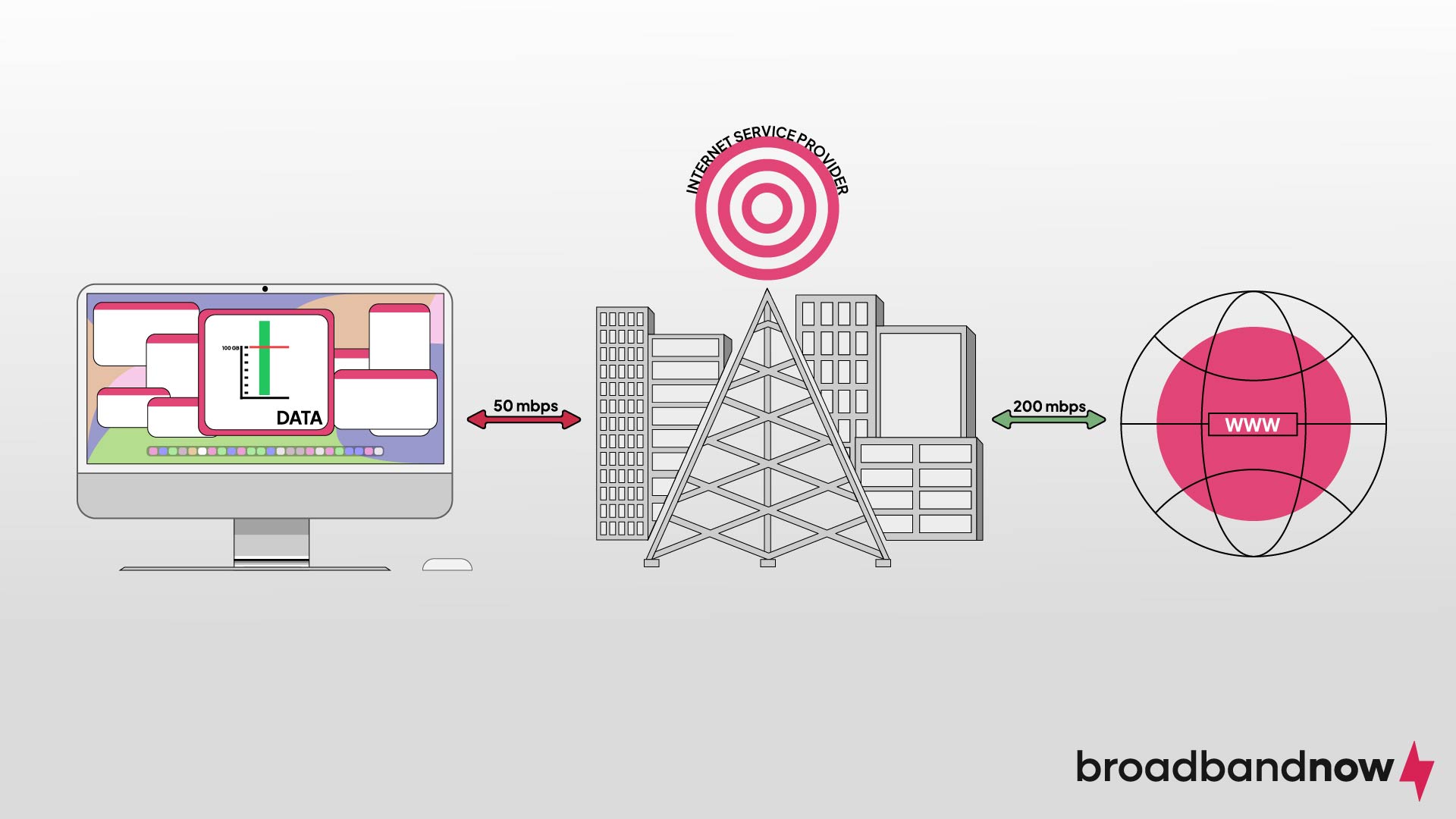
ISPs often throttle bandwidth to manage network congestion, enforce data caps, and prioritize certain types of traffic over others. The ISP will intentionally slow down your internet connection based on specific activities, such as streaming videos, gaming, or large file downloads. Using a VPN can help avoid throttling by encrypting your internet traffic and masking your online activities. Masking makes it difficult for the ISP to identify and selectively slow down certain types of usage.
The benefits of using a VPN to avoid ISP throttling include consistently faster internet speeds and a better online experience. It can be advantageous if you experience significant slowdowns during peak usage times or have data caps on your internet plan.
Online Shopping
You may not know that a VPN offers better deals when shopping online. Most websites use your IP address to determine your location and offer pricing and packages based on that information. If you connect to a server in a country with cheaper pricing, you may get a better deal on an item.
Booking an airline ticket from Thailand, for example, may be cheaper than booking the same ticket from the U.S. It’s no secret that airlines employ user profiling and dynamic pricing to maximize their profits. Other online websites, such as hotels and ride-hailing services, use similar pricing strategies.
This method doesn’t guarantee better pricing when connected to servers from cheaper countries, but it’s worth checking the price difference by quickly connecting to an international VPN server.
Bypassing Censorship
Using a VPN to bypass censorship allows you to access websites and online services blocked or restricted by governments, institutions, and other organizations. Connect to a VPN server in a different region where the desired content is accessible to circumvent local restrictions and browse the internet freely. This is particularly valuable in countries with strict internet censorship, where access to social media, news websites, and various online resources may be heavily regulated or outright banned.
For journalists, activists, and everyday users in restrictive environments, bypassing censorship can be crucial for sharing information, accessing global perspectives, and preserving the right to free expression. Using a VPN can also provide a layer of privacy and anonymity, protecting users from potential repercussions or surveillance associated with attempting to access censored content.
Torrenting
Torrenting is legal in the U.S. if you’re not downloading or uploading copyrighted media or software. ISPs often block torrent websites, though, and certain monitoring agencies may track their users. Even if you’re downloading or uploading legal content, you may get flagged for visiting a torrent website or using torrenting software.
It’s best to use a VPN to protect yourself by encrypting all the internet traffic on your device and hiding your IP address. The VPN also allows you to circumvent your ISP’s restrictions.
How to Choose a Reputable VPN
When you search for a VPN service online, you’ll be bombarded with many different services. Unfortunately, not all of them are safe to use, so you need to conduct plenty of research to find the best one.
Consider features such as strong encryption protocols to ensure data security, a strict no-logs policy to protect privacy, and a vast network of servers in various locations for better access and performance. Look for a VPN provider with a transparent privacy policy, positive independent reviews, and a proven track record of reliability. Additional features such as a kill switch, DNS leak protection, and responsive customer support are also important. Consider the VPN’s speed, ease of use, and compatibility with different devices and operating systems to ensure a seamless and effective user experience.
Below are some of our top recommendations for VPN services:
- Proton VPN: One of the only reputable and secure free VPN services, Proton VPN allows you to establish 10 simultaneous connections and access over 500 servers with advanced privacy tools and a strong stance on customer privacy. The user-friendly interface enhances the quality of the service. Upgrading to Proton VPN’s premium plans adds features such as email, calendars, and a document drive.
- NordVPN: NordVPN is highly regarded for its ability to establish up to six simultaneous connections and access a vast network of over 500 servers. Users praise its excellent interface, built-in antivirus tools, traffic routing, and file-sharing features.
- ExpressVPN: Praised for its strong security practices and stylish interface, ExpressVPN appeals to users seeking functionality and aesthetics. The service allows up to five simultaneous connections and access to over 500 servers, with split tunneling for enhanced traffic control.
Frequently Asked Questions About Using a VPN
Can your online activity be tracked with a VPN?
A VPN doesn’t make you completely anonymous. Your online activity can still be tracked if the VPN provider keeps logs or if there are leaks in the VPN connection. Other tracking methods, such as browser fingerprinting, cookies, and malicious software, can monitor your behavior online.
Can a VPN provider see my browsing history?
A VPN provider can see your browsing history because your internet traffic is routed through its server. Reputable VPN providers enforce a strict no-logs policy, however, which means they do not store or monitor your browsing activities.
Should I leave my VPN on all the time?
Continuous use provides encryption and privacy protection for all your internet activities, especially when you’re connected to public Wi-Fi networks or accessing sensitive information. There are trade-offs, though, such as potential decreases in internet speed and limitations on accessing local services or websites that may require your real IP address.
Does VPN slow down the internet?
A VPN can slow down your internet connection due to encryption overhead, server distance, and the VPN provider’s network infrastructure. Encryption adds extra processing time, leading to slightly longer latency and reduced speeds. Connecting to a VPN server located far away from your physical location can increase latency and decrease overall performance.
Does a VPN protect you from hackers?
A VPN does not provide complete protection against hackers. It primarily secures your data in transit, making it much harder for hackers to intercept and decipher your communications. It does not, however, protect against other common attacks such as phishing, malware, and social engineering.