How to Beat Your Data Cap With 8 Simple Tricks
Stay under your data cap by disconnecting idle devices and using data-saving browser extensions.
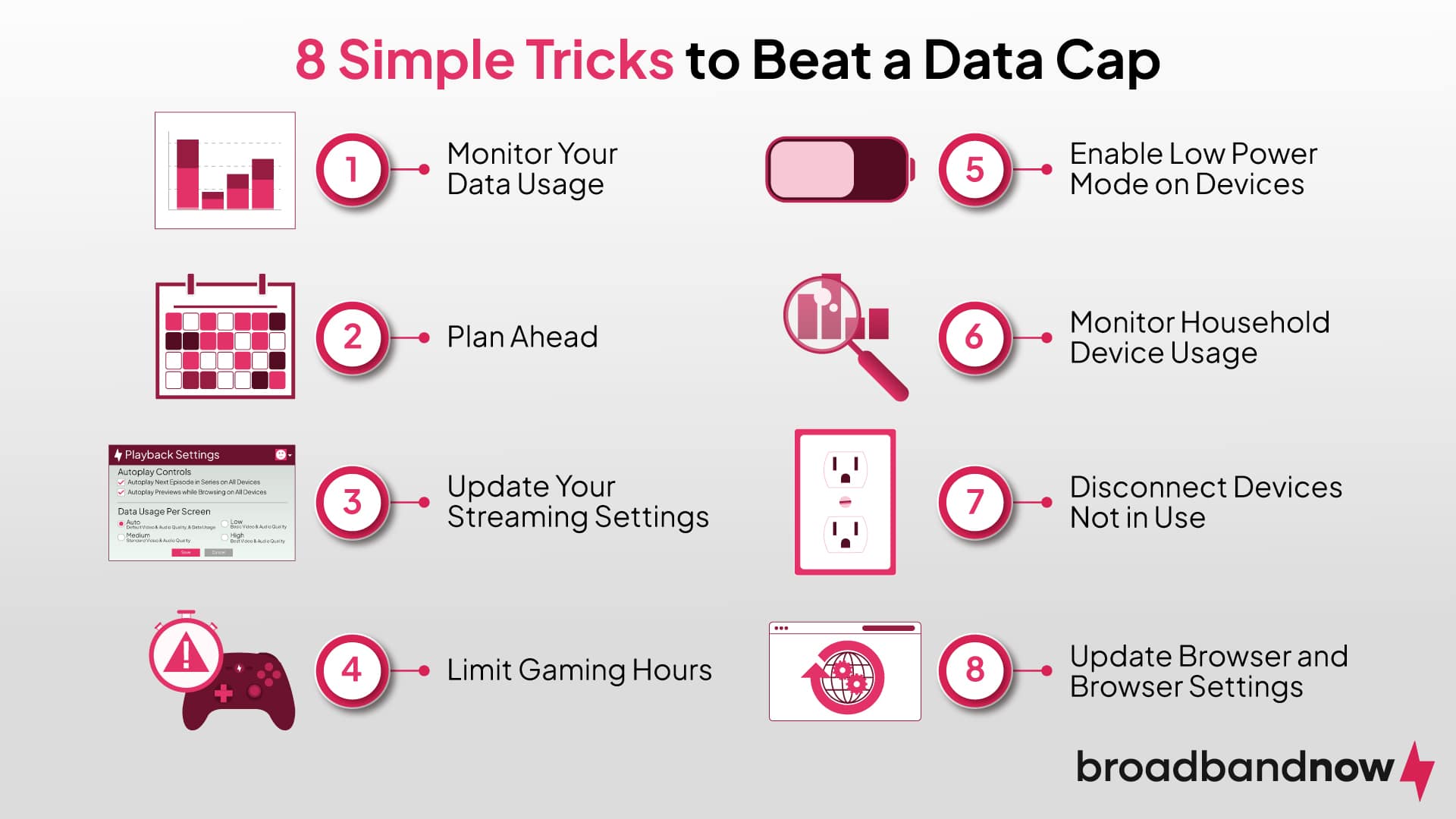
- Internet data caps are implemented by ISPs to manage network congestion and ensure fair usage among subscribers, potentially impacting users’ online experiences and leading to data overage fees.
- Effective strategies to beat data caps include monitoring usage patterns, planning for data-heavy activities ahead of time, and adjusting streaming settings to optimize data usage.
- If you’re consistently exceeding data caps, reassessing your internet needs and exploring higher-tier plans with larger allowances or unlimited options may be necessary to align with actual usage demands and to avoid unexpected charges or throttling.
While we may believe we only have to worry about data caps with our cell phone plans, the reality is that some internet providers implement data caps as well. Data caps imposed by internet service providers (ISPs) set limits on the amount of data you can upload or download within a given billing period, potentially impacting your household’s internet experience. Everyday activities, such as streaming high-definition content, online gaming, and video conferencing, contribute to data consumption and can often lead to going over your allocated limits and facing a data overage fee. In this guide, we’ll provide you with everything you need to know to beat your data cap, avoid getting throttled, and avoid any data overage charges.
Table of Contents
- What Are Internet Data Caps?
- How to Beat Your Data Cap Every Month
- What to Do If You Keep Exceeding Your Data Caps
What Are Internet Data Caps?
Internet data caps refer to limits imposed by internet providers on the amount of data a household can upload or download within a specific billing period. These caps are often measured in gigabytes and vary among different service plans. Data caps remain more common among cable and DSL internet services than among fiber providers. ISPs argue that data caps are necessary to manage network congestion and ensure fair usage among subscribers, but these data caps can prevent you from enjoying the full use of your internet.
When a user exceeds their allotted data limit, ISPs may enforce throttling, a practice where internet speed is slowed down intentionally to maintain a more stable and reliable connection for everyone on their network. Throttling can significantly impact the user experience, making streaming, gaming, and downloading large files slower and more frustrating for those who surpass their data limits. Some providers charge overage fees ranging from $10 to $20 per additional 50 GB of data consumed beyond the cap.
How to Beat Your Data Cap Every Month
Effectively beating your data caps involves sticking with key strategies to not only monitor your usage but also adjust your internet activities. We put together this list of tested methods for beating your data cap to help you avoid going over your limit.
Monitor Your Data Usage
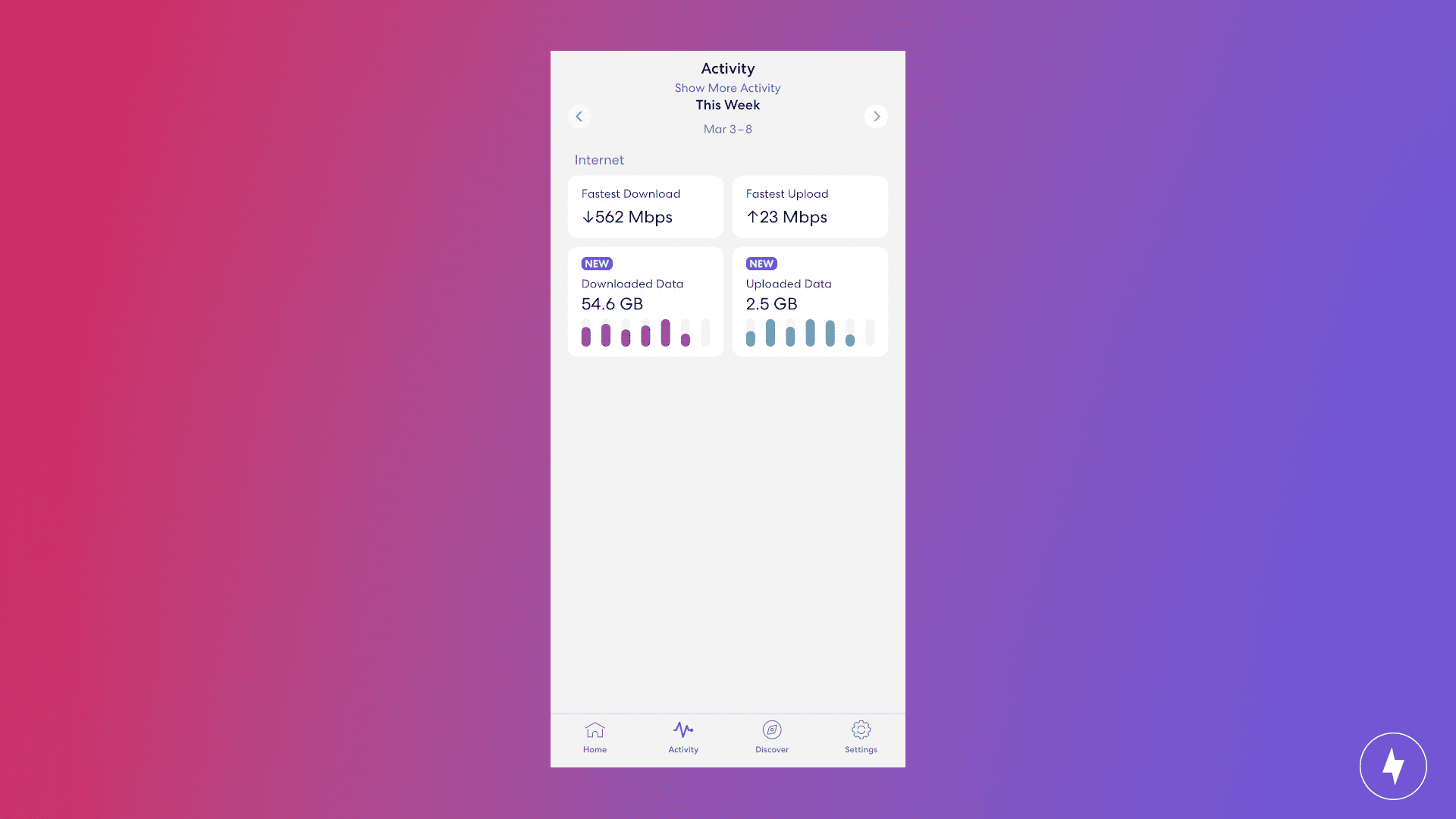
Monitoring and understanding your internet consumption patterns can provide valuable information for staying within any imposed data caps. Most ISPs provide online account portals or mobile apps where you can track your data usage in real-time. Third-party apps are also available to track this information.
I currently use Spectrum as my ISP, which doesn’t impose data caps. However, it also doesn’t offer a way to track usage. Fortunately, my eero Pro 6 mesh Wi-Fi routers allow me to track my data usage, should I need to do so. If you want to monitor your data usage, this method or similar tools may be beneficial. Many modern routers and mesh systems now include built-in data monitoring features, making it easier than ever to keep tabs on household consumption.
By regularly checking your data usage, you can identify data-intensive activities and adjust your online behavior accordingly. This proactive approach empowers you to make informed decisions about your internet usage, ensuring a smoother online experience and potentially saving money by avoiding unnecessary fees.
Plan for Data Activities Ahead of Time
Predicting potential spikes in your usage can help you take proactive steps to accommodate higher data demands. Begin by assessing your current usage patterns and anticipating any upcoming changes, such as remote work requirements, increased online collaboration, or the addition of new devices to your network. With remote work still prevalent post-COVID-19 pandemic, planning for video conferencing and cloud-based work activities is essential. If you anticipate increases during certain times throughout your billing period, accommodate those increases by cutting back your internet usage elsewhere.
Update Your Streaming Settings
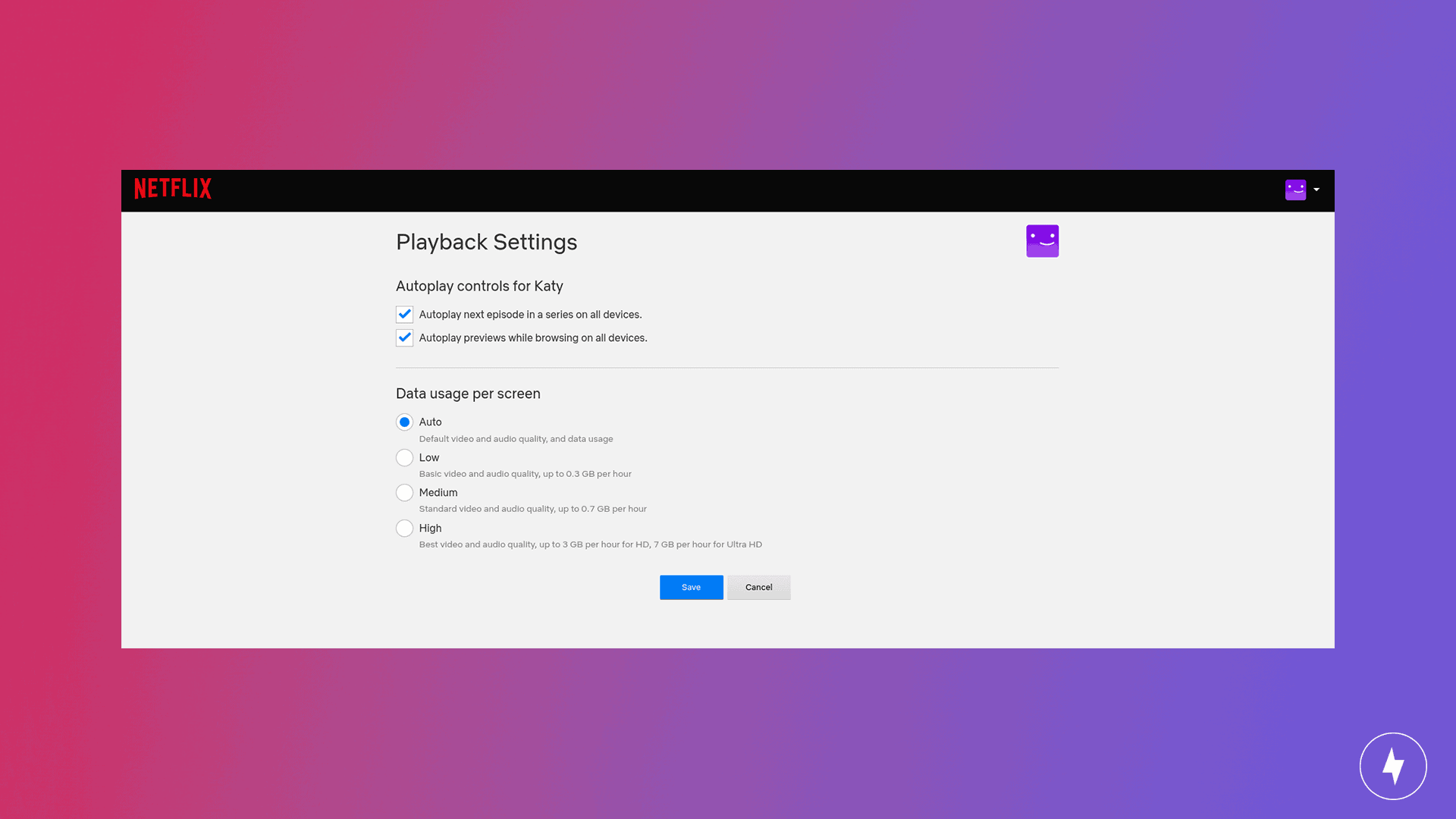
Updating streaming settings can significantly impact your online experience by optimizing video quality, reducing data usage, and preventing potential issues like buffering. Many streaming services allow users to adjust playback settings based on their preferences and network conditions.
By lowering the video resolution, you can reduce the amount of data required for streaming. This adjustment can prevent interruptions during playback and ensure a smoother streaming experience. 4K Ultra HD streaming typically consumes 7 GB per hour, with usage ranging from 6-10 GB per hour depending on the platform and encoding. In most cases, you’ll need to log in to your streaming services using a web browser to make any updates.
Limit Gaming Hours
Limiting gaming hours involves adopting a strategic approach to minimize data consumption while still enjoying your gaming experience. Consider downloading games during periods of unlimited or off-peak data usage to avoid exceeding caps during peak hours. Additionally, disable automatic updates for games and gaming platforms, as these can contribute significantly to data usage.
Be mindful of online multiplayer games, as they tend to consume more data than single-player modes. If you know you’ll be participating in multiplayer games, you can plan your data usage around it. Monitoring your gaming console or PC settings for any background data usage, such as cloud syncing or automatic updates, is crucial. Modern game updates can range from several gigabytes to over 100 GB for major titles, making scheduled downloads during off-peak hours a smart strategy. Consider exploring gaming platforms that offer offline modes so you can play without using your internet connection.
Enable Low Power Mode on Devices
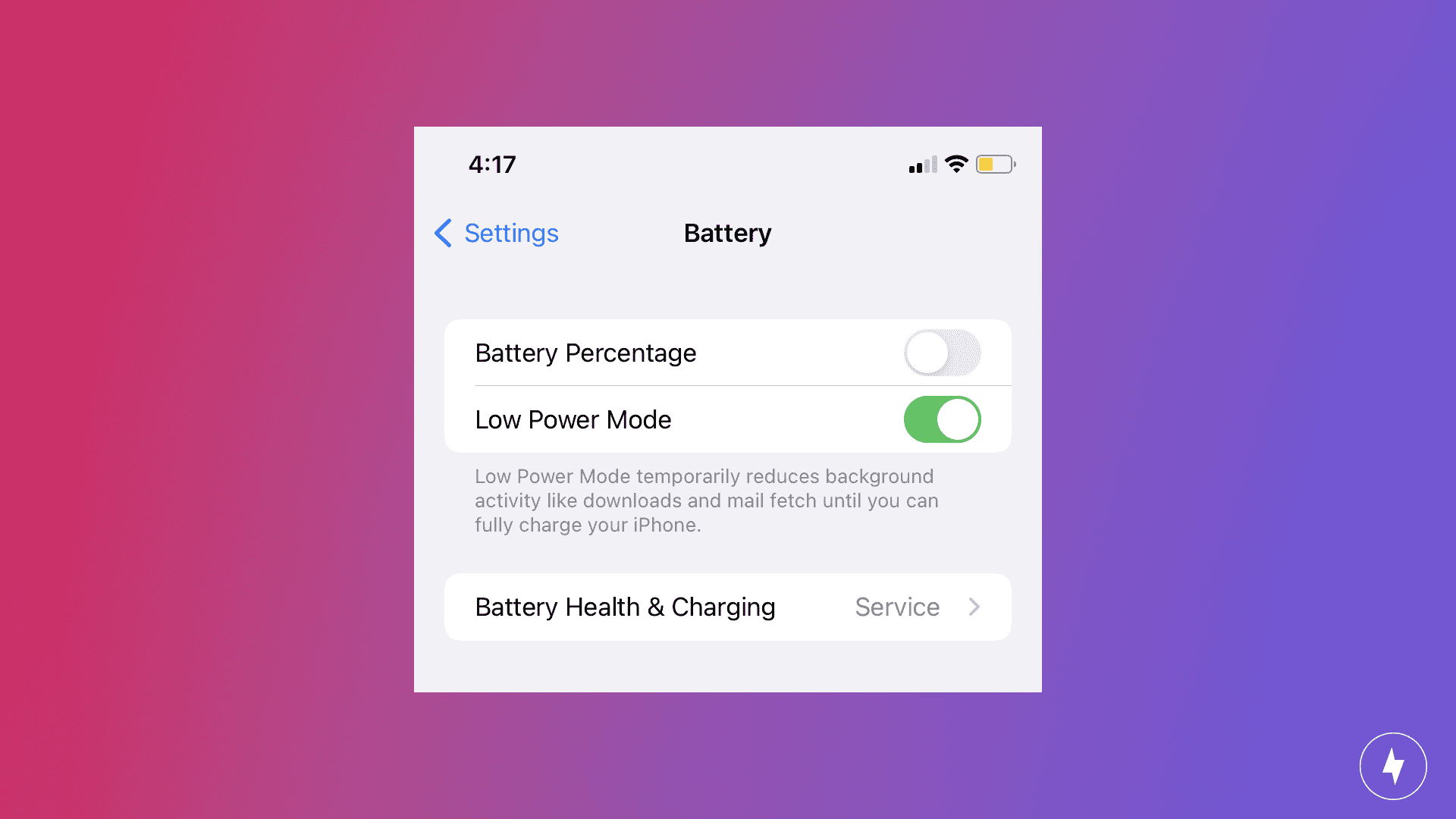
Low power mode is typically used on devices like smartphones and tablets to conserve energy and extend battery life when the battery is running low. However, it can also be strategically used to decrease internet data usage. When enabled, low power mode often adjusts various settings to reduce background processes, limit background app refresh, and minimize data fetching, all of which contribute to a decrease in internet data consumption.
Activate low power mode during periods of nonessential internet usage to efficiently manage your data resources and ensure that your device prioritizes essential functions. Enabling low power mode when you aren’t using your device — like while you’re working from home, eating a meal, or sleeping — can make a difference.
Monitor Household Device Usage
In households with several people, the use of multiple devices contributes significantly to overall data usage. All connected devices, such as smartphones, tablets, smart TVs, laptops, and gaming consoles, consume data for various internet activities. According to Parks Associates research, the average U.S. internet household has 17 connected devices, with some estimates ranging up to 21 devices depending on methodology and device categories included. The simultaneous use of multiple devices places a strain on the household’s internet bandwidth, potentially leading to slower speeds and increased data consumption.
It’s crucial for households to be aware of their data caps and usage patterns, as well as coordinate usage to avoid exceeding limits. Implementing strategies such as optimizing streaming settings, scheduling downloads during off-peak hours, and considering higher-tier internet plans can help manage the increased data demands in homes with multiple connected devices. Empower everyone in the family to take part in reducing internet data usage by educating the household on the best practices for avoiding excessive data consumption.
Disconnect Devices Not in Use
Many devices, especially smartphones, tablets, and computers, have background processes that use data even when the device is idle. These processes may include automatic updates, app syncing, and background downloads. By turning off devices, you can prevent these background activities, conserving valuable internet data and avoiding unnecessary consumption. Smart home devices, security cameras, and voice assistants can consume data continuously even when not actively in use, making it important to disconnect or disable them when possible. Consider powering off devices every evening or when members of the household are at work or school.
Update Browser and Browser Settings
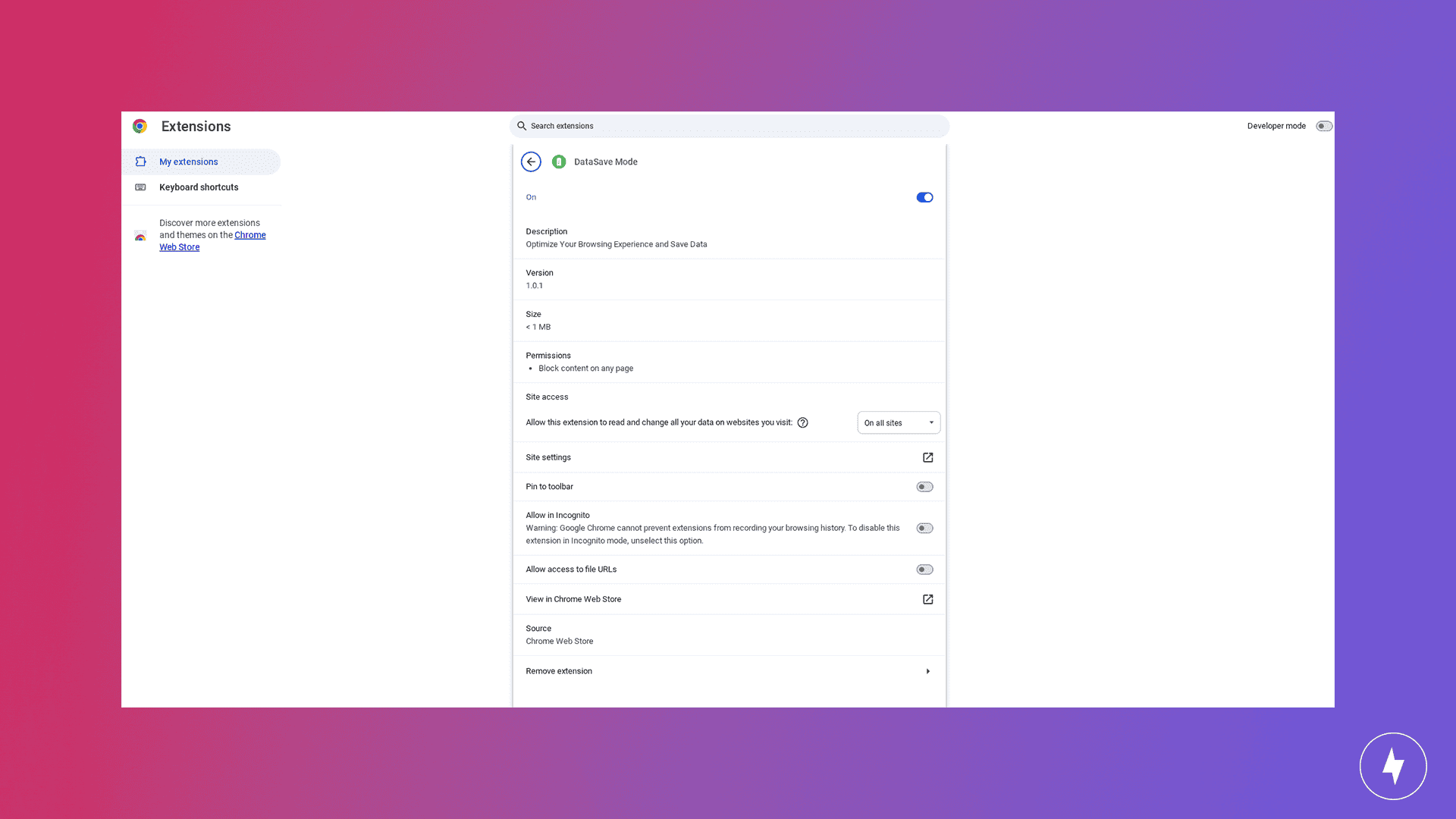
Using specific browsers with built-in data-saving features or employing data-saver extensions can be instrumental in managing and conserving internet data. Browsers like Google Chrome and Safari often come equipped with data-saving modes that compress webpages and images before loading them, reducing the amount of data transmitted.
Additionally, data-saving extensions or add-ons that perform similar functions across various browsers can be installed. Browser extensions like Data Saver and bandwidth management tools can reduce data consumption by up to 50 percent when browsing text-heavy websites. Leveraging these features can allow you to continue enjoying a streamlined internet experience while lowering your data consumption.
What to Do if You Keep Exceeding Your Data Caps
Closely monitor data usage patterns to identify specific activities or devices that contribute significantly to overages. Once pinpointed, consider adjusting settings or usage habits for those activities. Regularly reviewing and adjusting the internet plan based on usage trends and evolving needs is a proactive approach to optimizing costs and ensuring a satisfactory internet experience.
However, if you consistently find your household exceeding data caps despite implementing data-saving tips, it may be time to reassess your internet plan needs. Explore higher-tier internet plans with larger data allowances or no data caps. A reassessment of the household’s internet-usage needs can help align the chosen plan with the actual demands of the users, ensuring a more seamless online experience without the risk of unexpected charges or data throttling. Many fiber internet providers now offer unlimited data plans as standard, making them an attractive option for heavy data users.
Frequently Asked Questions About Data Caps
Why is internet data capped?
Providers with data caps use these limits to manage network congestion, ensure fair usage among subscribers, and offset the costs associated with maintaining and upgrading infrastructure. Data caps act as a way for ISPs to allocate bandwidth resources more efficiently, preventing a small percentage of users from disproportionately consuming the available data and causing slowdowns for others during peak hours. However, consumer advocacy groups have argued that data caps are often used as revenue-generating mechanisms rather than necessary network management tools.
What happens if you go over your data limit?
If you exceed your internet data limit, consequences may vary depending on your ISP. Common outcomes include incurring additional charges for the extra data usage, experiencing slow internet speeds as a form of data throttling, or both. Some ISPs might notify users when they approach their data caps, while others may implement automatic measures once the limit is surpassed. Typical overage fees range from $10 per 50 GB to automatic upgrade charges of $30 or more per month, depending on the provider.
Is unlimited data really unlimited?
While internet plans advertised as unlimited generally imply that users won’t face overage charges or explicit data caps, the term can be misleading. Many ISPs reserve the right to implement fair usage policies or network management practices, such as data throttling during periods of congestion or for users engaging in excessive data consumption. While there may not be explicit caps or charges, there could be subtle limitations to prevent abuse of the network. It’s crucial to carefully read the terms of service to understand the specific conditions and potential restrictions associated with your provider’s definition of unlimited internet data.
What’s a reasonable data limit?
A reasonable data limit varies depending on your internet-usage patterns. For light to moderate users who engage in activities like web browsing, emailing, and occasional video streaming, a data limit ranging from 250 GB to 500 GB per month may suffice. However, for households with multiple users, frequent HD video streaming, online gaming, or remote work requirements, a higher data limit of 1 TB or more may be more suitable. Ultimately, a reasonable data limit should align with the specific needs and habits of all household users, allowing for a satisfactory online experience without the risk of incurring additional charges or facing data throttling.
How can I monitor my internet data usage to avoid exceeding my cap?
Most ISPs provide tools to track your data usage through their mobile apps, online account portals, or by logging into your modem’s settings interface. Many providers send email or text notifications when you approach your data limit, typically at 75 percent, 90 percent, and 100 percent thresholds. You can also use third-party router firmware or network monitoring apps to track usage across all devices in your household. For more granular control, some modern routers include built-in data tracking features that show which devices and activities consume the most data, allowing you to identify heavy users or applications and adjust usage patterns accordingly before reaching your cap.