Mbps, Gbps, MB, and GB: What Do They All Mean?
Know the difference and understand what it means for your internet.

- Megabits per second (Mbps) and gigabits per second (Gbps) are measurements of internet speed.
- Megabytes (MB) and gigabytes (GB) are measurements of file sizes, digital storage space, and data usage.
- Gigabit internet is perfect for households with multiple devices, remote workers, and people who use a lot of bandwidth on a regular basis.
Every internet service provider (ISP) will describe its plans using terms like Mbps, Gbps, MB, and GB, but you may not be familiar with some of these abbreviations. What does it mean when your internet speed is 300 Mbps? How big is 1 GB? Whether this is the first time you’ve seen these terms or you need a quick refresher, we put together this guide to help you learn all about them.
Our Video on Mbps, Gbps, MB and GB
If you don’t feel like reading the rest of the article, watch our video! Subscribe to our YouTube channel to keep up with our latest explainer and router review videos.
Bits vs. Bytes: Size Matters
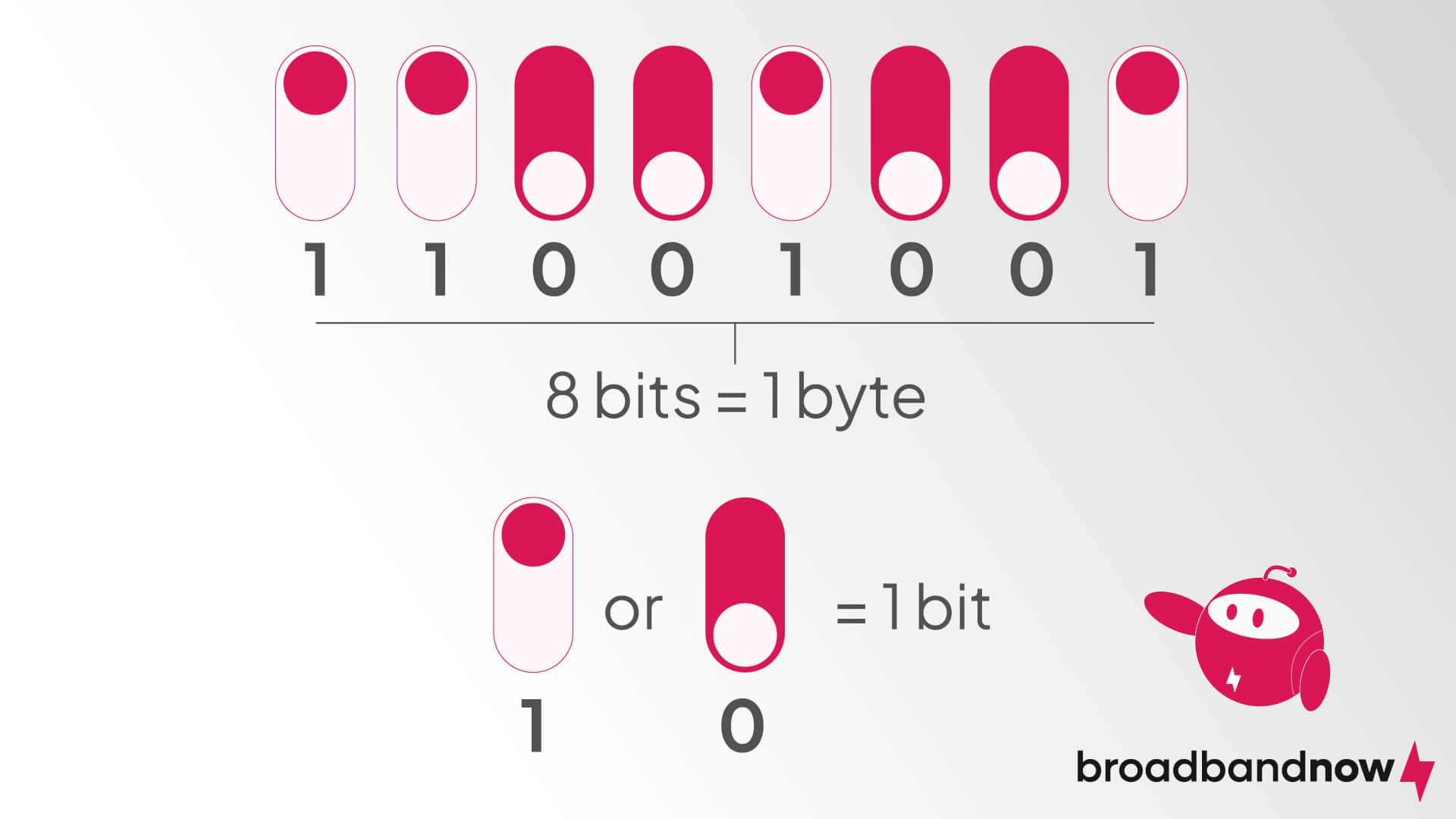
The most important thing to understand is the difference between a bit and a byte. A bit is a unit of data that’s measured in binary, represented by either a 1 or 0. Eight bits make up one byte. Knowing when to use bits or bytes depends on what you’re measuring. When it comes to talking about the internet, we typically use bits to measure internet speeds and bytes to measure data size.
Mbps vs. Gbps: It’s All About Speed

Mbps stands for “megabits per second,” and Gbps stands for “gigabits per second.” These are data transfer rates, meaning they measure the speed at which data moves between your device(s) and your router. One gigabit is significantly bigger than a megabit — specifically, 1 gigabit is equal to 1,000 megabits. It’s easier to convert Mbps to Gbps once speeds reach 1,000 Mbps. So, say your speed is 2,500 Mbps — that equals 2.5 Gbps. Note that the speeds are measured in megabits and gigabits instead of megabytes and gigabytes.
To Be or Not to Be (Gigabit): If you’ve ever seen gigabit internet speeds advertised as “up to 940 Mbps,” don’t worry — you’re still getting gigabit internet. The remaining 60 Mbps is considered “overhead” for the data that transfers between devices.
Download Speeds vs. Upload Speeds
Download speeds measure how fast information is sent to your device, whereas upload speeds measure how fast your device sends information. We recommend large households invest in an internet plan that offers high download speeds to accommodate the wide range and number of devices used. For most internet types, download speeds are always faster than upload speeds. The exception is fiber internet, which offers symmetrical speeds — in other words, download and upload speeds are the same.
MB vs. GB: Storage Capacities

What’s the difference between MB and GB? MB stands for “megabytes,” and GB stands for “gigabytes.” These measurements represent file sizes or data storage. If an internet plan has a data cap, it is measured in MB or GB. Most ISPs today will offer their internet services with unlimited data, but there are a few that still include data caps with their plans, some as high as 1.2 TB (terabytes). To put it into context, there are 1,024 megabytes in 1 gigabyte, and there are 1,024 gigabytes in 1 terabyte.
Do You Need Gigabit Internet?
Gigabit internet allows you to do almost anything, but is it necessary for all households? According to the FCC (Federal Communications Commission), you only need internet speeds up to 25 Mbps to perform tasks like sending emails and surfing the web. However, you may need faster internet for tasks that require more bandwidth, especially if you have lots of devices and users in your household.
Do You Stream Television and Movies?
Simple internet plans are powerful enough to let you watch your favorite shows and movies in SD (standard definition) or HD (high definition). However, if you stream often (especially in 4K) or you have multiple people in your household streaming at the same time, you may want to consider gigabit internet. Fast internet speeds can greatly reduce the chances of buffering during streaming.
Do You Have a Large Household of Users?
Small households can probably get away with basic internet plans — even more so if they’re light internet users. Large households, on the other hand, may want to purchase or upgrade to gigabit internet to power each device, including devices that run simultaneously.
Do You Upload Content for Work or Hobbies?
A strong internet connection isn’t strictly required for livestreaming or working from home, especially for smaller households. However, if your household members need to perform large data transfers, participate in video calls, or conduct other bandwidth-heavy tasks at the same time, gigabit internet will help keep everyone online without connection issues.
What Internet Providers Offer Gigabit Internet?
Most fiber and cable internet providers offer gigabit internet for their customers. Gigabit internet plans start with advertised speeds at 940 Mbps or 1 Gbps. The right ISP for you will depend on a number of factors, including availability, number of devices, and bandwidth usage. Here are several options if you’re looking to purchase gigabit internet for your household:
| Internet provider | Download speeds (up to) | Starting price (for gigabit) | Technology |
|---|---|---|---|
| AT&T | 5 Gbps | $80 per month | Fiber |
| Brightspeed | 940 Mbps | $79 per month | Fiber |
| CenturyLink | 940 Mbps | $75 per month | Fiber |
| Spectrum | 2 Gbps | $89.99 per month | Cable |
| Verizon Fios | 2 Gbps | $89.99 per month | Fiber |
| Xfinity | 2 Gbps | $80 per month | Fiber or cable |
Frequently Asked Questions About Mbps, Gbps, MB and GB
How many Mbps are in a GB?
Megabits and gigabytes (GB) are two distinct units of measurement that can’t be converted from one to the other. Megabits measure internet data transfer speeds while gigabytes measure file sizes or data storage.
Is 1,000 Mbps fast?
If your internet speed reaches 1,000 Mbps, or 1 Gbps, you’re experiencing gigabit internet which is considered extremely fast. You don’t need gigabit internet to stream movies in HD or play online games without any lag. For some households, gigabit speeds are necessary to handle multiple online users, but for smaller households, it can be overkill.
What is the abbreviation for gigabit?
The capitalization and lowercase of Mbps, Gbps, MB and GB are crucial in identifying the unit of measurement being referred to. The gigabit abbreviation is “Gb,” with “bit” having a lowercase “b.” Capitalizing both the “G” and “B” means you’re referring to gigabytes (GB).