What Is a Router?
Your router is the gateway to the internet for all the devices in your home.
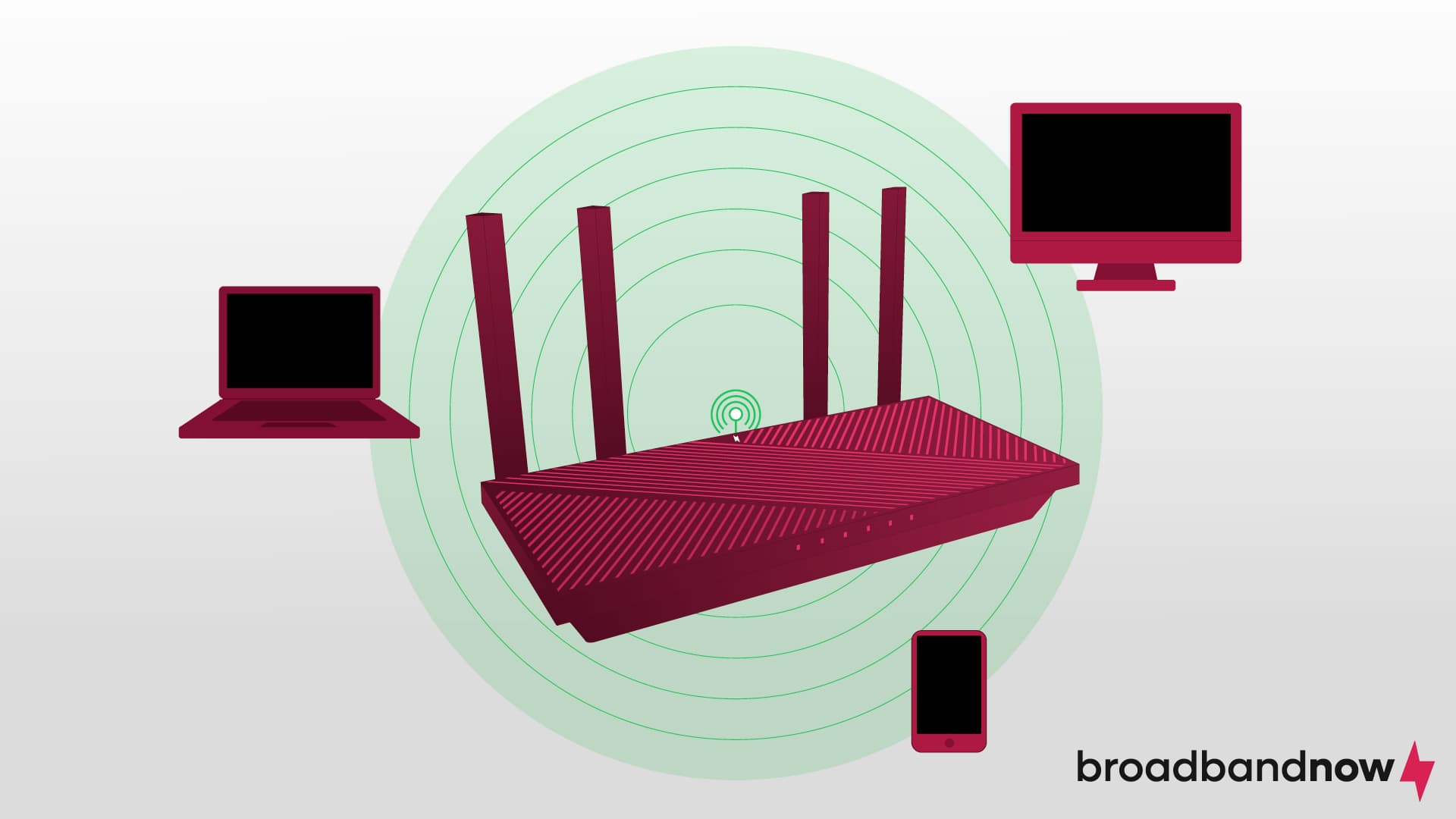
- Your router is the central hub of your home internet, managing and directing the flow of data to your devices.
- The performance of your router directly impacts your internet experience. Factors such as speed, range, device capacity, and network security are key when selecting a router.
- Beyond enabling internet access, a router plays a vital role in network security and managing data traffic. It acts as a first line of defense against cyber threats and ensures an efficient distribution of bandwidth among connected devices, making it an indispensable part of your home network.
Whether it’s for working from home, streaming our favorite shows, or keeping in touch with loved ones, a reliable internet connection is crucial. At the heart of that connectivity lies a small yet powerful device: the router. The unsung hero of your home networks often goes unnoticed, but its role is vital in keeping you connected to the vast world of the internet.
Understanding what a router does and how it affects your internet experience can be quite beneficial, especially if you’re not particularly tech-savvy. This article aims to demystify routers for the everyday consumer.
We’ll explore what a router is, how it functions, and why it’s a crucial component of your home network. By the end, you’ll have a clearer picture of routers and how they fit into the puzzle of your home internet setup, empowering you to make informed decisions about your home network.
Our Video on Everything You Need to Know About Routers
Prefer to watch than read about routers? We’ve got you covered! Check out our video below and make sure to subscribe to our YouTube channel for more in-depth guides on how the internet works and the equipment that makes it happen:
What Is a Router?

At its core, a router is a device that acts as a central hub for internet connectivity in your home or office. Think of it as a traffic officer for your digital data, directing the flow of internet traffic to and from your devices. It ensures that your laptop, smartphone, smart TV, and other connected devices can access the internet and communicate with each other efficiently.
What Routers Do
Routers serve three primary purposes:
- Directing internet traffic: When you browse the web, stream a movie, or download a file, data packets are sent and received. The router’s job is to route those packets to the correct device in your network. It’s like a sorting center for your online activities, ensuring everything reaches its destination.
- Connecting networks: Routers connect your local network (the devices in your home) to the wider internet. That allows you to access websites, use online services, and interact with the global digital community.
- Wireless access point: Many modern routers also function as wireless access points. That means they create a Wi-Fi network that your devices can connect to wirelessly, providing flexibility and mobility within your home or office.
Basic Components of a Router
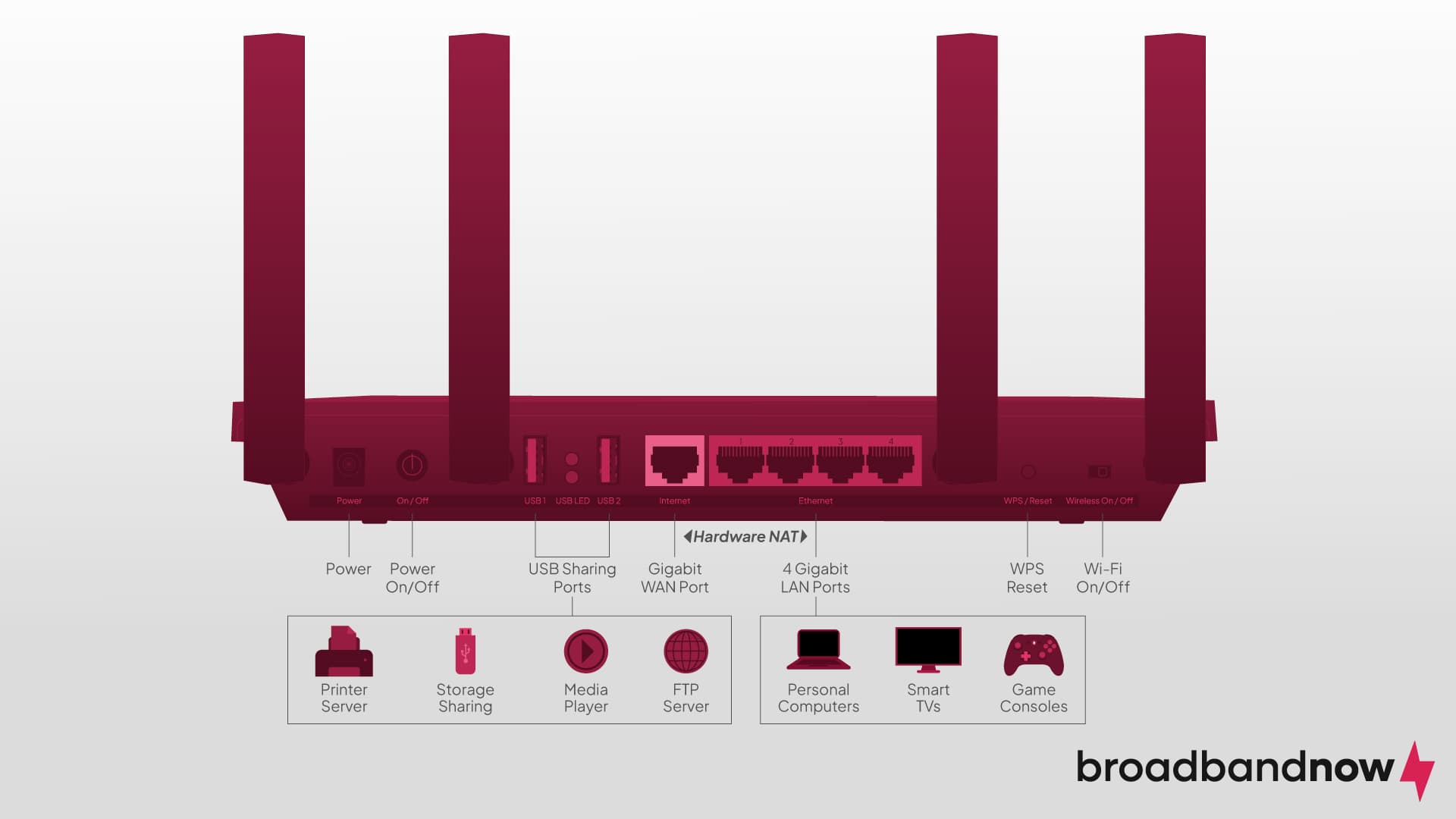
A router may seem complicated, but it’s actually just a few core parts:
- Ports: Routers typically have several ports. Ethernet ports connect wired devices, while the wide area network (WAN) port connects to your internet service provider’s network.
- Antennas: For wireless routers, antennas help distribute the Wi-Fi signal throughout your space. There are several things you can do to boost your Wi-Fi signal.
- Processor and memory: Like a mini-computer, routers have a processor and memory to handle the data-routing tasks.
Router vs. Modem
A router and a modem serve different purposes, but they’re often confused with each other. To make things even more confusing, there are combination devices that act as both modem and router.
The key difference: A modem connects your home to the internet service provider’s network, translating the signal from your ISP into a format your devices can use. The router then takes that connection and distributes it to your devices. Some devices are modem-router combos, serving both functions.
A router could be looked at as your home network’s heart, efficiently managing and directing the flow of internet data to your connected devices. Its role is indispensable in ensuring a smooth, uninterrupted online experience.
Types of Routers
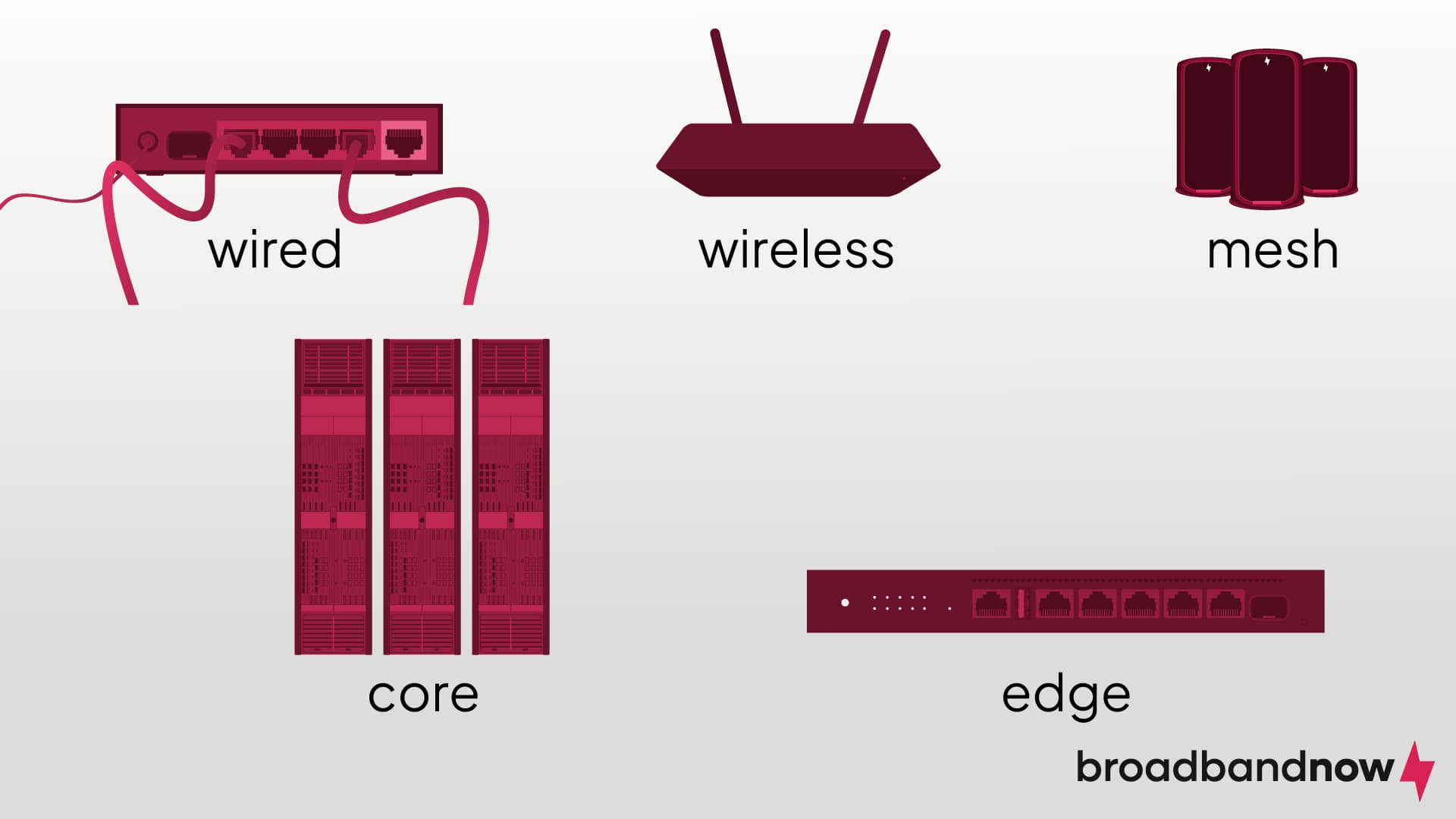
Understanding the different types of routers can help you choose the right one for your needs. We’ll focus on the most common types you’re likely to encounter as a consumer, as well as a few crucial in business and large-network management.
Wired Routers
Wired routers connect directly to computers or other devices via cables. They’re often used in business settings or homes where a stable, wired connection is preferred.
Wireless Routers
Wireless routers create a Wi-Fi network, allowing devices to connect to the internet without cables. They’re the most popular type of router in homes, and they usually come with a few wired ports as well.
Mesh Wi-Fi Routers
Mesh routers use multiple router nodes to create a large, seamless Wi-Fi network. They eliminate “dead zones” by ensuring each area of your home or office has strong Wi-Fi coverage.
Core Routers
Core routers are powerful routers designed to operate within the backbone of the internet, managing data at high speeds among various networks. They’re typically used by internet service providers and are not consumer-grade devices.
Edge Routers
Edge routers are used to connect an internal network to external networks. They’re less powerful than core routers, but they’re still more advanced than typical home routers.
Each type of router serves a specific purpose and is designed to cater to different networking needs. For most consumers, a wireless router or a mesh router system will be the most relevant choices, providing a combination of convenience, coverage, and speed suitable for home use.
How Does a Router Work?
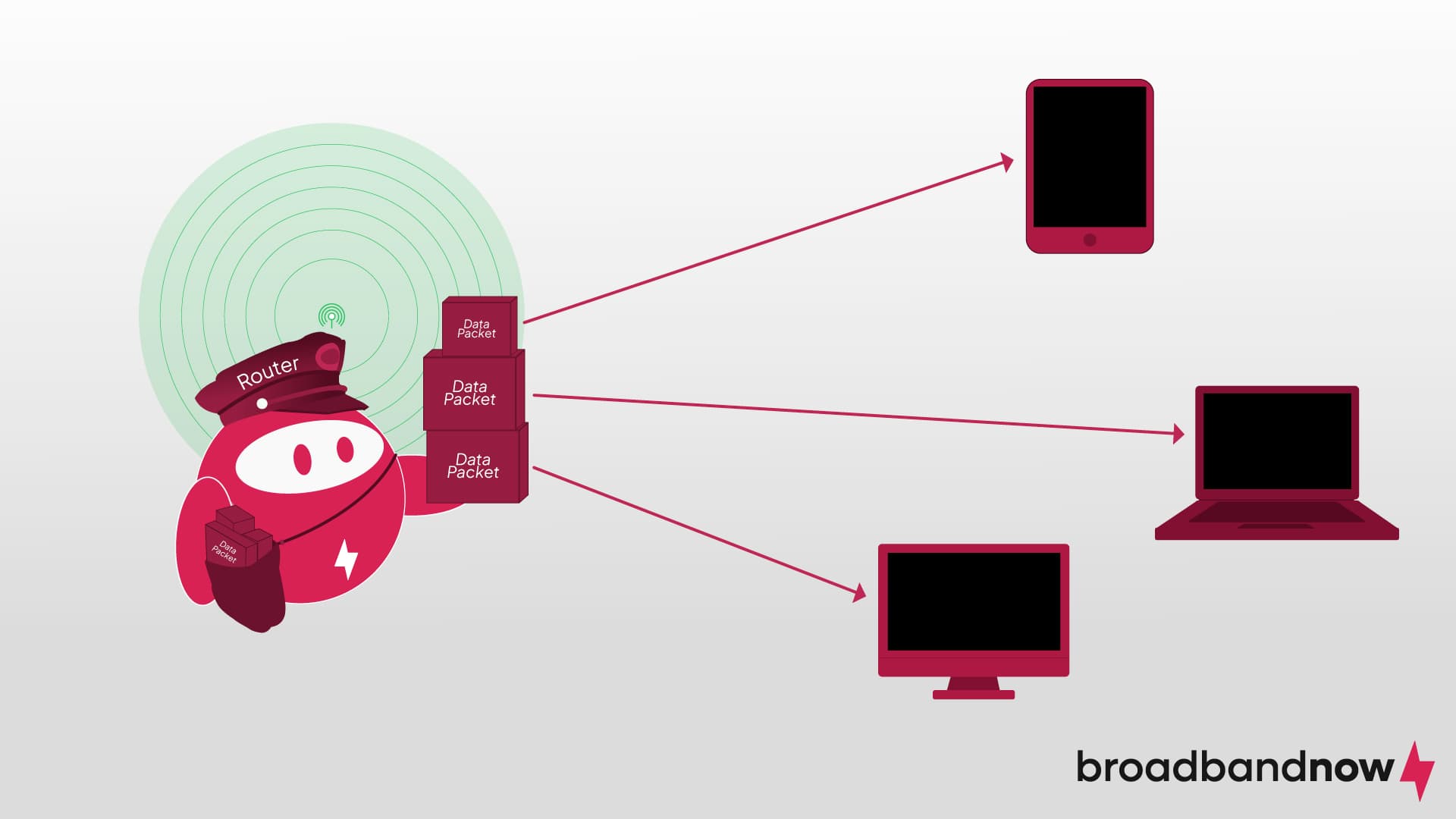
To appreciate the role of a router in your home network, it’s important to understand the basics of how it operates. Routers may seem complex, but their fundamental function is straightforward: They direct internet traffic to the appropriate devices. Let’s break down the process.
Directing Data Traffic
- Data packets: When you access the internet, the information is broken down into small units called data packets. The packets contain both the data being transmitted (such as a portion of a website or a segment of a video) and information about its destination.
- IP addresses: Each device on your network has a unique identifier called an IP address. The router uses the addresses to send data packets to the right device. It’s similar to how a post office uses your home address to deliver mail.
Imagine you’re watching a movie on your tablet while someone else in your home is browsing the web on their laptop. Here’s how the router manages it:
- Your tablet sends a request for the movie’s data to the router.
- Simultaneously, the laptop sends a request to access a website.
- The router receives these requests and directs the appropriate movie data packets to your tablet and website data packets to the laptop.
Wi-Fi Signals Come From Routers
Wireless routers also emit a Wi-Fi signal. That allows devices to connect to the router wirelessly, offering convenience and mobility. The strength and range of the signal can vary based on the router’s specifications and physical obstructions such as walls.
Pro tip: The latest standards for routers are Wi-Fi 6 and 6E. Learn the difference between the two with our comprehensive Wi-Fi 6 vs. 6E guide.
A Wi-Fi router acts as a manager and dispatcher for your internet traffic. It efficiently routes data to and from your devices, ensuring your online activities run smoothly. Understanding that process can help you troubleshoot network issues and better appreciate the router’s role in your home network.
Most modern routers are dual-band, which means they generate Wi-Fi on two main bands: the 2.4 GHz band and the 5 GHz band. Don’t know what that means in a practical sense? We’ve got you covered. Check out our guide to 2.4 GHz vs. 5 GHz Wi-Fi.
What You Pay for in a Router
Routers can vary quite a bit in price, so you may wonder why you’d pay for a more advanced one. Below are a few things to consider.
- Speed: The speed of your router can significantly affect your internet experience. An outdated or low-capacity router may struggle to keep up with the demands of modern high-speed internet connections, leading to slower speeds and longer loading times.
- Range and coverage: The range of your router determines how far its wireless signal can reach. A router with a limited range may leave “dead zones” in your home, where the Wi-Fi signal is weak or nonexistent.
- Device capacity: As more devices connect to your network, the demand on your router increases. Higher-end routers are designed to handle many devices simultaneously without a drop in performance.
- Network security: Routers are the first line of defense against cyber threats from the internet. Many come with built-in security features like firewalls, which help protect your devices from malicious attacks. They also allow you to set up secure Wi-Fi networks with passwords, keeping unauthorized users off your network.
In essence, a router plays a vital role in your home network, affecting everything from internet speed and quality to security and connectivity. A good router not only ensures a stable and fast internet connection, but also protects your network from external threats, making it an essential investment for a seamless online experience.