How to Get High-Speed Wi-Fi While Traveling
From hotspots to satellite internet, there are plenty of options to connect to fast Wi-Fi on the go.
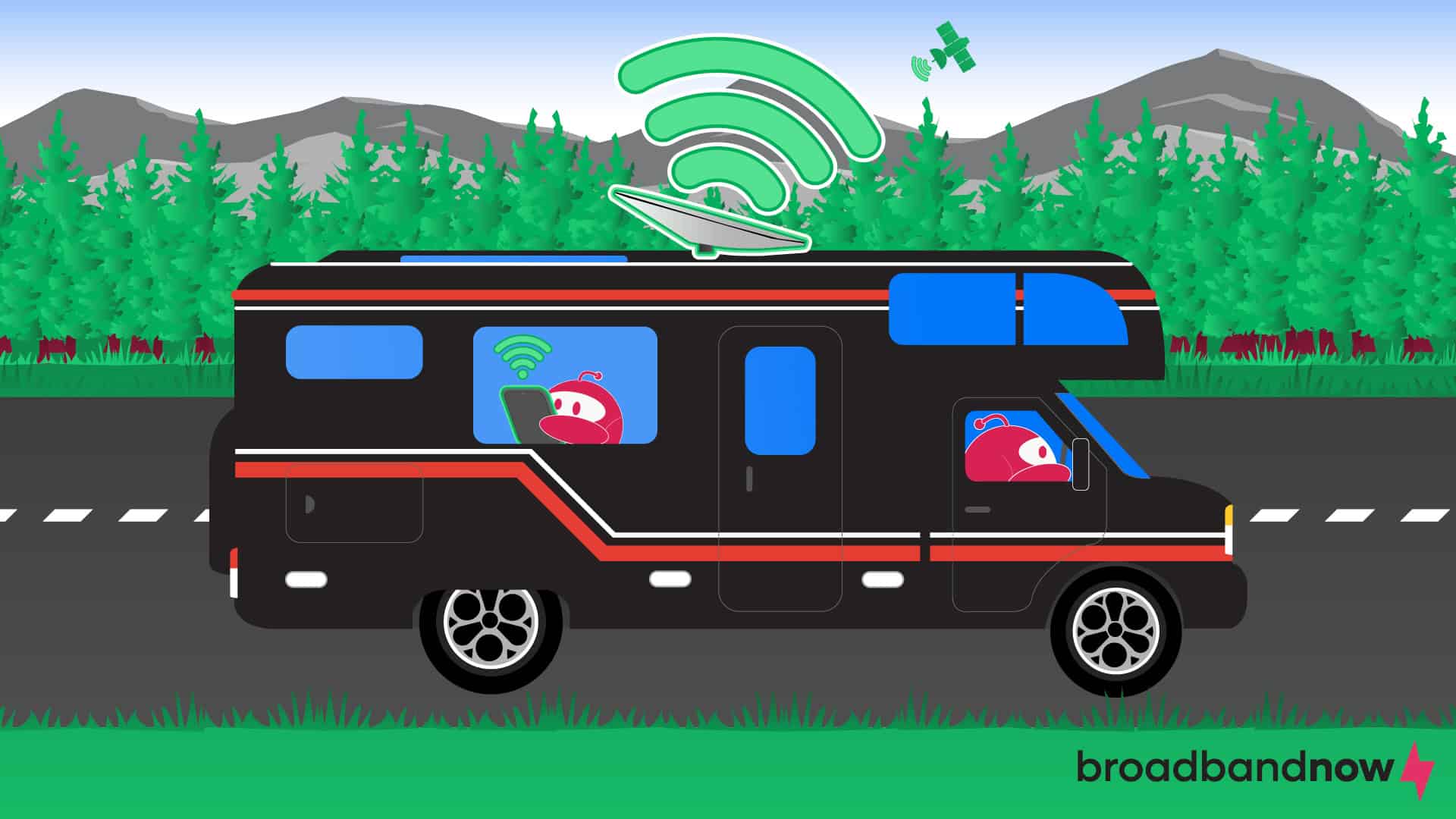
Access to high-speed Wi-Fi while traveling is as essential as packing a suitcase. Whether you’re working remotely or you want to stay in touch with family and friends, reliable internet access can make or break your trip. Fast Wi-Fi allows you to navigate new destinations, share your experiences on social media, stream entertainment during downtime, and manage travel arrangements on the go. In this guide, we share key ways to access the internet while on the road to help you stay connected no matter where your adventure takes you.
Our Video on High-Speed Wi-Fi While Traveling
Don’t feel like reading the rest of the article? No worries! Check out our video below and subscribe to our YouTube channel for more helpful watch guides:
Connecting to Fast Wi-Fi While Traveling
- Hotspots
- Public Wi-Fi Networks
- Car Wi-Fi
- Local SIM Card
- International SIM Card
- Satellite Internet
- Frequently Asked Questions About Wi-Fi While Traveling
Hotspots
Hotspots create a wireless network connection through a portable device using cellular data networks. The devices allow multiple devices, such as laptops and tablets, to connect simultaneously. Hotspots are ideal for both long-term and short-term travel, but they’re particularly useful for short-term trips where travelers need temporary internet access without a long-term internet contract. They’re also great for road trips, camping, and any scenario in which traditional Wi-Fi is unavailable. For long-term travel, especially in remote areas, travelers may need to consider data plan limitations and costs associated with using cellular data extensively.
Using Your Phone’s Hotspot
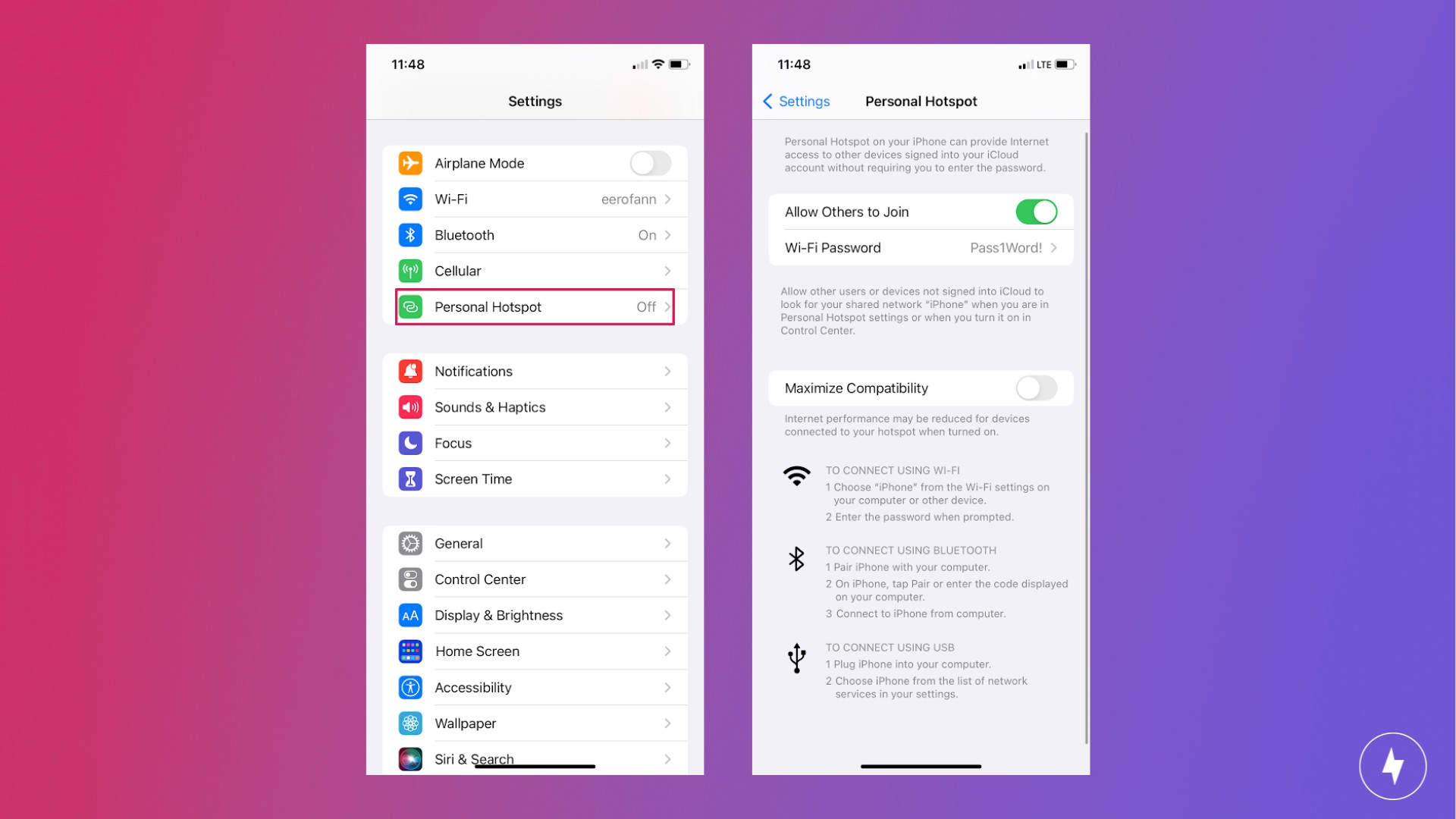
Using your phone’s hotspot data offers the convenience of accessing the internet on multiple devices without additional equipment. Ensure your data plan supports hotspot usage and consider updating to a plan with sufficient data if necessary.
The process of setting up a hotspot will vary based on your device and carrier. See the following steps:
- Navigate to your phone’s Settings menu.
- Select Network or Connections.
- Choose Mobile Hotspot or Tethering.
- Toggle on the hotspot feature and configure the network name and password if prompted.
Once set up, other devices can connect to your phone’s hotspot like any other Wi-Fi network.
Investing in a Mobile Hotspot
Unlike using your phone as a hotspot, a mobile hotspot device is specifically designed to provide internet connectivity. It often offers better battery life and more robust data-management options. It can support more simultaneous connections and offers faster speeds and better signal reception, making it ideal for business travelers and families. Using a separate device helps conserve your phone’s battery and data allowance.
Portable internet providers, such as Verizon, AT&T, and T-Mobile, offer a variety of plans that cater to different needs, including prepaid options, unlimited data plans, and international coverage. That allows travelers to choose a plan that best suits their usage patterns and destinations. Depending on the plan you choose, you can expect to pay around $45 to $75 per month.
Public Wi-Fi Networks

Public Wi-Fi can be a suitable option for travelers who want free or low-cost internet access without using personal data or purchasing additional devices. It’s particularly beneficial for short-term needs, such as checking emails, browsing social media or accessing maps and travel information. However, public Wi-Fi may not always be reliable or secure, and its performance can vary significantly depending on the location and number of users connected.
This option works well for travelers who need occasional connectivity in areas with accessible public networks. It may not make sense for people who require frequent, high-speed internet access, however, such as digital nomads and remote workers who need a stable connection for video calls or large file transfers.
Popular areas to find public Wi-Fi include:
- Airports
- Coffee shops
- Libraries
- Hotels
- Restaurants
- Shopping malls
- Parks
- Museums
Car Wi-Fi
Car Wi-Fi is an excellent option for road trips, family vacations, and long commutes. It provides a stable and continuous internet connection that can support multiple devices, ensuring that passengers can stream entertainment, browse the web, or work remotely without relying on intermittent mobile data or public networks. The process involves using a built-in car Wi-Fi system or a portable hotspot device that connects to a cellular data network. The systems often require a subscription plan through a mobile carrier, but some newer car models are equipped with Wi-Fi capabilities.
Local SIM Card
Using a SIM card for domestic travel can be beneficial if you want to switch carriers to take advantage of better network coverage, data speeds, or promotional offers in specific regions. You can purchase a prepaid SIM card from a local carrier at your destination and access data and calling services tailored to that area, potentially improving connectivity in remote or rural locations. If you’re using a new SIM card, you need an unlocked phone that supports the carrier’s network technology.
You’ll then replace your current SIM card with the new one, and your phone will operate with the new carrier’s services. This approach is useful if you’re exploring parts of the country where your primary carrier may have limited coverage or higher roaming charges. It’s important to ensure compatibility and consider the inconvenience of changing phone numbers unless the new SIM card offers a temporary or dual-SIM solution.
International SIM Card
A SIM card can provide significant cost savings and convenience for international travel. It allows you to access local mobile networks and avoid expensive international roaming fees. This approach provides access to affordable local data, calls, and texts, enabling seamless communication and internet access abroad. Similar to domestic travel, using a SIM card internationally involves purchasing a prepaid or pay-as-you-go SIM card from a local carrier and inserting it into an unlocked phone compatible with local network frequencies.
Satellite Internet

Satellite internet is a great option if you’re traveling to remote or rural areas where traditional broadband or cellular services may be unavailable or unreliable. Satellite internet is ideal for travelers exploring off-the-grid locations, outdoor enthusiasts, or people living in isolated regions. This type of internet operates by connecting to a satellite orbiting Earth, ensuring a broad coverage area. Satellite internet can offer a reliable connection in remote areas, but it tends to be more expensive than other internet options.
Pricing involves a higher up-front cost for equipment, such as a satellite dish and modem, along with monthly subscription fees that can vary based on data limits and speeds. Companies such as Starlink, HughesNet, and Viasat offer satellite internet service with various plans to suit different needs, but the cost can be prohibitive for users with limited budgets or those who require a lot of data.
Frequently Asked Questions About Wi-Fi While Traveling
What is the best way to get Wi-Fi when traveling?
The ideal Wi-Fi solution for travel varies based on your needs, trip length, and destination. For short trips or areas with good cellular coverage, using your phone’s hotspot or a mobile hotspot device is convenient. For international travel, a local SIM card is cost effective, while satellite internet is best for remote areas. Public Wi-Fi is useful, but it’s less secure and reliable.
How much does a hotspot cost per month?
Mobile hotspot plans typically cost between $30 and $100 per month, depending on data limits, speed, and provider. Basic plans with limited data are cheaper, while those with higher data caps or unlimited usage cost more. Providers such as Verizon, AT&T, and T-Mobile offer various pricing tiers, and prepaid or pay-as-you-go options provide flexibility but may have higher per-gigabyte costs. Comparing plans based on your data usage is key to finding the best deal.
How can I get portable Wi-Fi without a provider?
Obtaining portable Wi-Fi without relying on a traditional provider involves using a portable hotspot device with a built-in SIM card slot and a prepaid data plan. You can purchase a prepaid SIM card with a data plan from a retail store or online, and then insert it into the hotspot device. That setup allows you to access Wi-Fi without a long-term contract with a provider, giving you the flexibility to choose data plans that fit your short-term needs.
How can I get Wi-Fi without internet service?
Getting Wi-Fi without traditional internet service involves using alternative methods, such as public Wi-Fi networks, which are available in cafes, libraries, and airports. Another option is to use mobile hotspot devices or your smartphone’s hotspot feature, which allows you to create a personal Wi-Fi network using cellular data. Some communities and businesses also offer free or low-cost Wi-Fi access points that don’t require a conventional internet service plan.