Page Not Found: A Guide to HTTP Error Codes
Learning about HTTP error codes is essential to navigating and solving issues more quickly.

- HTTP error codes are essential to determining what’s wrong with a page and the solution to that error.
- There are two types of codes: HTTP error codes and HTTP status codes.
- Sometimes, an HTTP error code can’t immediately be fixed, as the repair might require a change from a server or service provider.
Millions of people surf the internet daily, clicking on links and expecting webpages to load seamlessly. However, sometimes they’re met with an irritating error message, such as “404 — Page Not Found.” Understanding these HTTP error codes is crucial for internet users, website owners, developers, and search engine optimization (SEO) professionals. With a bit of insight and clarity, these codes can provide valuable feedback about your website’s health and potential areas of improvement. Mastering their meanings can enhance user experience, optimize site performance, and ensure smoother interactions for all visitors.
Overview of HTTP Error Codes
- What Are HTTP Error Codes?
- Standard HTTP Error Codes and Their Meanings
- Common Non-Error Status Codes
- How HTTP Error Codes Impact Your SEO
- Best Practices for Handling HTTP Error Codes
What Are HTTP Error Codes?
HTTP, or Hypertext Transfer Protocol, is the foundation of data communication on the web. HTTP error codes are the web’s way of telling users that something went wrong. They’re part of the web’s standard response codes, signaling whether a specific HTTP request is successful.
Decoding HTTP Status Codes: All HTTP status codes (with or without errors) come in a three-number format, where the first number indicates the type of code, and the last number represents the specific code issue (e.g., 201, 302, 403, etc.).
Standard HTTP Error Codes and Their Meanings
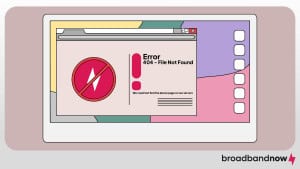
HTTP error codes serve as essential signposts, letting you know something has gone severely wrong. Let’s decode their meanings to understand them better and learn how to address particular website challenges.
4xx Client Errors
- 400 Bad Request: This code means the server couldn’t understand the request due to invalid syntax. Common causes include malformed request syntax or a page size that’s too large.
- 401 Unauthorized: The request lacks valid authentication credentials. If you see this issue, it might mean you need to log in or provide a valid API key.
- 403 Forbidden: The server understands the request but refuses to authorize it. This code often means you need the correct permissions to access the page.
- 404 Not Found: Perhaps the most recognized error, this code means the server can’t find the requested page. The most common culprits include broken links or moved content.
- 429 Too Many Requests: This code means the user has sent too many requests in a given time, such as frequent page refreshes. This code protects the mechanism from overloading.
5xx Server Errors
- 500 Internal Server Error: This error sends a generic message indicating an unexpected condition occurred. It’s the catchall for server-side errors.
- 502 Bad Gateway: One server received an invalid response from another server while attempting to load the web page.
- 503 Service Unavailable: The server isn’t ready to handle the request. Common causes are server overloads or maintenance.
- 504 Gateway Timeout: The server, acting as a gateway, didn’t get a response in time from the upstream server or other auxiliary server.
Common Non-Error Status Codes
Beyond errors, several codes signify successful or informational responses, guiding both users and developers through the web’s intricate communication process.
The following status codes act more as additional context for the action you’ve taken:
1xx Informational Responses
- 100 Continue: The server has received the request headers, and the client should proceed to send the request body.
- 101 Switching Protocols: The requester has asked the server to switch protocols, and the server is acknowledging that it will do so.
2xx Successful Responses
- 200 OK: Standard response for successful HTTP requests. This means the request was successful, and the server provided the expected response.
- 201 Created: The request was successful, and a resource was created, typically in response to a POST request.
- 204 No Content: The server successfully processed the request and isn’t returning any content, often used in DELETE requests.
3xx Redirection
- 300 Multiple Choices: The request has multiple possible responses, and the user or user agent should choose one of them.
- 301 Moved Permanently: The URL of the requested resource has been changed permanently. Future references should use the new URL.
- 302 Found (Previously “Moved Temporarily”): The server is currently responding to the request with a page from a different location, but the requester should continue to use the original location for future requests.
How HTTP Error Codes Impact Your SEO
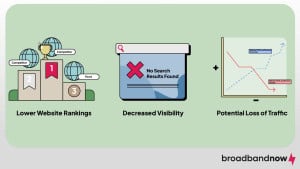
Search engines like Google aim to provide the best user experience. When search engine bots navigate your site, they encounter various HTTP status codes. These codes are crucial in how search engines evaluate your site’s health.
When these bots discover sites with frequent errors, they view them as less reliable. This designation can lead to:
- Lower website rankings
- Decreased visibility in search results
- Potential loss of website traffic and revenue
Status codes in the 100 and 200 ranges generally don’t impact SEO. They show that your site operates well, letting bots move freely. However, they don’t boost your search rankings.
On the other hand, 400 and 500 HTTP error codes can be problematic. They can block bots from accessing and cataloging content. An increase in these errors can signal that your site might not be up to par, potentially lowering your rankings.
The 300 HTTP status codes are trickier. Their effect on SEO depends on the type of redirect, whether permanent or temporary. While permanent redirects maintain the value of backlinks, temporary ones can diminish the benefits of your link-building efforts.
Best Practices for Handling HTTP Error Codes

With the right approach, handling HTTP error codes can be a breeze. Here are the best practices to ensure your website runs smoothly:
Custom Error Pages
We recommend crafting error pages that aren’t just informative, but also engaging. This implementation can include a friendly message, graphics, or even humor to lighten the mood. The goal is to keep the user on your site even after encountering an error.
Include links to popular or recent content, a site map, or a search bar to guide users back to active areas of your site. Ensure your error pages align with your site’s branding, as this offers a seamless experience even when things go wrong.
Regular Monitoring
It’s always a good idea to stay ahead of the game. Schedule regular checks for error codes to nip potential issues in the bud. And for those unexpected hiccups, install tools to alert you instantly when something’s amiss.
Redirect Broken Links
If you’ve shifted content around or removed some pages, remember to use 301 redirects. These redirects ensure users and search engines find their way to the right spot.
A word to the wise: avoid long chains of redirects. They can bog down your site and leave search engines scratching their heads. Your best bet is to aim for a direct path.
Update Regularly
Keeping your website’s tools and software updated is as important as regular car maintenance — it prevents more significant issues down the road. Take a moment every so often to review your content as well, ensuring all links are still pointing where they should. This process includes examining both internal and external links.
Educate Your Team
Knowledge is power, and that’s especially true here. Ensure your team, from developers to content creators, understands the nuances of HTTP status codes. When everyone’s informed, addressing and preventing errors becomes a coordinated effort.
Backup Your Site
Consistent backups of your website are like insurance for your digital presence. Make it a routine, and occasionally, practice restoring from a backup. Preparation is the name of the game.
Check With Your Hosting Provider
Choose a hosting provider that offers robust support and is ready to assist whenever needed. Don’t underestimate the value of server logs, as they can provide invaluable insights into recurring issues and their origins.