What Are Cloud Computing Services? Everything to Know About This IT Infrastructure
Step out of the shade to learn everything about the ever-elusive cloud.
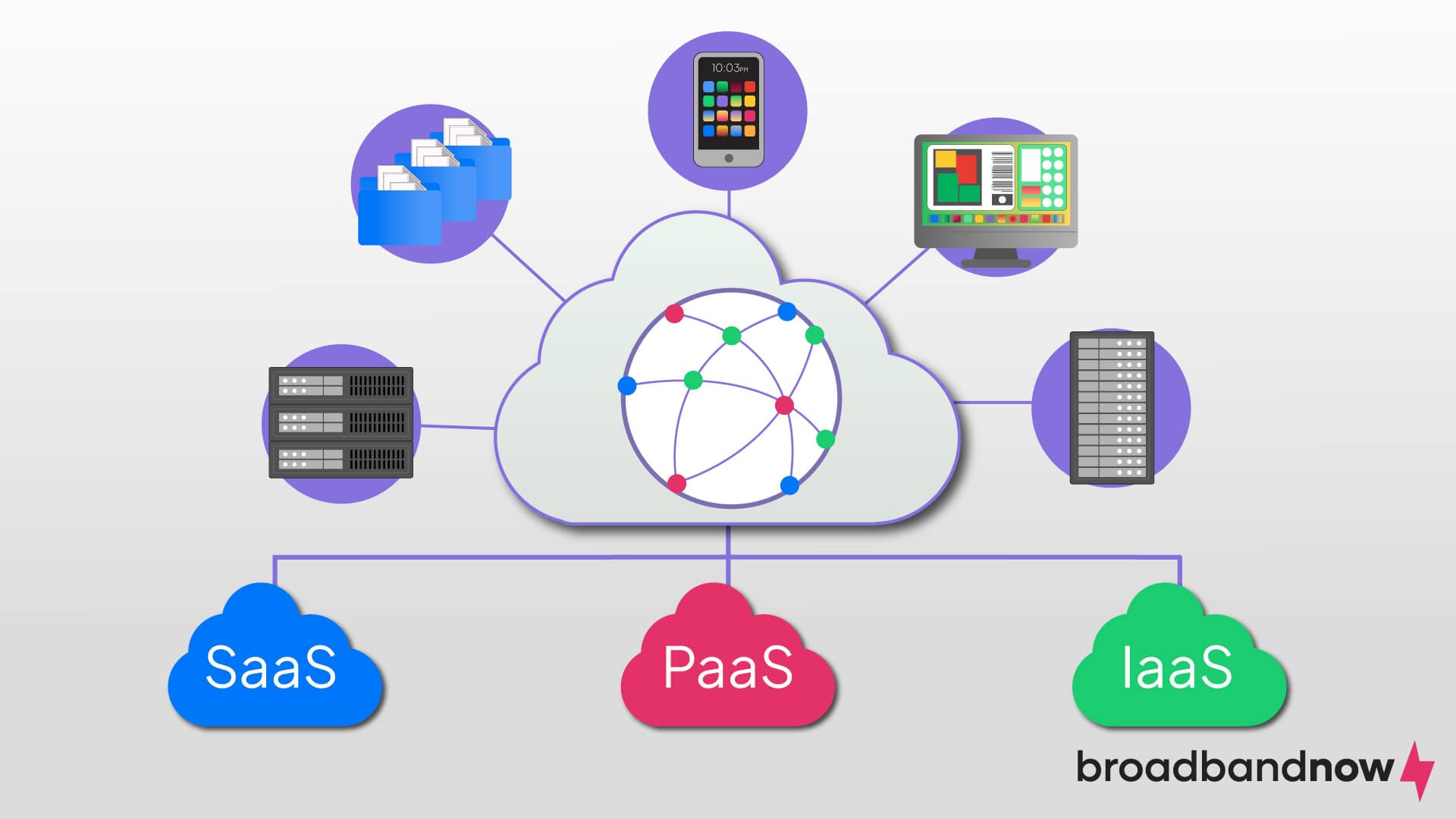
Cloud computing services have become the backbone of IT infrastructure, transforming how businesses operate, store data, and deliver services. Whether you’re running a small business or managing a sprawling enterprise, chances are cloud computing is your backstage pass to smoother daily operations. If you’re a cloud newbie or looking to level up your knowledge, this guide will fill you in on everything you need to know about this game-changing technology.
Overview of Cloud Computing Services
- What Is Cloud Computing?
- Types of Cloud Computing Services
- Cloud Computing Models
- Pros and Cons of Cloud Computing
- Cloud Security
What Is Cloud Computing?
Cloud computing is aptly named for delivering computing services — including servers, storage, databases, networking, software, and analytics — over the internet or, in this case, the cloud. Instead of hosting infrastructure on site, organizations can access resources as needed from cloud providers. That eliminates hefty up-front hardware investments and offers the flexibility to scale up or down based on demand.
The concept of cloud computing has evolved over the decades. It started in the 1960s when the idea of computing as a utility was first introduced. In the early 2000s, companies such as Amazon and Google began offering cloud services, leading to the cloud ecosystem we know today.
Cloud computing is built on five key concepts that make it flexible, scalable, and efficient for modern businesses.
- On-demand self-service: Individuals like yourself can access computing resources, such as storage or virtual machines, without human intervention.
- Broad network access: Services are available over the network, accessible through various devices such as laptops, desktops, and smartphones.
- Resource pooling: Providers pool resources to serve multiple customers, dynamically assigning resources based on demand.
- Rapid elasticity: Resources can be scaled up or down quickly based on needs.
- Measured service: Cloud systems automatically monitor and optimize resource use, charging users based on consumption.
Types of Cloud Computing Services

Cloud computing services can be classified as three primary types. Each type offers varying levels of control, flexibility, and responsibility for businesses. The services let businesses zero in on their core operations while leaving the heavy IT lifting to the pros.
Software as a Service (SaaS)
Software as a Service (SaaS) is the most popular type of cloud computing service that lets you access apps via the internet. Businesses can use SaaS applications on a subscription basis instead of installing and maintaining software on their own machines. SaaS is ideal for companies that want to avoid the complexity of managing software updates and maintenance. Examples of SaaS include Google Workspace, Salesforce, and Zoom.
Platform as a Service (PaaS)
Platform as a Service (PaaS) lets developers build, test, and deploy apps without sweating over the nitty-gritty of managing infrastructure. It abstracts much of the infrastructure complexity, allowing developers to focus solely on coding and app development. PaaS is commonly used for building custom web applications, mobile apps, and microservices, such as Google App Engine, Microsoft Azure App Service, and Oracle Cloud Platform.
Infrastructure as a Service (IaaS)
Infrastructure as a Service (IaaS) dishes out virtualized computing resources over the internet. You can rent virtual machines, storage, networks, and other infrastructure components from cloud providers. IaaS gives organizations full control over their infrastructure without having to purchase and maintain physical hardware. Some examples of IaaS include Amazon Web Services (AWS), Google Cloud Platform (GCP), and IBM Cloud.
Cloud Computing Models
Choosing your cloud service model is like picking a superpower. Each one gives you different levels of control, flexibility, and scalability.
Public Cloud
In the public cloud model, cloud resources are owned and operated by third-party cloud service providers and delivered over the internet. The services are available to anyone who wants to purchase or subscribe to them. Public clouds, such as AWS and GCP, are famous for their scalability and cost-efficiency, making them perfect for businesses of all sizes.
Private Cloud
A private cloud is like having your own VIP section in the cloud club, reserved just for your organization. Whether it’s on premises or hosted by a third party, you get top-notch control, customization, and security. This model is ideal for organizations that require strict regulatory or privacy controls. Examples of private cloud models include VMware and OpenStack.
Hybrid Cloud
A hybrid cloud model is like having the best of both worlds: It blends public and private clouds, letting businesses shuffle workloads between them as needed. That means you can keep your secret sauce in private clouds while enjoying the public cloud’s scalability. Microsoft Azure and AWS Outposts feature hybrid cloud models.
Multicloud
A multicloud approach involves using services from multiple cloud providers simultaneously. Companies love this strategy to dodge vendor lock-in, boost reliability, and get the best performance from various platforms. A company might use AWS for computing resources, for example, and GCP for AI and machine-learning capabilities. CloudHealth by VMware offers a platform that enables businesses to manage multiple cloud environments efficiently.
Pros and Cons of Cloud Computing
| Pros | Cons |
|---|---|
| Cost savings — no need for expensive hardware | Potential security risks if not properly managed |
| Flexibility and scalability | Downtime risks due to internet or provider outages |
| Access to the latest technology | Limited control over infrastructure in the public cloud |
| Disaster recovery and business continuity | Compliance challenges in highly regulated industries |
| Global accessibility through any internet-enabled device | Data transfer costs can be high |
| Environmental benefits due to efficient resource use | Requires strong internet connection for reliability |
Cloud Security

Cloud security is a big deal for any organization diving into cloud computing. Cloud providers spend a fortune securing their infrastructure, but businesses need to roll up their sleeves too. Data encryption is a major player in cloud security. Encrypting your sensitive data while it’s stored and in transit keeps prying eyes at bay. Even if someone intercepts your data, they can’t read it without the magic keys. And let’s not forget access controls. Only the right people should have access to your precious resources. Strong identity and access management (IAM) policies, such as multifactor authentication, are your best friends here, keeping unauthorized users out.
Another key piece of the cloud security puzzle is compliance with industry regulations. Different sectors, such as health care and finance, have their own data privacy standards — HIPAA and GDPR — that cloud providers need to follow. Your cloud provider should be up to snuff on these regulations to dodge legal headaches and keep your data safe. But remember: Cloud security is a team sport. Providers handle the infrastructure, but businesses are on the hook for securing their own applications and data.
Even with all these security measures, challenges still pop up. Data breaches can happen due to user slip-ups or stolen credentials, and insecure APIs are like open invitations for hackers. Misconfigurations, such as leaving databases wide open, are common security risks in the cloud. To tackle those issues, organizations need to stick to cloud security best practices, audit their setups regularly, and stay on top of new threats.
Frequently Asked Questions About Cloud Computing
What cloud platform is most used?
AWS, Microsoft Azure, and GCP are the most widely used cloud platforms. AWS holds the largest market share due to its comprehensive service offerings and global infrastructure.
Who controls the cloud?
Cloud control is like a team sport: The provider keeps the platform running smoothly and securely, while you handle your own game plan with data, usage, and compliance. Think of it as the provider maintaining the stadium — data centers, servers, and home networks — ensuring everything is in tip-top shape. Meanwhile, you’re the coach, making the calls on data storage, security settings, user access, and applications.
Does the cloud ever get hacked?
Cloud providers implement strong security measures, such as encryption, firewalls, and identity management, but cloud environments aren’t immune to hacking. Misconfigurations, weak access controls, or compromised user credentials can open the door to breaches. Cloud providers are always beefing up their security game, but most breaches occur following user error with a lack of online privacy.
Who provides cloud computing?
The leading cloud providers — AWS, Microsoft Azure, and GCP — are widely recognized as the dominant players in the industry. Several other smaller or specialized providers also offer cloud services, however, including IBM, Alibaba, Oracle, Salesforce, Red Hat, DigitalOcean, and Rackspace.
How do I choose a cloud service?
Choosing a cloud service is like picking the right pair of shoes — it depends on your specific needs. First, think about scalability. How well can the provider’s services grow with your company? Next, check the cost structure. Does it fit your budget like a glove, whether it’s pay as you go or subscription-based? Don’t forget security features and compliance with industry regulations such as HIPAA or GDPR, especially if you’re handling sensitive data. Finally, consider support for specific applications or technologies your business loves, such as AI, machine learning, or database management.