How to Choose the Best Router Placement: Do’s and Don’ts
Where you place your router could be the difference between a good and bad Wi-Fi signal.

- Putting your router in the right place can ensure a smooth internet experience with quick Wi-Fi speeds, while the wrong place can mean a spotty signal and slower speeds.
- Choosing a central, elevated location with few obstructions will ensure you have the best signal possible on your router.
- Avoid placing your router next to walls, near appliances, on the floor, in cabinets, or around water, mirrors, or metal for the best Wi-Fi connection.
A reliable internet connection is a necessity for all homes. Whether you’re streaming your favorite shows, working from home, or playing online games, the placement of your Wi-Fi router can increase coverage and boost speed. After all, who hasn’t experienced the frustration of a weak Wi-Fi signal?
The good news is that there is a simple fix that even tech novices can figure out: router placement. In this comprehensive guide, we’ll explore the do’s and don’ts that will help you achieve the best possible connection because, unfortunately, not all locations will work well. Say goodbye to dead zones and lag, and say hello to seamless connectivity by discovering the secrets to perfect router placement.
Watch Our Video on Router Placement
Need the TL;DR version? Give our video below a watch for a better visual and audio representation.
Overview of Router Placements
- Why Does Router Placement Matter?
- Where Are the Best Places for Your Router?
- Where Are the Worst Places for Your Router?
- Router Placement Tips by Home Style
- How to Place Routers and Wireless Networking Devices
Why Does Router Placement Matter?
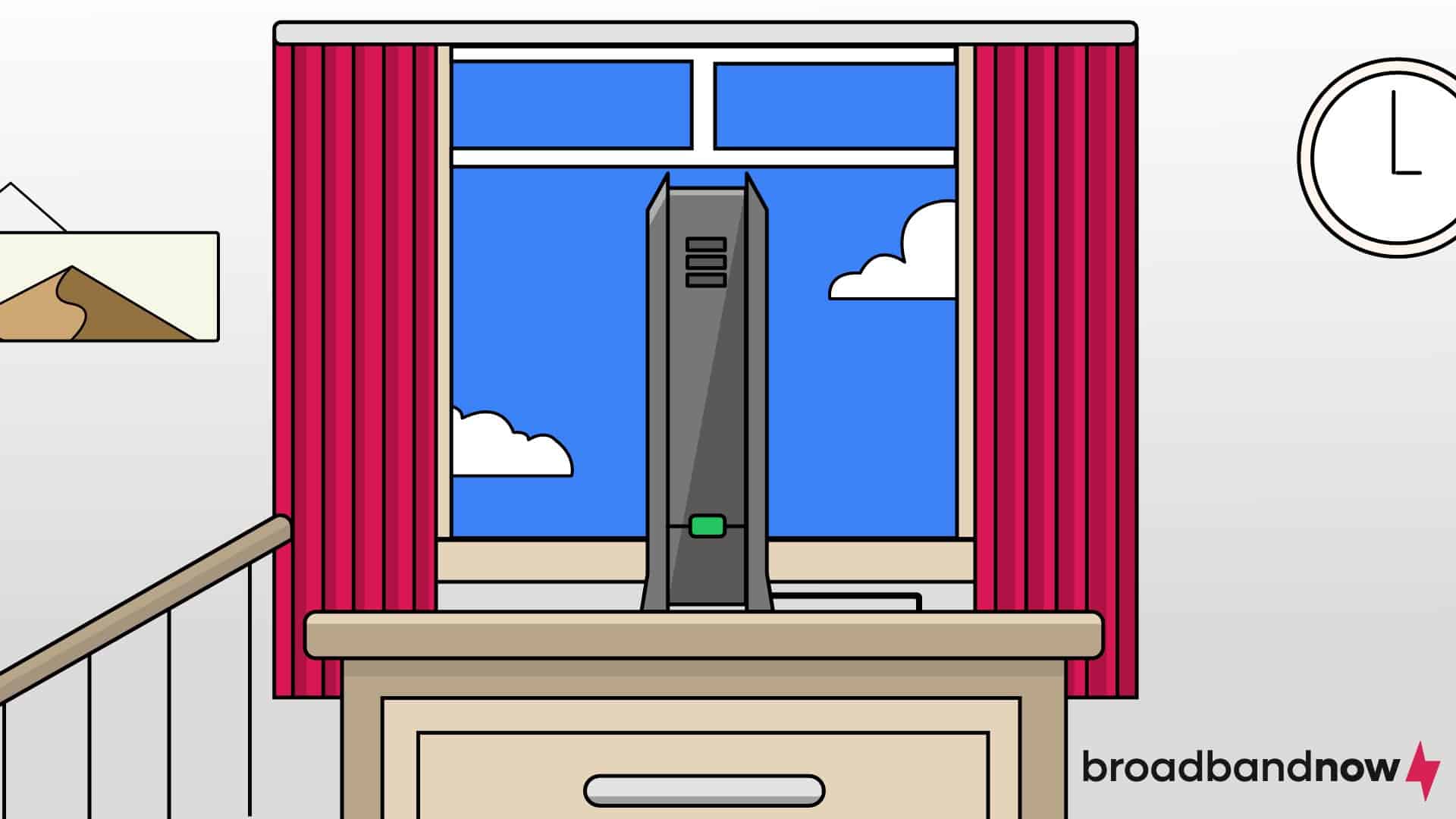
Router placement is critical in optimizing Wi-Fi signal strength and ensuring a smooth internet experience. The positioning of your Wi-Fi router within your home directly affects the reach and stability of your wireless network. Proper router placement can significantly reduce or even eliminate dead zones where the signal is weak or nonexistent, allowing you to enjoy uninterrupted connectivity throughout your home.
Placing your router in less-ideal locations can lead to signal interference, slower speeds, and frustrating connectivity issues. Even locations that may seem convenient (I want desperately to put mine in my TV cabinet) aren’t ideal. By understanding the do’s and don’ts of router placement, you can harness the full potential of your Wi-Fi network, enhancing your internet experience for all your online activities.
Where Are the Best Places for Your Router?

Now that you understand the importance of router placement, let’s delve into the crucial do’s of positioning your router for optimal Wi-Fi performance. In my home, positioning my router in my living room, elevated on an end table with minimal obstructions, garners the best connection and reach throughout my two-story home.
Choose a Central Location
Finding a central location in your home ensures the wireless signal can radiate in all directions, minimizing the distance and obstacles the signal must travel to reach various devices. As a result, you can provide equal and reliable coverage throughout your living space, reducing the likelihood of dead zones and ensuring a stronger and more consistent internet connection for all your devices, regardless of where they are in your home.
This location will vary based on your home’s layout. My living room is the perfect center of my house, making it an ideal router location to ensure the most even connection. I also have a split staircase, so that might be another example of an ideal location where I could place it for even coverage across my first and second levels.
Keep the Router Elevated
Keeping your router elevated (i.e., off the floor) allows it to broadcast its signal more effectively, as fewer obstacles, like walls and furniture, obstruct the signal’s path. Placing it on the floor can lead to signal interference and absorption by the ground, resulting in reduced signal strength and coverage.
Consider placing your router on a shelf or table away from a wall. An end table in your living room is an excellent spot for your router as long as it’s on the top of the table or shelf. If you have a table or shelf with multiple levels, avoid placing it on a lower level, as the ones above could obstruct the signal.
Minimize Obstructions
When your Wi-Fi router has a clear line of sight to your connected devices, it can transmit signals more efficiently, reducing signal degradation and enhancing the overall Wi-Fi experience. Physical barriers like walls, furniture, and appliances can absorb, reflect, and block Wi-Fi signals, leading to weaker connections, slower speeds, and potential dead zones.
If you’re placing your router on a shelf or table, keeping other items off of it is a good idea to give the device the space it needs to transmit signals. Organizing a few small items near your router for aesthetic purposes might be tempting, but it could do more harm than good for your internet experience.
Avoid Other Electronics
Electronic devices such as charging ports, televisions, and microwave ovens can emit electromagnetic interference, which can disrupt or weaken your Wi-Fi signal. By maintaining a safe distance from these electronic devices, you can reduce the risk of signal interference and maintain a more stable and reliable internet connection.
While it might make sense to locate your router near your TV or a central charging port, the proximity could negatively impact your connection.
Test Out Different Locations
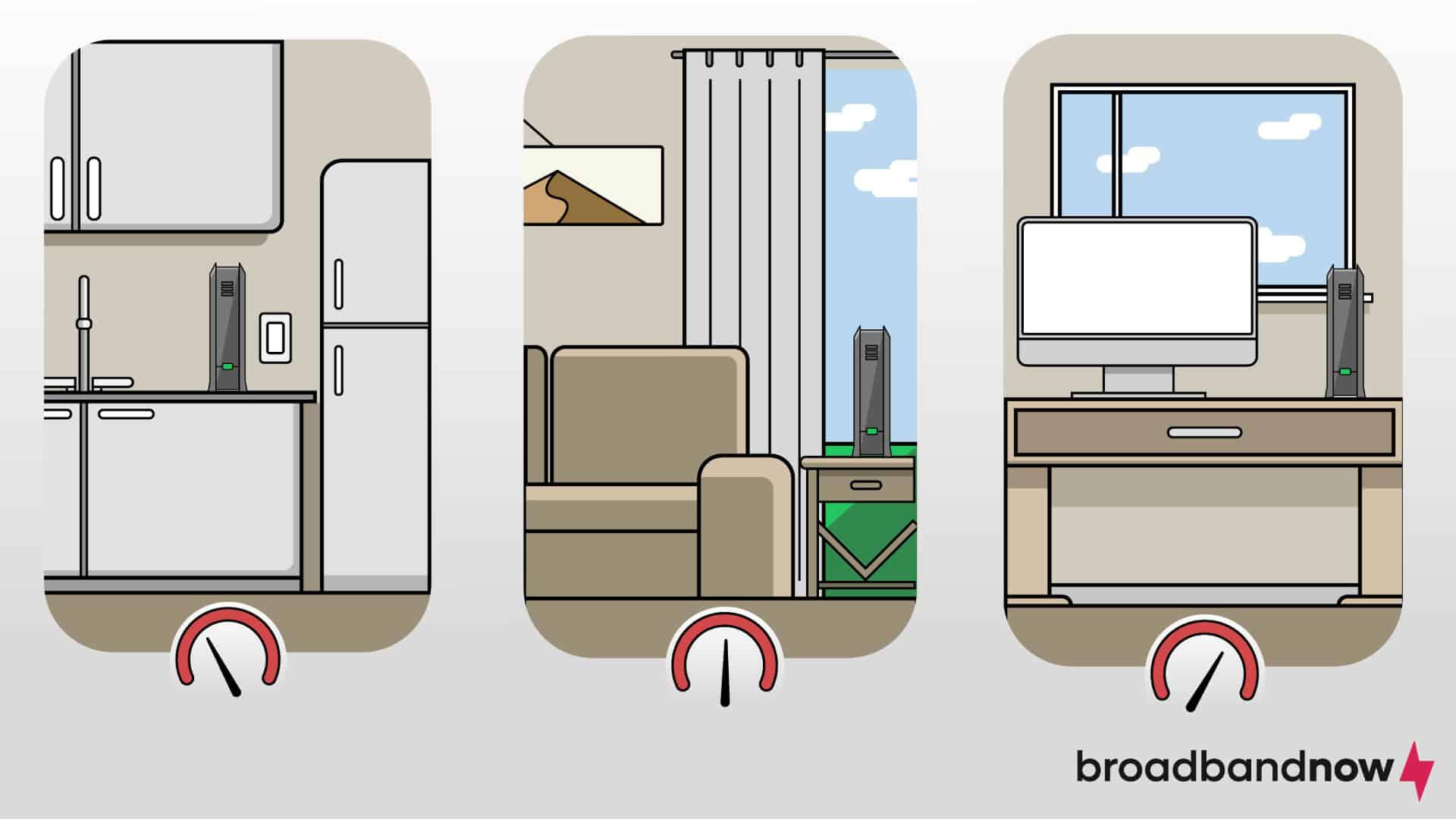
Testing out different router locations can help you fully optimize your Wi-Fi network. The best router placement can vary significantly from one home to another due to differences in architectural layouts and potential sources of interference. Troubleshooting your Wi-Fi by experimenting with various positions, you can determine the ideal location that offers the strongest and most consistent signal throughout your living space.
You can easily perform a few speed tests with your router in different locations to determine the best option. I have two locations that could work well for my home. If I wanted to find which one is optimal, I would leave the router in one location for one week and test out the signal strength using a speed test at various times throughout the day. From there, I would compare the numbers and see which location boasted the best speeds.
Upgrade Your Wi-Fi: Sometimes placement might not be the reason for your poor Wi-Fi signal; it could be outdated technology. Refer to our guide to Wi-Fi upgrades to determine if you need a new router with Wi-Fi 6, Wi-Fi 6E, or Wi-Fi 7.
Where Are the Worst Places for Your Router?
Now that we’ve covered the essential do’s for optimizing your router placement, let’s focus on the critical don’ts you should avoid to prevent common mistakes and ensure the best Wi-Fi performance.
Next to a Wall
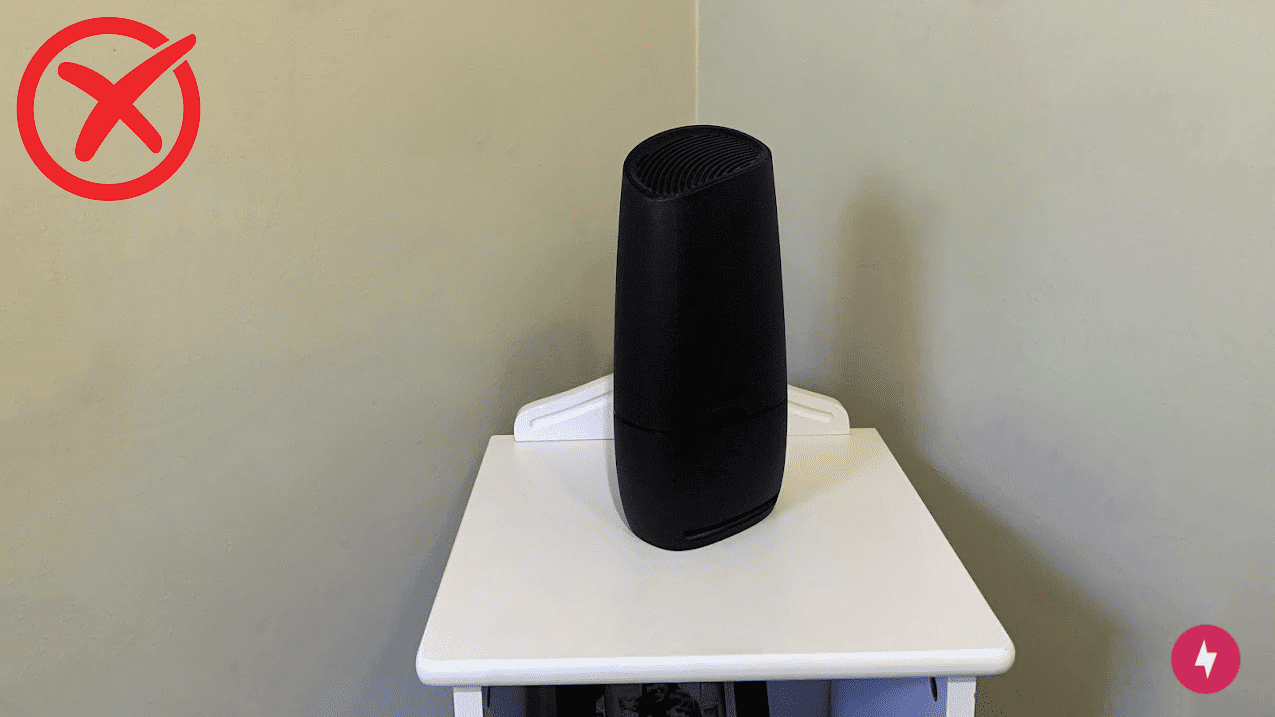
Walls can act as substantial obstacles for Wi-Fi signals, leading to a weather signal and reduced coverage on the other side of the wall. By keeping your router away from walls, you can allow the signal to disperse more evenly throughout your living space, minimizing signal loss and potential dead zones.
In the Kitchen
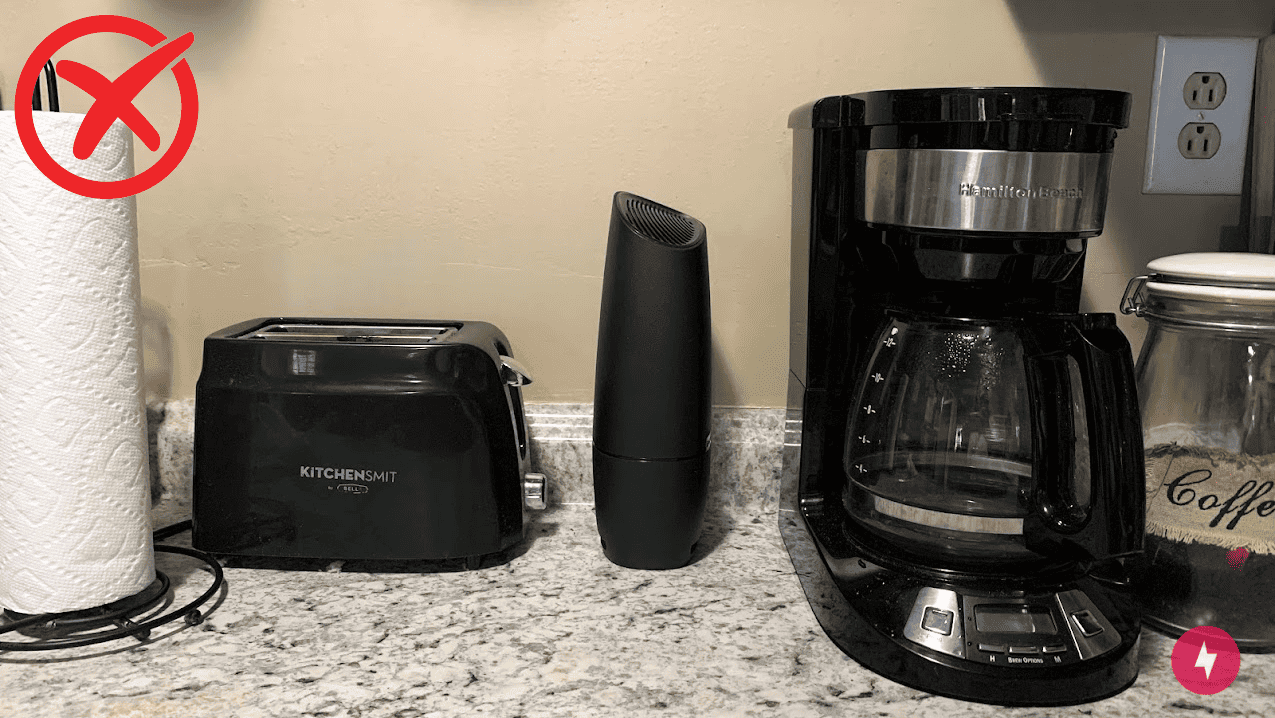
Kitchens are filled with electronic devices, like microwave ovens, refrigerators, and other appliances, that emit electromagnetic interference, which can disrupt Wi-Fi signals. Kitchen layouts often include obstructions such as walls and large appliances that can disrupt the signal’s path, leading to signal degradation and interference issues.
On the Floor

Positioning your router at a low elevation limits its ability to broadcast signals effectively, as the floor can absorb and obstruct the Wi-Fi signal. This can result in a weaker and less consistent connection, particularly on higher floors of your home. Placing the Wi-Fi router on the floor can expose it to dust and potential physical damage as well. To optimize Wi-Fi performance and minimize potential disruptions, it’s best to keep your router elevated and away from the ground.
In a Cabinet
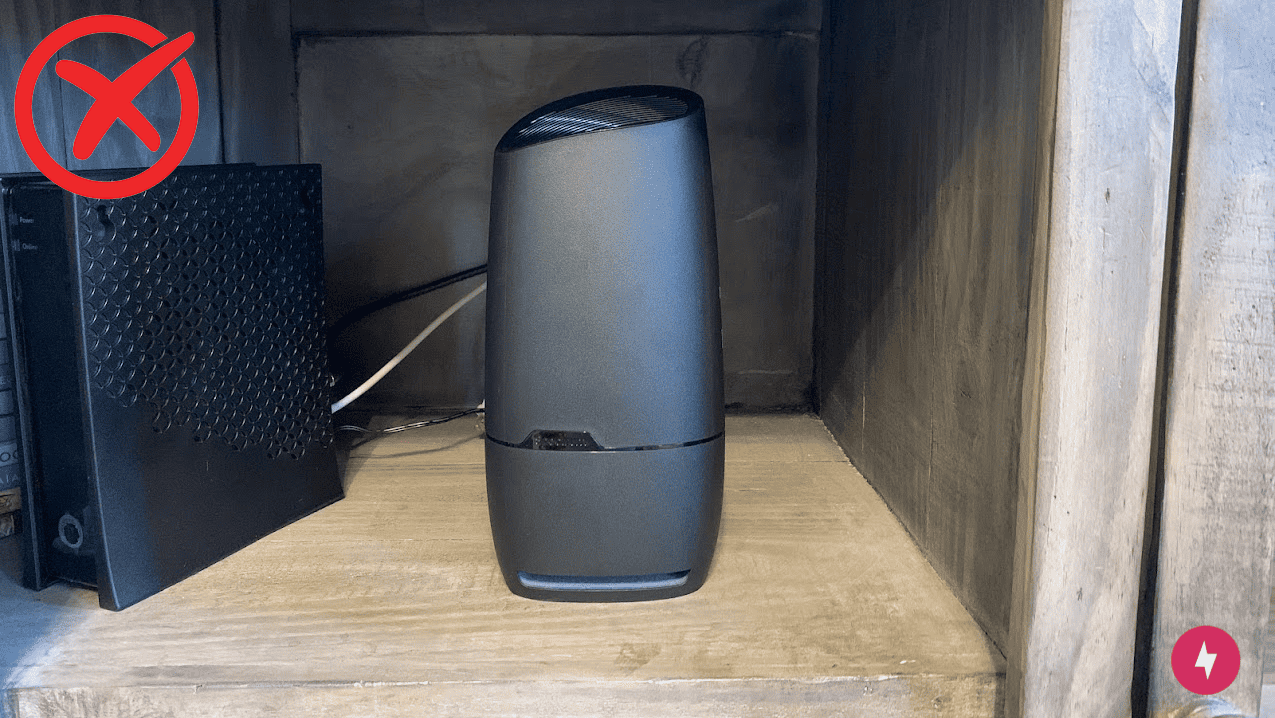
Stowing your router inside a cabinet can severely impede the Wi-Fi signal’s reach and effectiveness. A cabinet, especially one made of wood or metal, acts as a physical barrier that can block and weaken the wireless signal. Placing the router inside a cabinet restricts its ability to transmit signals and traps heat, potentially leading to overheating and reduced router performance.
The most convenient router location to place my router would be the cabinet of my TV stand, but I have to opt for effectiveness over convenience to maintain a strong and reliable Wi-Fi connection. Instead, I keep my router on a table out in the open, free from obstructions and with adequate ventilation, allowing it to function at its best and deliver optimal wireless coverage.
Near Water, Mirrors or Metal

Avoiding the placement of your router near water sources, mirrors, and metal objects is crucial, as these materials can interfere with Wi-Fi signals. Water, due to its high density, can absorb and obstruct wireless signals, causing signal weakening. Mirrors can reflect Wi-Fi signals, leading to signal loss and potential interference. Metal objects, such as appliances or furniture, can also block and reflect Wi-Fi signals, disrupting the movement and causing signal degradation.
If you have a fish tank, a large mirror on the wall, or a metal table in your living room, avoid placing your router too close to these items. If you have many of these items in a room, it may be better to pick a different location for your router if the objects are immovable.
Router Placement Tips by Home Style
Every home or office setup comes with its own Wi-Fi challenges. The best router placement depends not only on square footage but also on layout, building materials and the number of floors. Here are some tailored tips based on common living and working spaces:
- Apartments: Space is usually limited in apartments, which makes central placement easier. Position your router on a shelf in the living area to evenly distribute the signal. Keep it away from microwaves, mirrors or other electronics that can weaken or reflect signals. You may have to get creative in finding a good, open location.
- Multi-Story Homes: In a two-story home, a central location downstairs is usually your best bet. Homes with more than two floors should aim for the middle floor to help signals reach both upstairs and downstairs. Avoid tucking the router into corners or near dense materials like brick or concrete walls that block coverage. A mesh system can be helpful if your home is especially large.
- Offices: Router placement in offices should support open coverage across multiple desks or meeting areas. Place the router in a central, unobstructed space with as much line of sight as possible.
How to Place Routers and Wireless Networking Devices
Sometimes a single router doesn’t provide enough stable coverage, especially in larger homes or multi-story layouts. Networking devices like Wi-Fi boosters, Wi-Fi extenders and mesh Wi-Fi systems help bridge the gap. These tools work alongside your router to expand coverage, eliminate dead zones and keep your connection strong across more areas.
Your main router should still be placed in a central, elevated location. Extenders or boosters work best when positioned halfway between the router and the weak-signal area. Mesh systems create a network of nodes, and it’s best to place one on each floor of your home and within enough space for the nodes to communicate. Eero recommends that its mesh Wi-Fi nodes be placed 20–30 feet away from any objects that could cause interference.
Frequently Asked Questions About Router Placement
Should my router be vertical or horizontal?
Whether your Wi-Fi router should be positioned vertically or horizontally depends on its design and manufacturer recommendations. Many routers are designed to work optimally in a horizontal orientation, while some prefer vertical positioning. The router supplied to me by my internet service provider (Spectrum) features a vertical orientation, while my eero Pro 6 mesh Wi-Fi router is horizontal.
It’s essential to consult your router’s user manual or manufacturer’s guidelines to determine the recommended orientation. In general, a horizontal position is a safe choice for most routers, as it allows for better heat dissipation and can reduce interference from other electronic devices. However, following the manufacturer’s recommendations is crucial, as using the wrong orientation may affect the router’s performance and signal coverage.
How should my router antennas be configured?
Some routers are equipped with antennas to help create a balanced signal. It’s often recommended to have one antenna pointing vertically and another horizontally, which can enhance signal coverage both up and down, as well as side to side. However, it’s best to check the manufacturer’s guidelines for some routers with adjustable antennas to determine the most suitable orientation based on your specific router model. Experimenting with different antenna configurations and monitoring signal strength can also help you find the optimal setup for your home network.
How do Wi-Fi signals work?
Wi-Fi signals operate by transmitting data wirelessly over radio waves. Routers and access points send out these radio signals, which are then picked up by Wi-Fi-enabled devices. such as smartphones, laptops, and tablets, and turned into consumable information. The strength and quality of the Wi-Fi signal depend on factors like signal interference, distance from the router, and obstacles in the signal’s path. The devices and the router communicate by sending and receiving these radio waves, enabling the seamless transfer of data and internet connectivity we rely on for our internet experience.
What blocks your Wi-Fi signal the most?
Materials that are notorious for blocking Wi-Fi signals the most are generally dense and reflective, such as concrete, brick, and metal. These materials absorb and reflect Wi-Fi signals, creating significant signal disruption. Water is also known for weakening Wi-Fi signals. Large appliances and electronics can cause signal interference, while walls, particularly those with metal or concrete reinforcement, can obstruct signal movement.
What do I do if moving my router doesn’t improve my Wi-Fi?
If relocating your router doesn’t result in significant improvements in your Wi-Fi signal, there are several additional steps you can take. Consider upgrading your router to a more powerful or modern model, as newer routers often have enhanced signal strength and features. You can also consider investing in Wi-Fi extenders or mesh Wi-Fi systems to help eliminate dead zones and improve signal coverage throughout your home.
Another step you can take is to reduce signal interference. Working to minimize the use of other electronic devices on the same frequency and positioning your router away from potential sources of interference can further enhance your Wi-Fi performance.
Is it better to put your router upstairs or downstairs?
It depends. In most cases, placing your router downstairs in a central location is best for extending its reach. But you can also place it on whichever floor you use your internet the most. For example, if you have an upstairs office or family room, an upstairs placement would make sense.