Ethernet vs. Wi-Fi: Which Connection Is Better?
Whether you want to go wired or wireless, here's what you need to know before setting up your home internet network.

- A wired Ethernet connection is unbeatable when it comes to internet speed and reliability.
- Wi-Fi connections provide convenience at the expense of speed and reliability, which is a fair trade-off for most scenarios.
- Homes that use a hybrid network of wired and wireless connections have the best of both worlds.
In simple terms, Ethernet is fast and reliable, while Wi-Fi is convenient and fast enough for most tasks. However, there’s a lot more that goes on when setting up an internet connection. As you look into the best way to set up your home internet, consider the information below. We’ll break down the difference between Ethernet and Wi-Fi, their benefits and disadvantages, and why a hybrid approach is the best for most homes.
Our Video on Ethernet vs. Wi-Fi
Prefer to watch instead of read? Check out our video below:
Is Ethernet or Wi-Fi Better for My Home?
Ethernet gives you consistent speeds for your most data-hungry or internet-dependent devices, such as a smart control hub. Ethernet works best in smaller spaces because speeds can drop over long distances, which can vary based on the type of Ethernet cable. Wi-Fi, on the other hand, is unbeatable for convenience and ease of use. Plus, it works great for larger homes, including multistory homes — the best Wi-Fi routers can almost match the speed of Ethernet and have excellent range.
However, neither Ethernet nor Wi-Fi are objectively “better” for your home; both options offer advantages that you won’t want to miss. Implementing a hybrid wired and wireless internet approach is the best way to set up your home — you can benefit from both while minimizing their drawbacks.
| Ethernet | Wi-Fi |
|---|---|
| ✔ Reliable ✔ Fast ✔ Plug-and-play |
✔ Convenient ✔ Customizable via app ✔ New and faster Wi-Fi standards |
| ✖ Tedious setup across long distances ✖ Needs cable management ✖ Not compatible with mobile devices |
✖ Latency ✖ Interruptions ✖ Unreliable over long distances |
When You Should Choose Ethernet
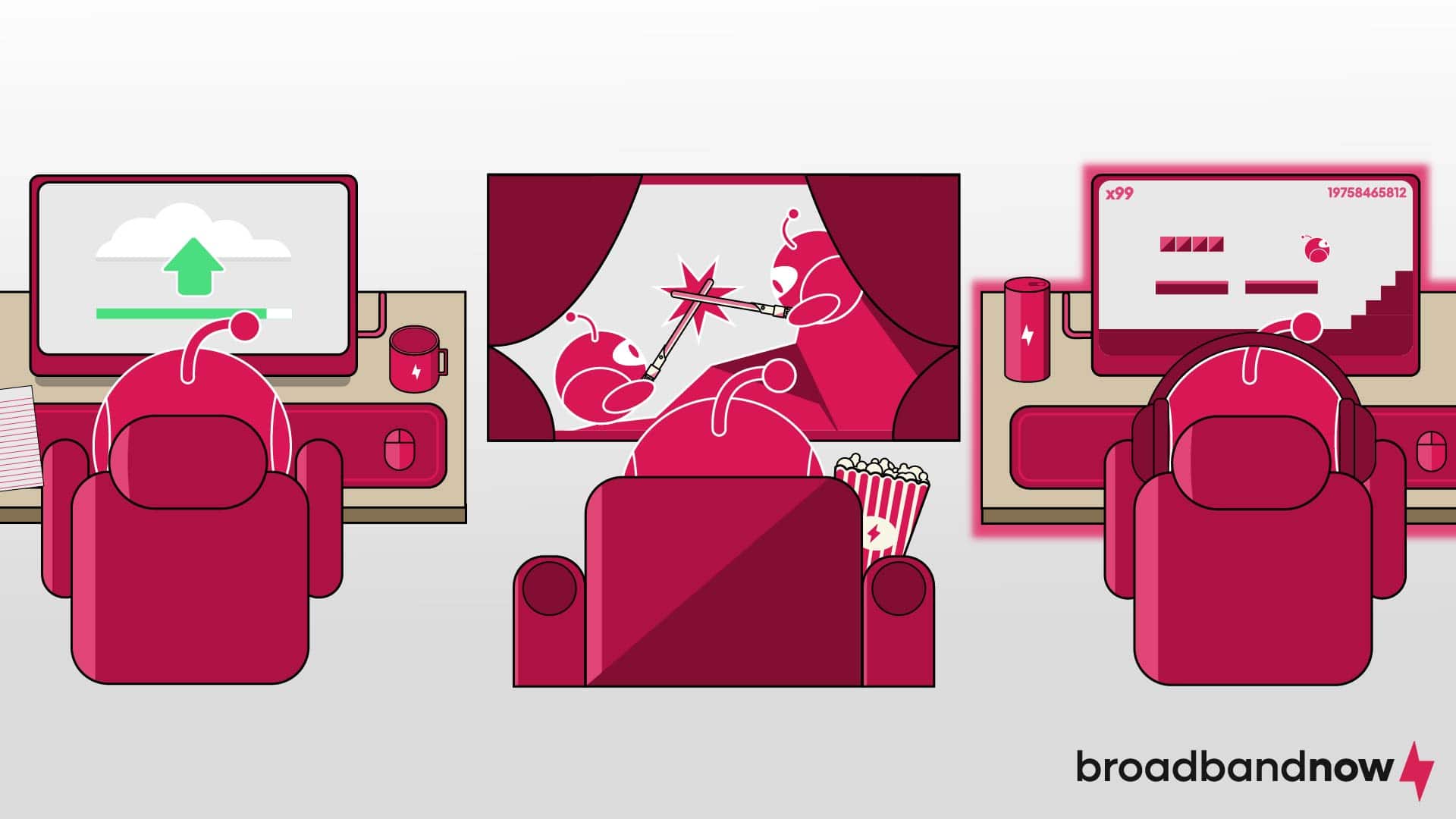
While Wi-Fi standards have made significant advances, Ethernet is still faster and more reliable. Ethernet works best in scenarios where high bandwidth and consistent speeds are essential, such as streaming, gaming, and working via the cloud.
Work From Home
Working from home, or WFH, can be done over Wi-Fi. But, you can still benefit from an Ethernet connection when transferring large files or working with large files via the cloud. Whether you’re uploading video, downloading photos to edit offline, or attending a video chat, many of your day-to-day tasks will be faster and more reliable.
Streaming Content
With streaming services offering 4K and high dynamic range video, it’s almost a necessity to use Ethernet for your streaming device. I have my Apple TV 4K hooked up directly to my router via Ethernet; this setup allows me to watch everything from the latest films to live sports in beautiful, vibrant 4K HDR. Unless you want buffering, it’s best to stick to a wired connection.
Competitive Online Games
Almost every game requires an internet connection, whether it’s for online multiplayer or to keep the game updated. If you sign up for the best internet service for serious gamers, an Ethernet connection is tops when playing first-person shooters and fighting games online; it will provide the lowest ping and ensure a seamless experience. An Ethernet connection is also ideal for cloud gaming, which is becoming more frequent thanks to services like Xbox Cloud Gaming.
When You Should Choose Wi-Fi

Wi-Fi isn’t as fast or reliable as an Ethernet connection, but it’s convenient. Once you set up a Wi-Fi router and connect your devices, you can access the internet from anywhere in your home — whether you’re five feet from the router or down in the basement. Better yet, there’s no mess of cables to deal with, and you won’t have to drill holes in your walls, either. Wi-Fi is also the only option for devices that lack an Ethernet port.
When You Need Convenience
Convenience is very important when setting up your internet, and Wi-Fi makes it easier. I would prefer a wired connection for my WFH setup. But, I use a Wi-Fi connection for my work computer because I don’t want a 50-foot cable snaking its way through my living room or going through a wall (I’m sure my landlord would mind the latter). I also use Wi-Fi with my handheld gaming devices such as my Switch or Steam Deck, which is perfectly fine, and when I’m watching YouTube on my phone.
When You Have Devices Without Ethernet Ports
No need to jump to the comment section to tell me about Lightning or USB-C to Ethernet adapters. I know all about them, and I would never use one for my phone or tablet. That setup would require me to stay tethered to the router in my living room, defeating the purpose of a “mobile” device.
When Devices Are Too Far Away for a Wired Connection
You would have to lay down a 100-meter Ethernet cable before it began to lose speed. But, the real issue with having a wired connection over a long distance is the amount of work it takes. It’s also expensive and out of the question for renters. While Wi-Fi can suffer over large spaces, it can be fixed with Wi-Fi extenders or by using a mesh Wi-Fi network.
When You Should Combine Ethernet and Wi-Fi

I’ve been using a hybrid internet setup for years because it offers the best of both worlds and almost none of the drawbacks. A hybrid connection offers a reliable and fast wired connection for essential devices and an almost as fast and reliable Wi-Fi connection for everything else.
Ethernet for the Essentials
I use Ethernet for my gaming consoles because I’m constantly downloading games between 50 GB and 100 GB. I also use it for my TV and audio streaming devices — I like to stream in as high resolution as possible — and for smart home hubs to maintain a constant connection to smart home devices, such as smart light bulbs.
Wi-Fi for Everything Else
Whether you’re streaming on your phone while lying on the couch or playing a handheld console before bed, a Wi-Fi connection is great for taking devices anywhere around your home. I play a lot more video games on my handheld consoles than my regular consoles because of the mobility I’m afforded; I’d rather have that than a slightly faster connection when playing video games.
For Devices With Both
Although not every device is compatible with wired and wireless connections, the ones that are, are very useful. For example, when I have to upload a large file, an Ethernet connection is nice to have because I can significantly cut down the upload time. Similarly, on handheld consoles with docks that have an Ethernet port, I can use a wired connection when downloading large games and a wireless connection when I want to play in handheld mode.
Choosing an Ethernet, Wi-Fi, or Hybrid Internet Setup
With the advantages of wired and wireless internet connections laid out, it should be clear to you which connection is better for your home. A wired Ethernet connection is typically best for smaller homes and for essential devices that require a stable or extremely high-speed connection.
A Wi-Fi connection is ideal for large homes because of the wide area of coverage. Plus, it’s best for nonessential devices or purely wireless devices, such as phones and handheld consoles. Devices like Wi-Fi extenders and mesh Wi-Fi routers can increase speed and reliability across large homes, ensuring there are no dead zones.
That said, while both Ethernet and Wi-Fi have their advantages, there’s no reason to have to pick one over the other. In other words, it doesn’t have to be binary. A combination of wired and wireless connections offers the best results. You can ensure your most essential devices — like streaming devices and smart speakers — are wired for maximum reliability, and you can connect everything else to your Wi-Fi network.
Frequently Asked Questions About Ethernet vs. Wi-Fi
Is Ethernet or Wi-Fi faster?
Ethernet is faster than Wi-Fi because there’s a direct, uninterrupted connection between the router and the device. You’ll find that the Ethernet connection will deliver a faster result every time and will do so consistently — testing internet speeds over Wi-Fi can get you a vastly different number each time.
Is Ethernet or Wi-Fi more secure?
Ethernet is more secure because a bad actor has to physically interact with the router to gain access to your network. That’s a lot harder to do than trying to access your Wi-Fi from across the street. However, it’s worth noting that Wi-Fi is secure — just not as secure as a wired connection.
Is Ethernet or Wi-Fi more convenient?
Wi-Fi is more convenient because it can be used across the home without wires. Depending on the app that controls the router, it’s also convenient to set up guest networks; block access to sites; activate parental controls; or even manage your bandwidth and which devices have priority over others.
Does my internet provider matter when choosing Ethernet or Wi-Fi?
Your choice of internet provider should have no bearing on the type of connection you choose — whether it’s wired, wireless, or a combination of both.
Are certain devices more suitable for Ethernet or Wi-Fi?
Devices that lack wireless capabilities are obvious choices for a wired Ethernet connection. Any device that requires high bandwidth benefits from an Ethernet connection. Devices that lack an Ethernet port are most suitable for Wi-Fi.
Does the quality of my Ethernet cable matter?
While the size, shape, and color of the Ethernet cable can matter to you personally, what matters is what’s inside the Ethernet cable. Ethernet cables come in different numbered categories from Category 1 to Category 8, with several variants in between. Being cost-efficient is important when setting up a wired internet connection, but you might consider future-proofing your network by purchasing higher-quality cables now.