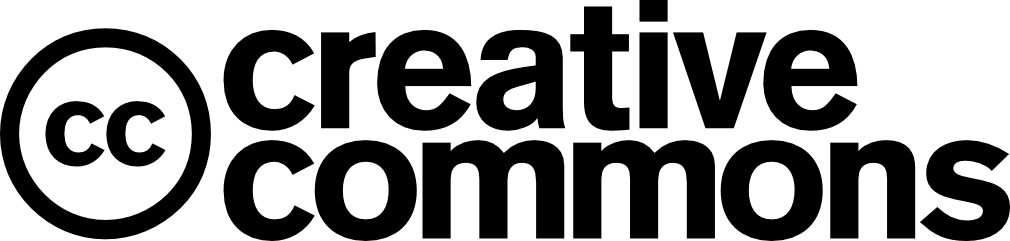DSL Internet in the USA
Providers Offering DSL Service
We've found 833 providers offering DSL service in the US. Below are stats on their coverage and speeds.
DSL Internet in the United States
More than 90 percent of the adult population in the United States uses the internet, but how we access the web varies. Depending on where you live, you may reach your favorite websites over fiber-optic cables, coaxial cables, or good old-fashioned copper phone lines. The latter has been in use since the earliest days of the consumer internet, but old-fashioned dial-up connections are now relatively rare (although dial-up internet is still an option in some areas).
A faster, more efficient, and less disruptive way to use phone lines is DSL. DSL connections can achieve broadband speeds even while using much of the same infrastructure that slower dial-up connections once used. But what is DSL, and what exactly makes it so different from — and so much better than — dial-up?
Shopping for a plan?
What Is DSL Internet?
DSL stands for “digital subscriber line,” and it is a type of “last mile” internet connection.
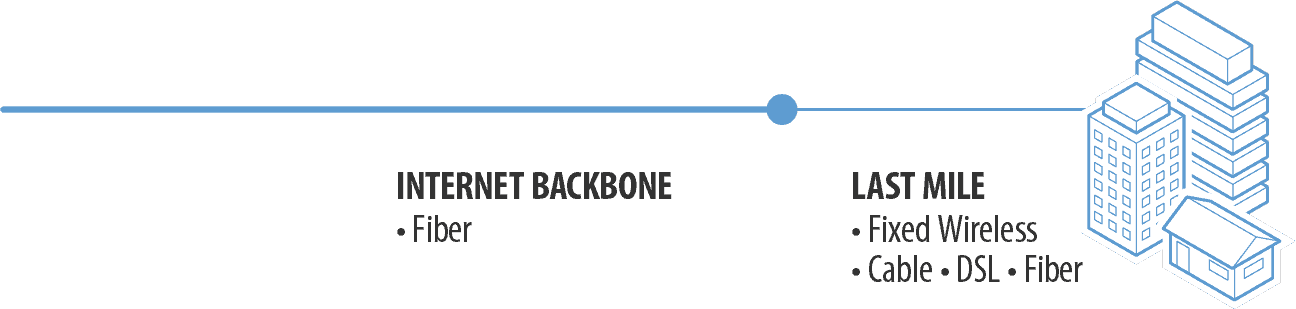
To understand what that means, we have to zoom out a bit and remember that the internet is a vast web of connections. When your computer requests the information it needs to load a webpage like this one — or to stream a movie, play an online game, or check your email — that request travels over the web to a server, and the request information makes the return journey.
The trip will likely involve undersea cables and other heavy-duty infrastructure, but it also involves the so-called last-mile connection between the internet’s heavy-duty backbone and your own humble internet modem. Just like most of us can’t turn into our driveways from an interstate highway, you can’t get from the internet’s backbone without traveling on some more local routes. The big, speedy highways of the internet are generally fiber-optic cables, but our last-mile connections can come in a variety of forms depending on the infrastructure available in the area. DSL is one of those forms.
With DSL, the type of connection relied upon is the good old-fashioned phone line. Originally designed to carry our voices from one landline phone to another, these classic cables are also useful for internet connections. Old-fashioned dial-up internet used phone lines too. If you’re old enough, you probably remember having to hang up the phone to log onto the internet.
DSL and dial-up are different though. DSL uses a higher frequency — one your landline phone doesn’t need. Since DSL uses a higher band of frequencies than voice calling, there’s no conflict between the two and they can coexist on the same line. In other words, you can use the internet and the phone at the same time.
How Does DSL Internet Work?
At the most basic level, DSL internet is just a cable carrying a signal. In this sense, it’s not all that different from fiber-optic internet or cable internet — or, for that matter, a piece of string tied between two tin cans to form a makeshift walkie-talkie.
Let’s think about that simple can-on-a-string construction. In that setup, a person speaking into one can makes the can and string vibrate. Although the string itself doesn’t make much noise, the vibrations travel along its length and, at the other end, vibrate the can in a way that effectively re-creates the sound. In a sense, the can is interpreting the vibrations that are passed along the string in waves.
The information being encoded and decoded in a DSL connection is much more complex, and, appropriately, your modem is much more complex than a tin can. But the electric pulses DSL technology uses act quite a bit like the vibrations that travel along the string in a tin-can walkie-talkie. Just as sound comes in waves, so do the pulses coming along the phone lines of a DSL system. These pulses are “carrier waves,” a term that covers all types of electromagnetic waves used to carry information over wires. Carrier waves can be changed to communicate information.
There are only so many ways to change an electrical signal, though, so you shouldn’t stick a phone line into your ear and expect to hear things. With carrier waves, we’re dealing with some very basic information. The communication is binary, meaning there are only two possible options: on and off — or, if you prefer, a one or a zero. This is computer code at its simplest, and everything you see on the internet, from the simplest website to the most complex video game, has to break down into binary at some level.
Communicating using just ones and zeroes can take a while, even if you’re sending the data very quickly. The best way to speed things up is to spread things out, just like you may open more checkout lanes at a grocery store or build a wider highway. Since DSL can transmit at different wavelengths along the same wire — remember, that’s why you can also use your telephone at the same time — it can speed things up in much the same way.
You can picture the phone line as a highway. The lane for traditional telephone traffic is only 4 Khz wide, but the width of the highway is about 3,000 times wider than that, stretching to about 12,000 Khz. Even after we set aside a protected lane for voice conversations — just like we may reserve a lane on a highway for bicycles or buses — we have plenty of room for all our internet traffic in the other lanes.
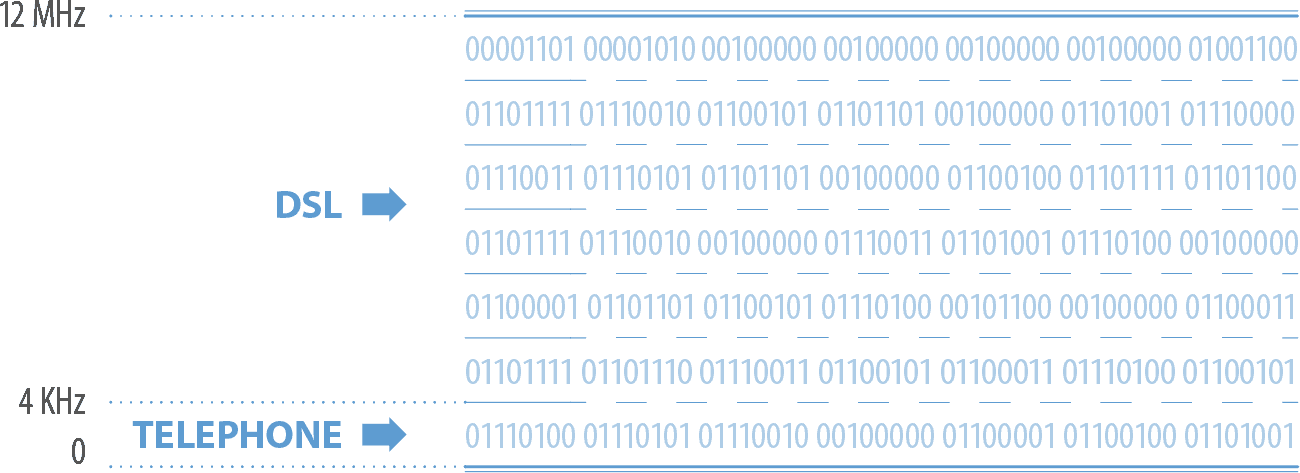
This is narrower than the frequencies possible in a fiber or coaxial broadband connection, but it still allows for quite a bit of room to rapidly transmit data.
Parts of a DSL network
Now that we know how information travels in a DSL network, let’s look at the pieces that keep DSL networks working as they should.
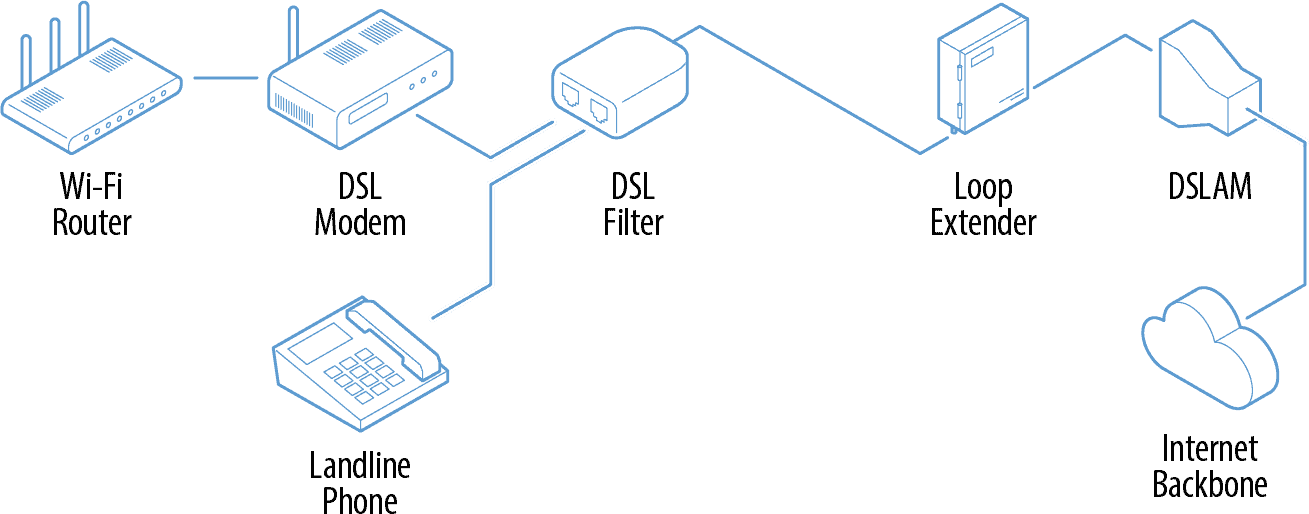
- Copper phone line: Used to send and receive data, copper phone lines are made by twisting two copper wires around each other, which decreases interference between the wires and repels electromagnetic interference from outside.
- Digital subscriber line access multiplexer (DSLAM): A device that receives, decodes, and transmits electrical signals to many phone lines at once.
- Extender: Also called a “loop extender,” DSL extenders are placed between the DSLAM and subscriber modem to boost the signal within the copper cable, allowing the signal to reach rural customers far from the local DSL provider office.
- DSL filter: A small device that plugs into a phone jack and separates low-frequency phone signal from high-frequency broadband signal.
- DSL modem: A device installed in a subscriber’s residence, designed to translate the electrical signal from the DSL provider into data for a computer or router.
Anatomy of a DSL Cable (Telephone Line)
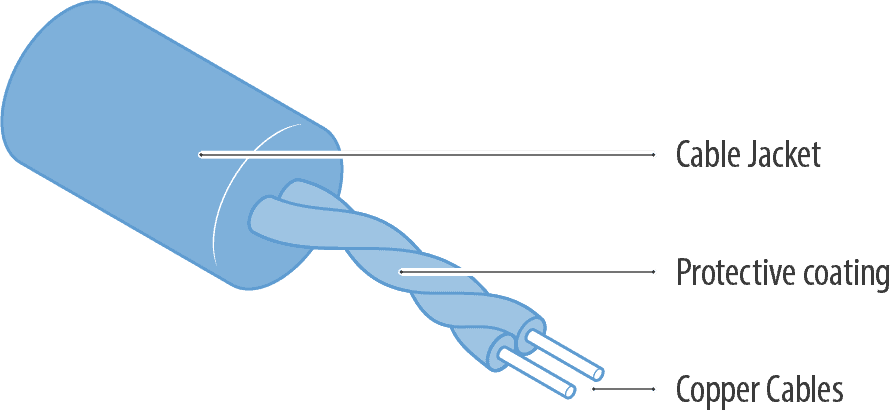
The anatomy of a telephone cable is very simple compared to other broadband cable technologies. Little has changed since Alexander Graham Bell created the first telephone cable: two copper wires twisted around each other inside a protective coating.
As you may expect, the thick lines you see atop telephone poles contain more than one of these little telephone cables. They contain many, and the reason is pretty simple: There has to be one telephone cable going to each house serviced. If you have a landline phone connection, then you have a dedicated line — a little cable all your own, wrapped up with those of your neighbors inside the thick telephone lines that run through your neighborhood, whether they’re suspended from telephone poles or buried in the ground. Any phone call you make on your landline will eventually run into the switches and cables of the telephone system’s core, but for a good deal of the distance it will be traveling on a little cable that exists solely to serve you.
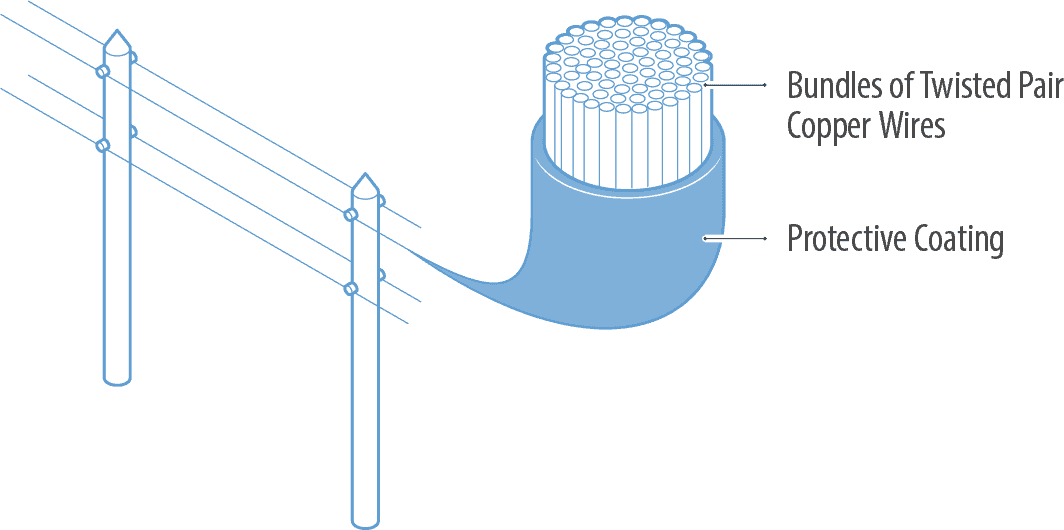
That’s Dedication!
In the old days of telephone service, “party lines” meant that you’d share a phone line with the neighbors. In other words, you may pick up the phone only to find that your neighbors were already chatting! Today, landline phone service uses dedicated lines. That’s bad news for nosy neighbors, but good news for internet users. A dedicated line means your DSL connection won’t slow down just because your neighbors are online at the same time.
Of course, your DSL connection is only the so-called last-mile connection. Once your traffic has reached the internet’s backbone, it could still be slowed down at high-traffic times. Since the internet’s backbone is made of heavy-duty infrastructure, though, that isn’t as bad as things would get if you had to share a last-mile connection with the neighbors.
How Fast Is DSL Internet?
As you may have guessed, DSL is faster than old-fashioned dial-up internet. Because it uses a broader band of frequencies, DSL can send more information at once, effectively speeding up the process of connecting by creating more lanes for traffic.
But beating dial-up is easy. How does DSL compare to cable and fiber internet connections?
DSL has one advantage over its competitors: Because it uses a dedicated line, a DSL connection won’t have to deal with traffic jams caused by your neighbors’ internet traffic. Even with this wide-open road, though, DSL has a speed limit. DSL internet theoretically can reach speeds up to 300 Mbps, but most DSL providers offer only up to 100 Mbps. (The higher number is possible thanks to a type of DSL called VDSL, which uses the same old phone lines but adds some neat tricks to speed things up. We’ll talk more about VDSL in just a moment.)
That can sometimes be faster than cable, which can run as slow as 10 Mbps (that’s megabits per second, or how fast data is being sent). But the fastest cable internet connections are faster than DSL. Cable internet infrastructure can deliver speeds of up to around 1,000 Mbps. (Since 1,000 megabits is a gigabit, this is sometimes called gigabit speed — one gigabit per second.)
To understand why, remember the logic behind using DSL in the first place: bandwidth. DSL uses more frequency bands — more lanes — than dial-up internet. By using a beefy coaxial cable instead of a relatively slim phone line, cable unlocks even more frequency bands. Even with your neighbors creating traffic on a shared cable network, there are more than enough lanes to go around, so cable is generally faster than DSL. (That’s “generally,” not “always!” Plenty of cable plans offer speeds of 100 Mbps or less, which is within reach of DSL. Be sure to consider DSL options if you’re looking for internet plans in this range.)
And fiber? That’s faster still. Just how fast depends on the infrastructure in question, but the speediest fiber-optic internet connections can be 10 times faster than their cable counterparts. As a consumer, you’re not likely to see something quite that fast, but fiber networks are still generally as fast or faster than cable networks.
Types of DSL
As a term, “DSL” refers to a connection that uses phone lines in the way we described earlier — that is, with higher-frequency bands that leave room for voice service. Not all DSL connections are identical, though, and there are many types of DSL service.
Of the varieties, there are two that are more important than the rest. The two most common types of DSL are ADSL and VDSL. ADSL refers to asynchronous DSL, while VDSL means very-high-bit-rate DSL. Let’s take a closer look at what these types of connections mean for consumers.
ADSL
ADSL stands for “asynchronous digital subscriber line,” but what does that mean?
The term “asynchronous” is used because much more bandwidth is allocated for downstream data than upstream data. Remember our metaphor about the highway? Now think about the divider that runs down the middle. Most highways have the same number of lanes going in both directions, but there are exceptions — like on some bridges and in some tunnels, where a temporary divider may be moved to allow more lanes to travel in one direction than another. This works well when most of the traffic is going in one direction, like during the morning rush hour, when you can expect most people will be heading into town.
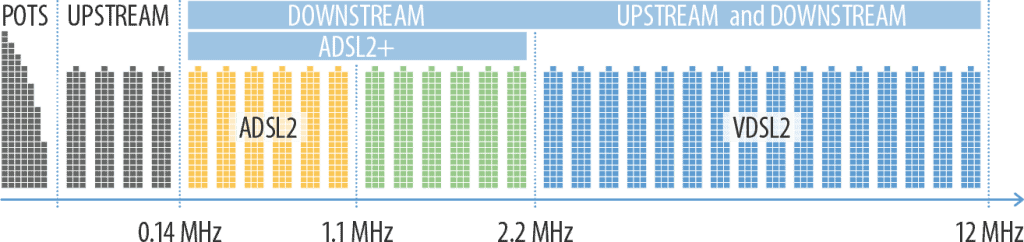
As it happens, your internet traffic tends to look at least as uneven as rush hour traffic. The information you upload to the internet tends to be pretty simple, while the things you download are more complex.
For example, you may log in to your Disney Plus account to watch the latest Marvel Studios film. That simple selection drives off on the upload lane. And what comes roaring back? A veritable traffic jam of data: every bit of information your device needs to display all the explosions and play back every clever bit of dialogue in the movie. It’s a very uneven exchange! (Plus, unlike our roads and bridges, internet connections virtually never have to worry about the situation reversing. It’s like a never-ending morning rush hour with no threat of an evening rush hour.)
The ADSL specification has evolved over time, with the latest upgrades called ADSL2 and ADSL2+. While ADSL and ADSL2 use the spectrum band from 2.5 Khz to 1.1 Mhz, ADSL2+ uses twice as much, stretching all the way up to 2.2 Mhz. ADSL can theoretically achieve speeds of up to 24 Mbps down and up to 3.3 Mbps up, but real-world applications are usually a fraction of that — around 10 to 15 Mbps down and up to 1 to 3 Mbps up.
VDSL
VDSL, or very-high-bit-rate digital subscriber line, uses advanced modulation and transmission hardware to use even higher-frequency bands, from 25 Khz all the way up to 12 Mhz. By now, you know what this means: More frequency bands amounts to more lanes for our information highway, which results in higher speeds.
Using special hardware to access these higher-frequency bands is a neat trick, and it allows VDSL to achieve speeds of up to 300 Mbps (download) and 100 Mbps (upload). This capability quickly lowers in real-world settings, though, depending on the subscriber’s distance from their ISP’s nearest extender or DSLAM.
Largest DSL Providers
-
AT&T Internet
37.16% Coverage
-
EarthLink
30.64% Coverage
-
Verizon High Speed Internet
13.95% Coverage
-
CenturyLink
10.79% Coverage
-
Frontier
9.90% Coverage
-
Kinetic
2.78% Coverage
-
Consolidated Communications
1.35% Coverage
States with the most DSL coverage
-
Puerto Rico
98.4% Coverage
-
West Virginia
93.1% Coverage
-
Washington
90.4% Coverage
-
Illinois
89.1% Coverage
-
Connecticut
89.1% Coverage
-
Oregon
88.8% Coverage
-
Ohio
88.7% Coverage
DSL Providers: Availability by State
| Alabama | 3,976,717 | 79.2% | 20 DSL Providers |
| Alaska | 600,061 | 81.8% | 12 DSL Providers |
| Arizona | 6,191,770 | 86.6% | 18 DSL Providers |
| Arkansas | 2,466,137 | 81.9% | 18 DSL Providers |
| California | 35,042,727 | 88.6% | 28 DSL Providers |
| Colorado | 4,956,156 | 85.8% | 20 DSL Providers |
| Connecticut | 3,211,814 | 89.1% | 3 DSL Providers |
| Delaware | 561,499 | 56.7% | 2 DSL Providers |
| District of Columbia | 581,011 | 84.3% | 7 DSL Providers |
| Florida | 18,135,153 | 84.2% | 18 DSL Providers |
| Georgia | 8,881,243 | 82.9% | 23 DSL Providers |
| Hawaii | 1,187,647 | 81.6% | 6 DSL Providers |
| Idaho | 1,618,045 | 88.0% | 20 DSL Providers |
| Illinois | 11,421,070 | 89.1% | 37 DSL Providers |
| Indiana | 5,688,308 | 83.8% | 28 DSL Providers |
| Iowa | 2,588,984 | 81.2% | 42 DSL Providers |
| Kansas | 2,256,879 | 76.8% | 22 DSL Providers |
| Kentucky | 3,603,317 | 80.0% | 14 DSL Providers |
| Louisiana | 3,545,950 | 76.1% | 12 DSL Providers |
| Maine | 1,121,221 | 82.3% | 9 DSL Providers |
| Maryland | 4,151,095 | 67.2% | 9 DSL Providers |
| Massachusetts | 5,320,241 | 75.7% | 5 DSL Providers |
| Michigan | 8,755,185 | 86.9% | 29 DSL Providers |
| Minnesota | 4,978,916 | 87.3% | 36 DSL Providers |
| Mississippi | 2,384,422 | 80.5% | 18 DSL Providers |
| Missouri | 5,207,056 | 84.6% | 29 DSL Providers |
| Montana | 883,643 | 81.5% | 18 DSL Providers |
| Nebraska | 1,629,618 | 83.1% | 25 DSL Providers |
| Nevada | 2,633,023 | 84.8% | 13 DSL Providers |
| New Hampshire | 837,400 | 60.8% | 5 DSL Providers |
| New Jersey | 7,133,947 | 76.8% | 7 DSL Providers |
| New Mexico | 1,866,384 | 88.1% | 16 DSL Providers |
| New York | 16,500,380 | 81.7% | 21 DSL Providers |
| North Carolina | 8,822,327 | 84.5% | 18 DSL Providers |
| North Dakota | 435,202 | 55.9% | 14 DSL Providers |
| Ohio | 10,467,290 | 88.7% | 26 DSL Providers |
| Oklahoma | 3,084,336 | 77.9% | 37 DSL Providers |
| Oregon | 3,762,683 | 88.8% | 26 DSL Providers |
| Pennsylvania | 9,612,896 | 73.9% | 20 DSL Providers |
| Rhode Island | 740,402 | 67.5% | 3 DSL Providers |
| South Carolina | 3,692,944 | 72.2% | 17 DSL Providers |
| South Dakota | 577,575 | 65.1% | 13 DSL Providers |
| Tennessee | 5,460,255 | 79.0% | 23 DSL Providers |
| Texas | 22,523,646 | 77.3% | 53 DSL Providers |
| Utah | 2,846,960 | 87.0% | 14 DSL Providers |
| Vermont | 426,939 | 66.4% | 6 DSL Providers |
| Virginia | 5,847,769 | 67.8% | 20 DSL Providers |
| Washington | 6,968,656 | 90.4% | 24 DSL Providers |
| West Virginia | 1,669,950 | 93.1% | 8 DSL Providers |
| Wisconsin | 5,058,578 | 85.8% | 31 DSL Providers |
| Wyoming | 477,575 | 82.8% | 11 DSL Providers |
Are you a journalist or researcher writing about this topic?
Contact us and we'll connect you with a broadband market expert on our team who can provide insights and data to support your work.